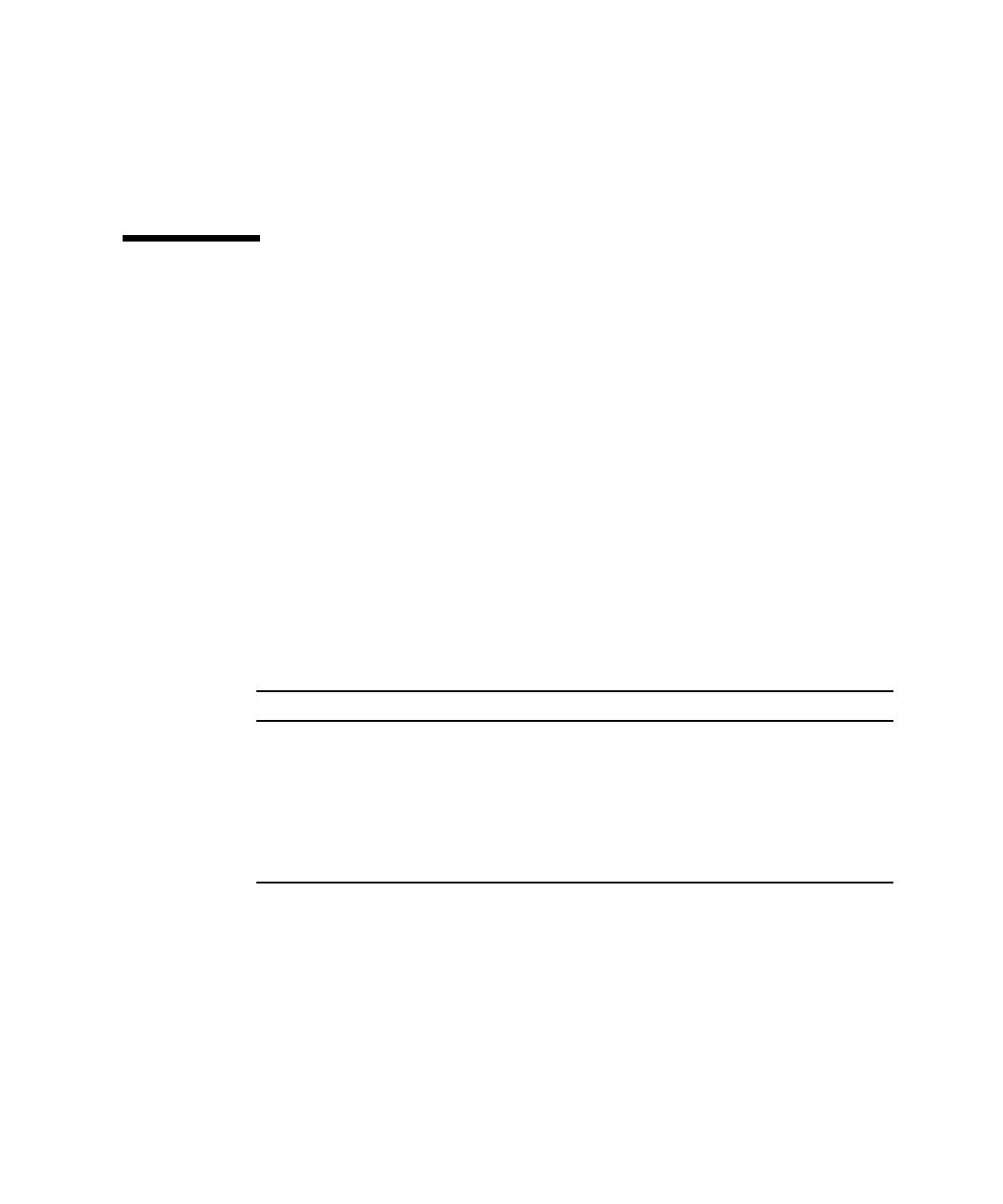
Chapter 10 Using Drives and Configuring Peripheral Devices 103
▼ How to Eject a CD From a CD-ROM Drive
● To eject a CD from your CD-ROM drive, from the Options menu, choose Eject the
CD-ROM.
Connecting Peripheral Devices
The SunPCi III card main backplate contains an LED indicator, two audio ports, a
Universal Serial Bus (USB) 2.0 connection, an Ethernet connection, and an external
video port. See “SunPCi III Main Card Backplate” on page 105
Using the LED Indicator
The LED indicator gives a visual indication of the status of the SunPCi card. The
LED indicator is located on the SunPCi III main card backplate. The LED is
especially useful when you have several SunPCi cards installed on a system, and
helps you identify the active card, as well as check the status of each card.
The following table describes the states of the LED indicator in normal operation.
The LED indicator can be used to identify a specific SunPCi card on your system by
either of the following methods.
■ If SunPCi is running, you can identify the card on which the session is running by
pressing the Meta-F keyboard combination in the SunPCi window. The LED
indicator cycles through the green, red, and amber colors for one second each
time the Meta-F keyboard combination is pressed.
TABLE 10-1 LED Colors and Status
Color Status
Solid green SunPCi running normally.
Solid amber Problem with SunPCi card. A system error has occurred and
service is required.
Blinking amber SunPCi running or booting up, but if the blinking amber light
continues, it indicates a potential problem.
No Color SunPCi is powered off and not running.


















