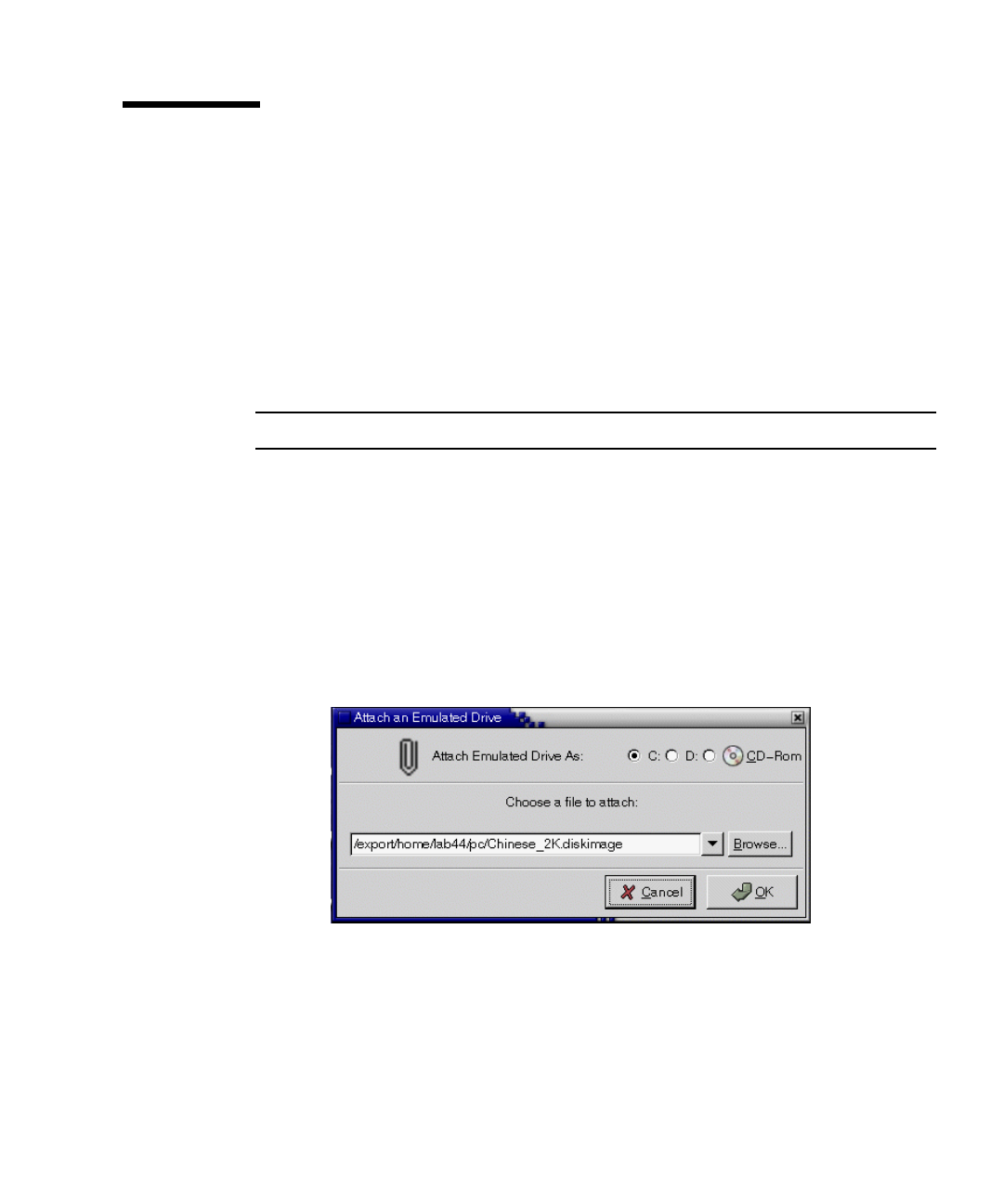
Chapter 2 Getting Started 17
Attaching Emulated Drives
If you want to use an existing emulated drive that is not currently attached to your
SunPCi card as a C: or D: drive, you can attach it by following the directions in this
section.
▼ How to Attach an Existing Emulated Drive as a
C: or D: Drive
Note – If the drive you want to use is already attached, skip this procedure.
If you want to use an emulated drive that is not attached as a C: or D: drive, you
need to attach the drive.
To attach an existing emulated drive, perform the following procedure:
1. Start the SunPCi III software.
2. From the Options menu, choose Attach an Existing Emulated Drive.
The Attach an Existing Emulated Drive dialog box opens.
FIGURE 2-2 Attach an Existing Emulated Drive Dialog Box
3. Click the C: or D: radio button to specify how to attach the drive.
4. In the “Choose a file to attach” drop-down list box, either select or type the path
of the emulated drive you plan to attach.
You can click Browse to search for an emulated drive.


















