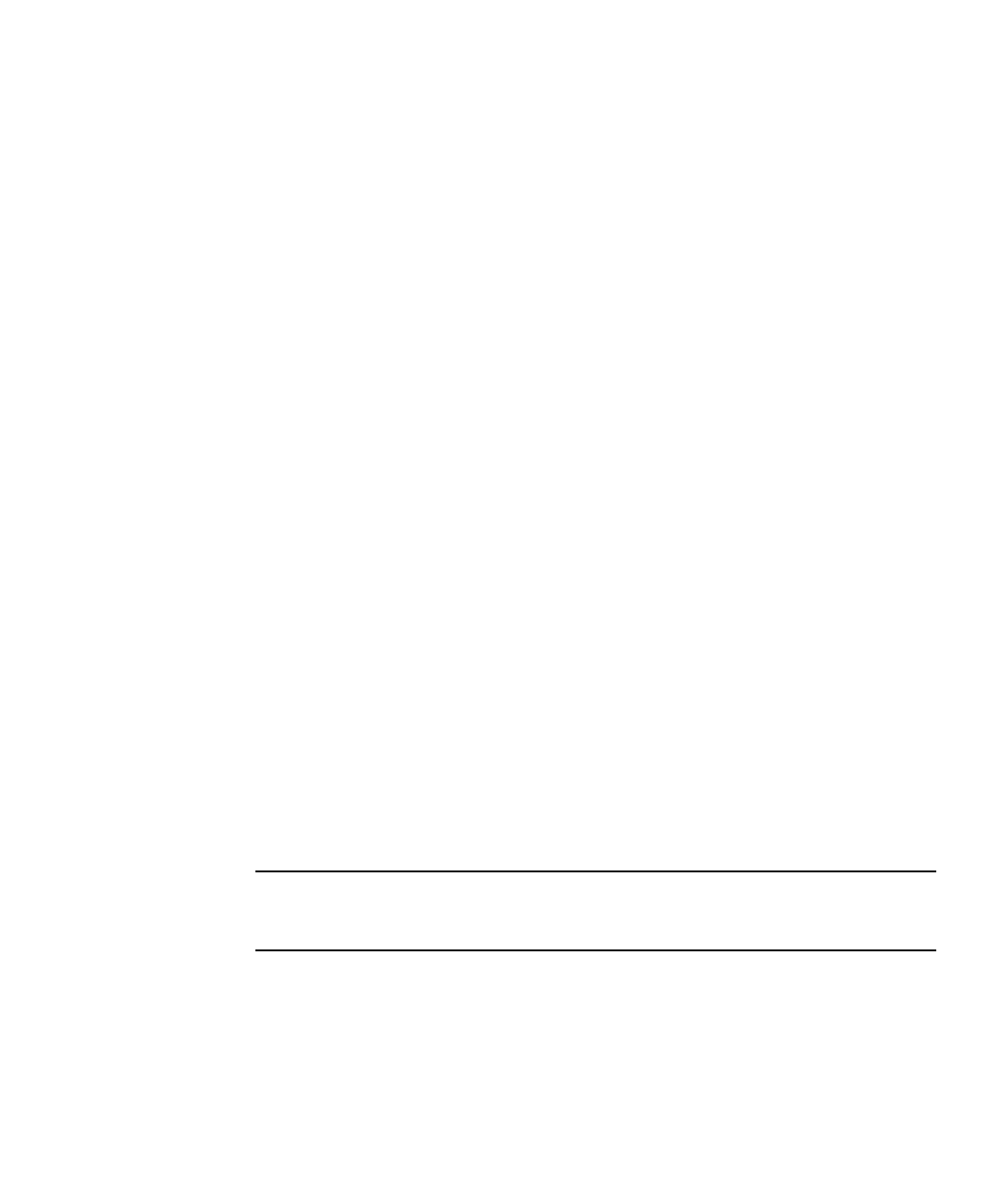
Appendix A Troubleshooting 151
■ “Japanese Copy and Paste Issue” on page 152
■ “Opening in Safe Mode Only Starts in External Monitor” on page 152
■ “Switching to External Video Monitor After Entering Stand By Mode Displays as
a Blank Window” on page 153
■ “SunPCi III Card Stuck in Stand By Mode in Multi-Card Environment” on
page 153
■ “Keyboard Sometimes Disappears When Leaving Stand By Mode” on page 154
FAT16 File System Limitation Issue
SunPCi III 3.2.1 software enables you to create emulated drive files as large as 40
Gbytes. However, if the emulated drive uses the FAT16 file system, an inherent
limitation in the FAT16 file system makes only the first 2 Gbytes of disk space
accessible.
After installing and booting a Microsoft Windows operating system, you can
reformat, convert, and/or repartition the emulated drive to another file system such
as the FAT32 or NT File System (NTFS). You can also create new partitions, or resize
or reformat existing partitions. You can do this by using third-party packages such
as PowerQuest’s PartitionMagic or ServerMagic, or by using facilities present in
some Microsoft operating systems, such as Disk Management in Windows XP
Professional, Windows 2000, and Windows Server 2003.
Application Installation to Solaris File System
Issues
On supported Microsoft Windows operating systems the Sun File System Driver
(SunFSD) does not support the DOS file name Short File Name (SFN) conversion
convention. SFN is also known as the 8.3 DOS file name conversion format. When
installing some Microsoft Windows applications, the installation can fail because of
the DOS file name conversion convention.
Note – When you install new applications on the SunPCi III platform, make sure
that you have your Microsoft Windows CD available. The installation program
might require files from the Microsoft Windows CD.
The SFN convention converts long file names and directory names with a file name
stem longer than eight characters to six characters followed by a tilde (~) and a
number. For example, a file name such as THIS_IS_A_LONG_FILE_NAME.DAT
could be converted to the file name THIS_I~1.DAT (8.3 SFN convention).


















