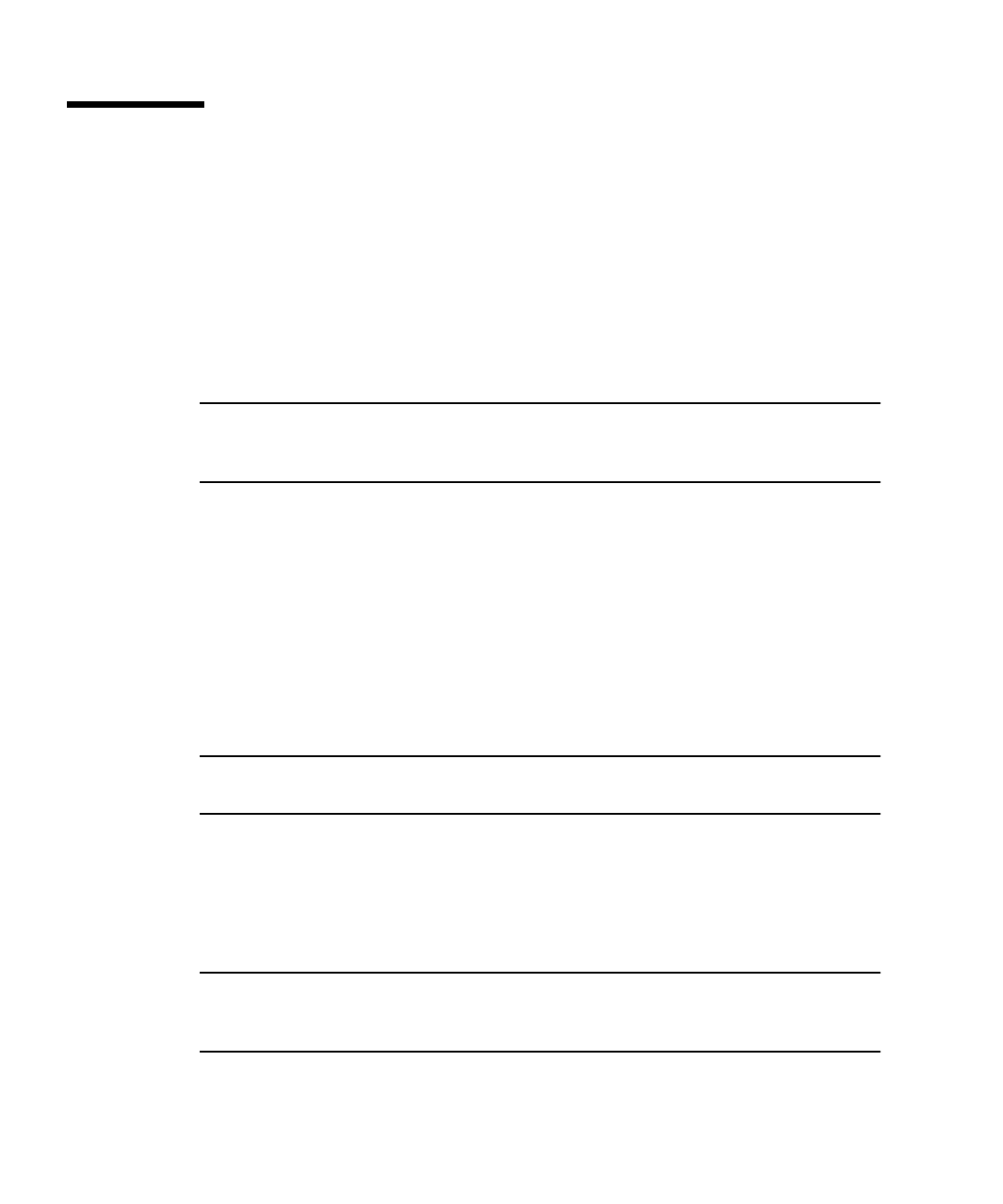
10 SunPCi III 3.2.1 User’s Guide • March 2004
System Requirements
To install and use SunPCi III 3.2.1 software, you need the following:
■ A PCI-based Sun system with one or more SunPCi III cards installed. See the
SunPCi III 3.2.1 Product Notes for a complete list of supported systems.
■ Solaris 7, Solaris 8, or Solaris 9 operating environment.
■ GNOME or Common Desktop Environment (CDE) X-Window manager.
■ A CD-ROM drive, either local (attached to your system), or remote (attached to
another system on your network).
Note – You must use a Sun CD-ROM drive during installation of SunPCi III
software. You can use third-party CD-ROM drives for other products and
applications after SunPCi III installation.
■ A hard disk; either local or remote (local preferred), with at least 60 Mbytes of
available storage space for the SunPCi III package, and additional storage space
of 4096 Mbytes for each operating system.
■ The SunPCi III card comes with 256 Mbytes of RAM. To use any of the supported
operating systems with your SunPCi III system, your SunPCi III card should have
installed 256 Mbytes RAM.
Memory requirements for operating systems are based on the number and type of
users connecting. Consult the SunPCi Web site for further information:
http://www.sun.com/desktop/products/sunpci
Tip – Information about using multiple SunPCi III cards is described in “Using
Multiple SunPCi III Cards” on page 21.
The SunPCi III 3.2.1 user interface when using GNOME looks slightly different than
earlier versions. The SunPCi user interface when using GNOME is “section-508
compliant,” meaning it adheres to federal standards for user accessibility. The
SunPCi user interface when using CDE looks similar to earlier versions of SunPCi
III.
Note – The SunPCi graphics and illustrations in this chapter are from the GNOME
user interface. The tasks and steps are the same in both interfaces, even though the
graphics and illustrations look slightly different.


















