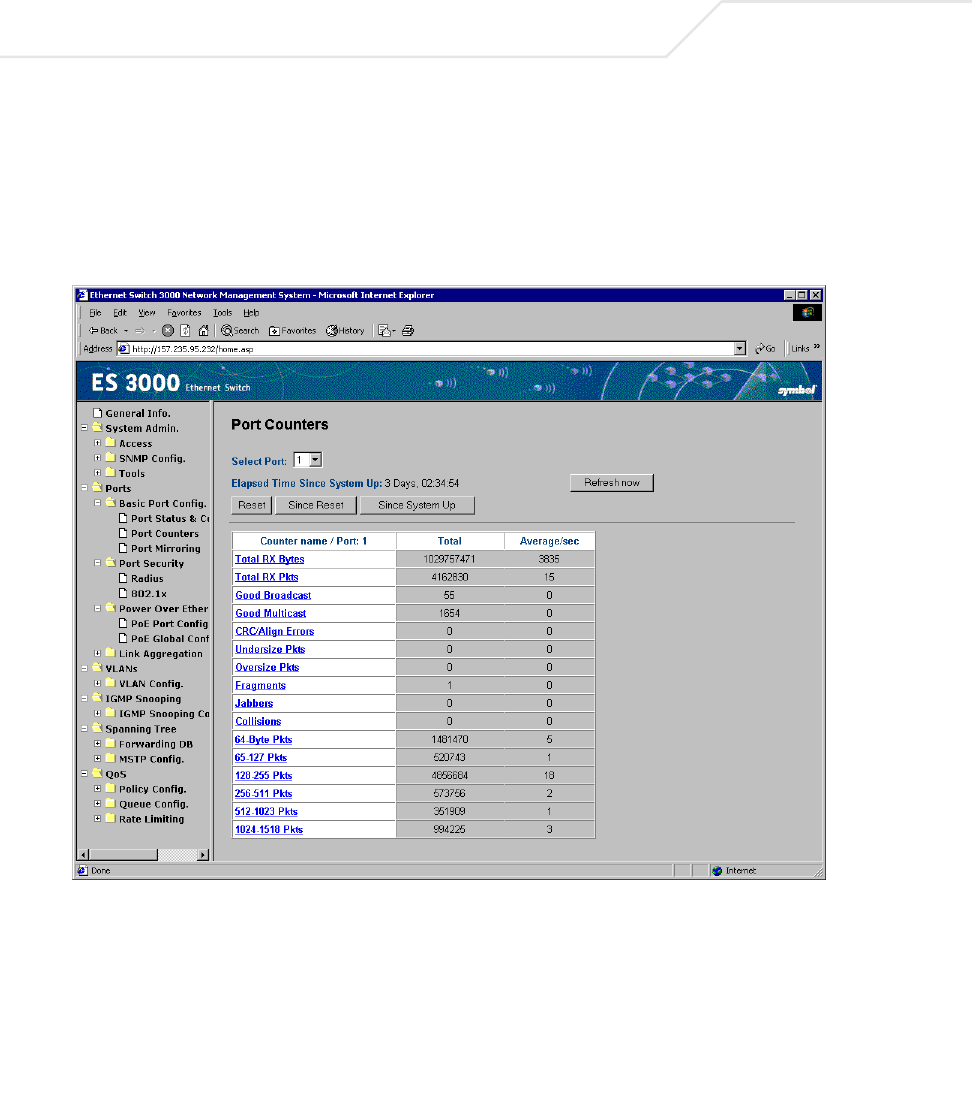
ES3000 User Guide
4-20
4.2.15 System Admin->Ports->Port Counters
Use the Port Counters screen to select the target port for displaying port information. Selected a
target port form the Select Port pull-down menu and click Apply to display counter information for
that port. Refer to the Total list and the Average/sec list for data. Click Refresh now to update the
data displayed for the selected port.


















