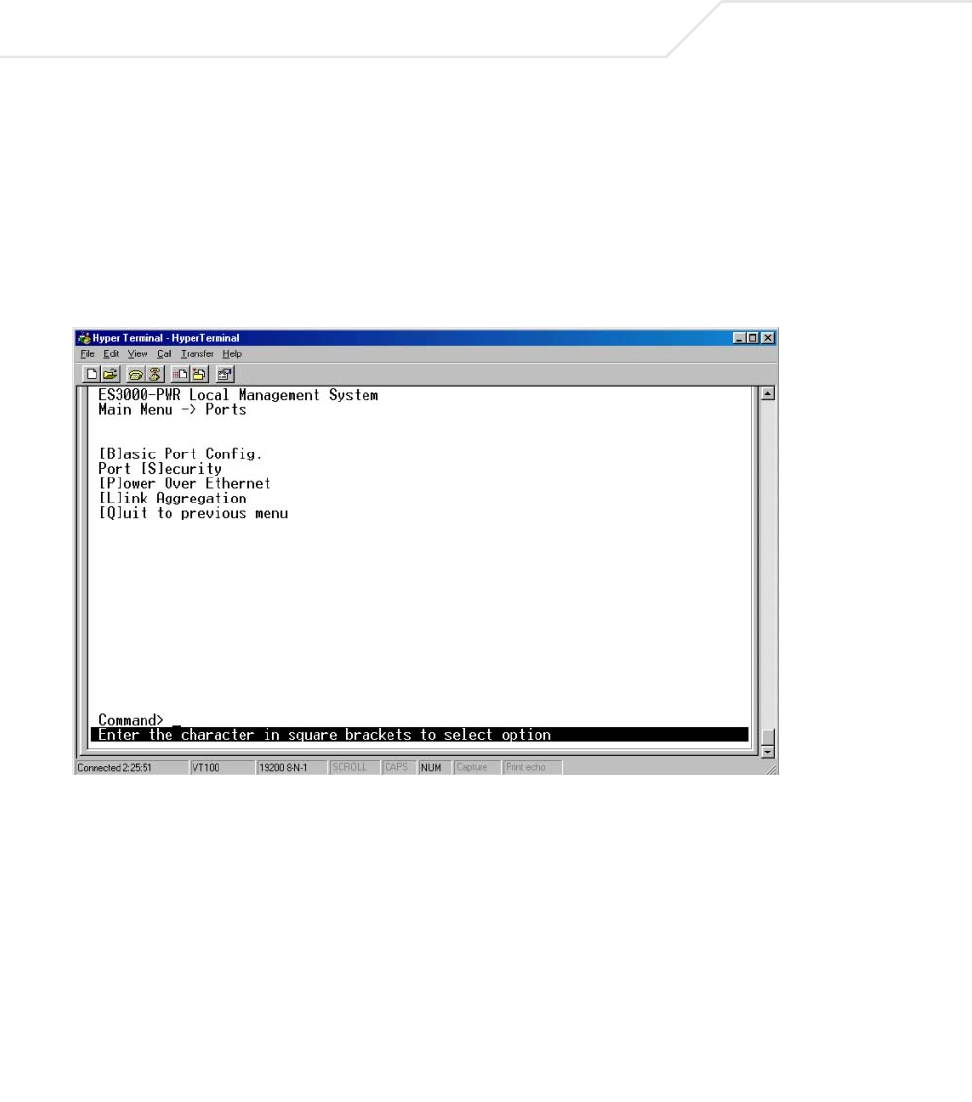
ES3000 User Guide
3-28
3.5.17 Main Menu->Port Configuration Menu
Use the Port Configuration menu to set the port characteristics related to link operations. All of the
parameters on the Port Configuration page are toggle settings. To change, or toggle, between
options, select Ctrl-M to move the curser to the ports field and strike the space bar when the
appropriate option is highlighted. To modify ports 17 to 26, tab through ports 1 to 16. The comments
field is available to enter a description of the port.


















