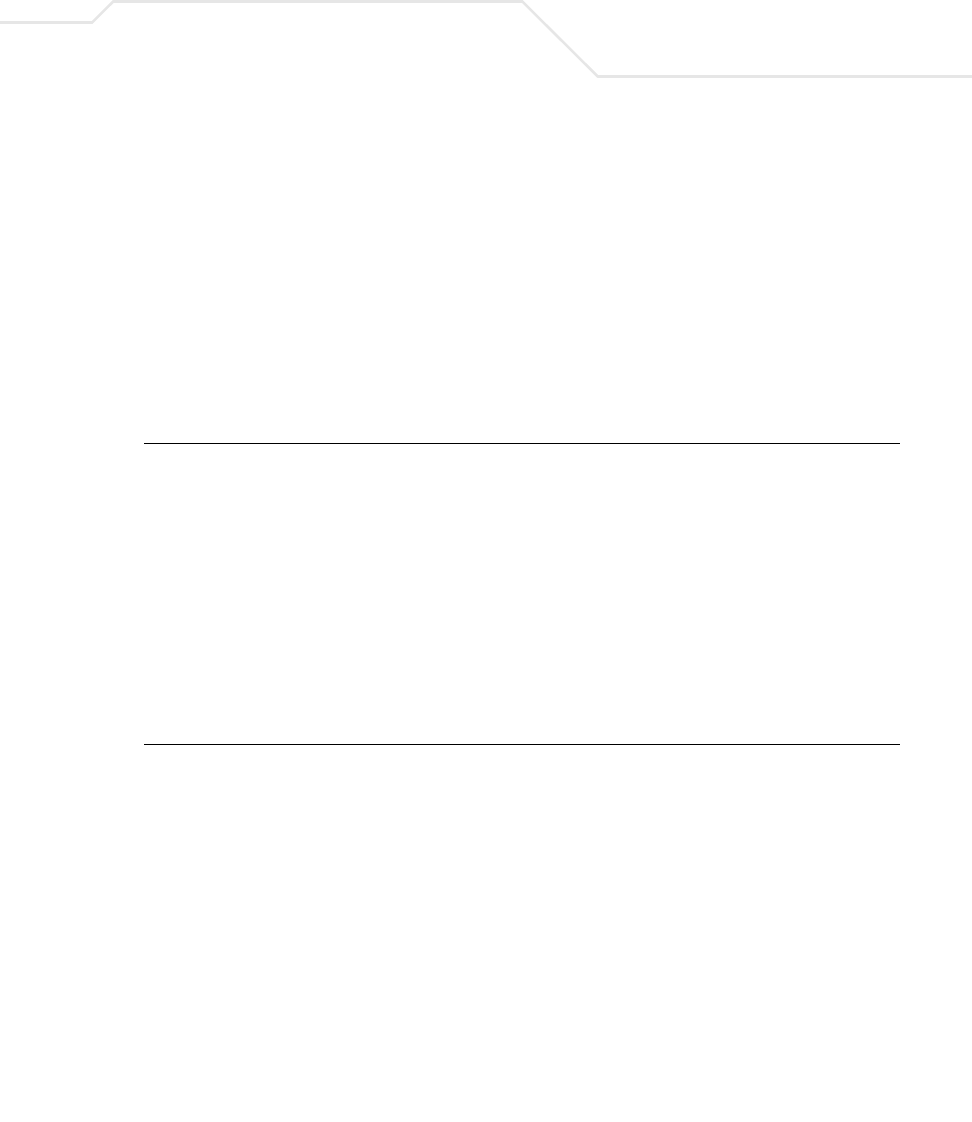
Command Line Interface
5-35
show interface counters
Use the show interface counters command to display interface statistics.
show interface counters <port>
S
YNTAX DESCRIPTION: <port> Port instance.
D
EFAULT VALUE: The feature is disabled by default.
C
OMMAND MODES: Privileged EXEC
R
EFERENCE:
M
ENU: Main Menu -> Statistics Menu
E
XAMPLE:
Switch# show interface counters fastethernet0/2
Total RX Bytes Total RX Pkts Good Broadcast Good Multicast
0 0 0 0
64-Byte Pkts 65-127 Pkts 128-255 Pkts
21 0 0
256-511 Pkts 512-1023 Pkts 1024-1518 Pkts
9 0 0
Switch#
show interface counters errors
Use the show interface counters erros command to display counter error information.
show interface counters errors <port>
S
YNTAX DESCRIPTION:<port> Port instance.
D
EFAULT VALUE: The feature is disabled by default.
C
OMMAND MODES: Privileged EXEC
R
EFERENCE:
M
ENU: Main Menu -> Statistics Menu


















