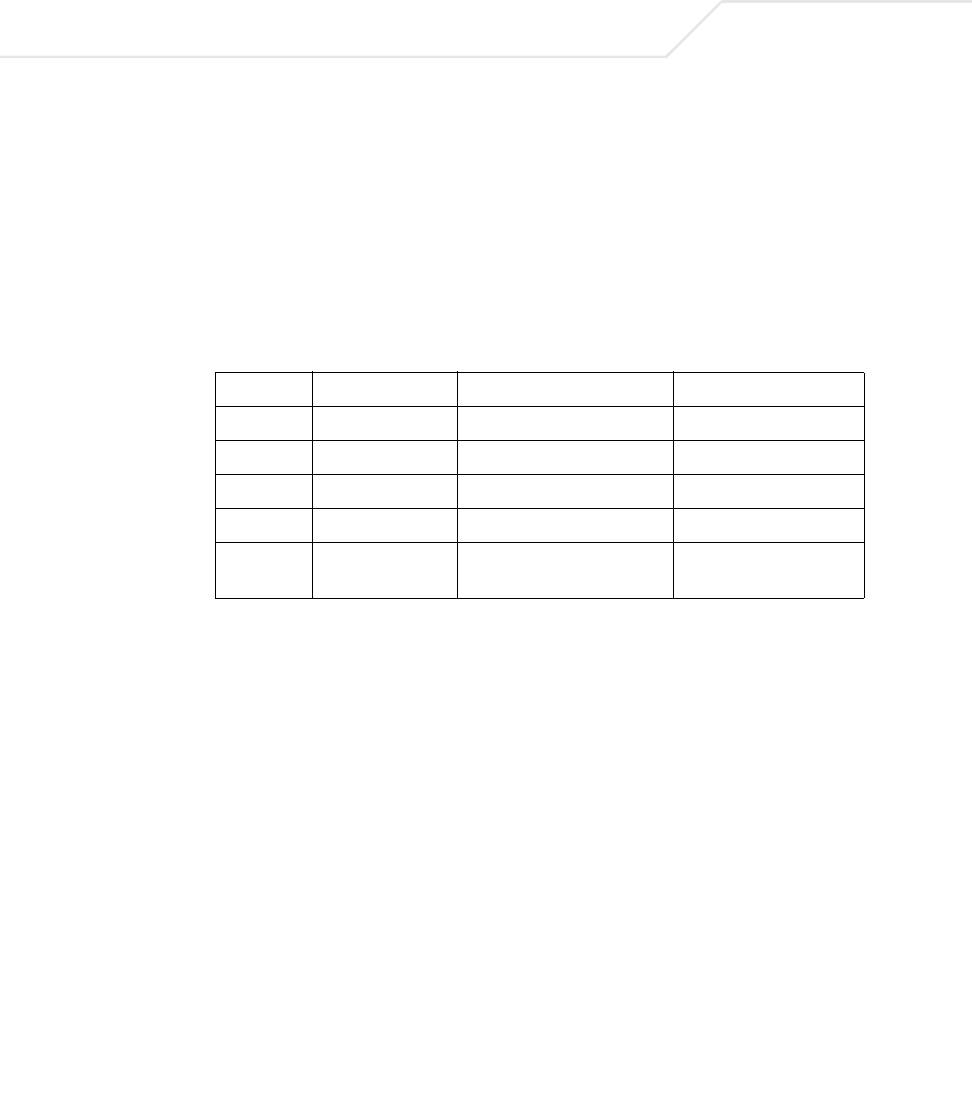
ES3000 User Guide
4-26
Down: Power is not allowed on this port. When Admin is set to Down,
all other parameters are meaningless.
The user can change the administration configuring Admin to
either Enable or Disable.
Status: The status of the port. When a power device is connected and power is provided,
Powered is displayed for the port.
Class: 4 classes are specified within IEEE 802.3af to help determine the maximum
number of PDs the system can support.
Class Usage PSE Output Max. Power (W) PD Power
0 Default 15.4 0.44 - 12.95W
1 Optional 4.0 0.44 - 3.84W
2 Optional 7.0 3.84 - 6.49W
3 Optional 15.4 6.49 - 12.95W
4 Reserved for
future use
As class 0 Reserved for
future use
The Classification option within IEEE 802.3af provides the capability for PSE to
learn the maximum power needed for connected PDs. The PSE reserves the
needed power for every device to avoid power shortage of any connected and
powered devices.
Priority: The Priority field defines the priority of the target PoE port. Three selections are
available, Critical, High and Low. When the power consumption is over the
power budget, ports defined as Critical have priority. Ports defined as Low are
shut down The default is Low for every port. Therefore, the user is required to
prioritize ports accordingly to configure a port power supply hierarchy.
Limit (mW): The maximum power supplied to a port. The default is 15.4W or 15000mW
Power (mW): The power currently provided to the powered device. The unit is expressed in
milliwatts.
Voltage (V): Voltage of power provides to powered device currently. The unit is Volt.
Current (mA): Current of power provides to powered device currently. The unit is milliamp.


















