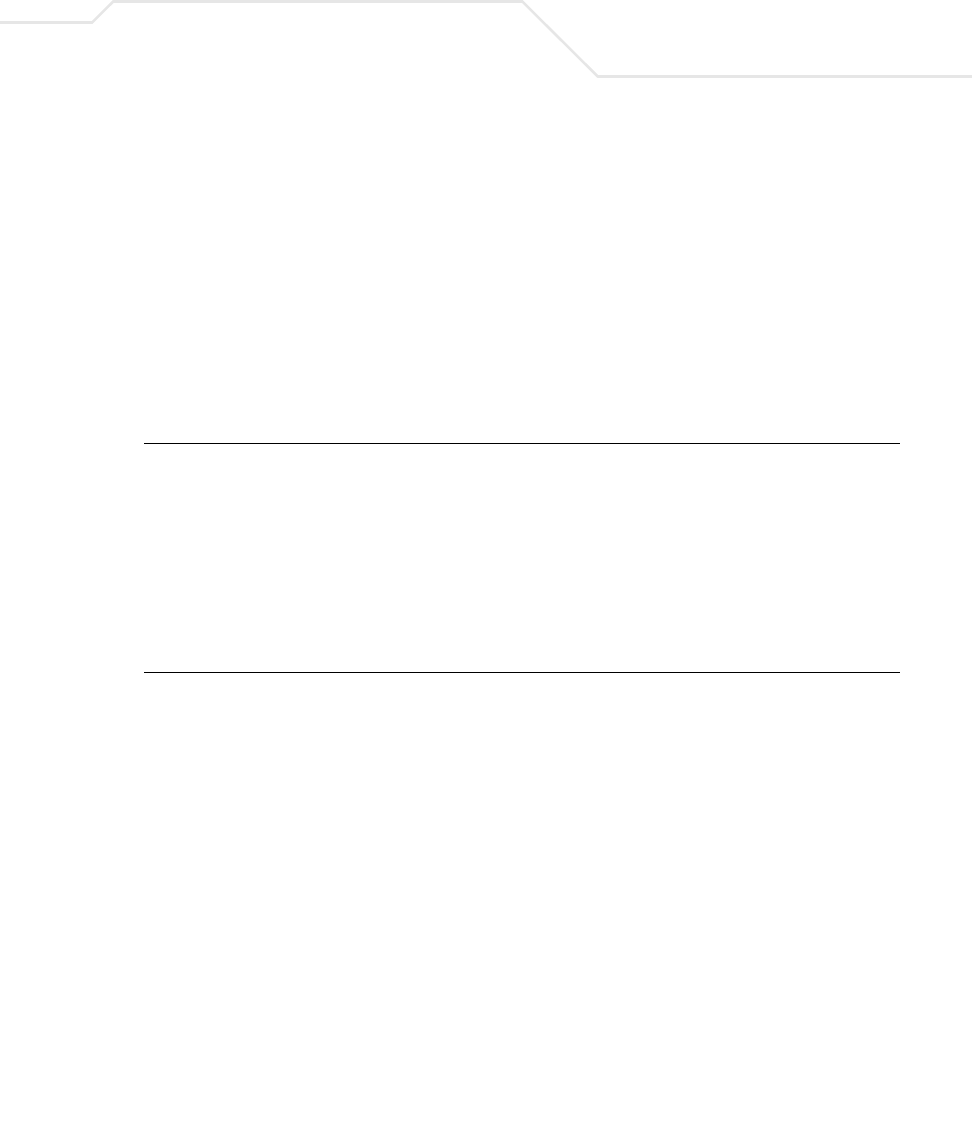
Command Line Interface
5-113
show peth-conf
Use the show peth-conf command to display switch Ethernet settings..
show peth-conf
S
YNTAX DESCRIPTION: This command has no arguments or keywords.
D
EFAULT VALUE:
C
OMMAND MODES: Prilileged EXEC
R
EFERENCE:
M
ENU:
E
XAMPLE:
Switch# show peth-conf
Power budget : 170 Watts
Power Consumption : 0 Watts
Power usage threshold : 60 %
Power Management Method : Low priority port will be shut down
Power Detection Method : capacitor detection enabled
Switch#
show peth-port
Use the show peth-port command to display PoE port settings and power measurements.
show peth-port
S
YNTAX DESCRIPTION: The show peth-port command has no arguments or keywords.
D
EFAULT VALUE:
C
OMMAND MODES: Prilileged EXEC
R
EFERENCE:
M
ENU:


















