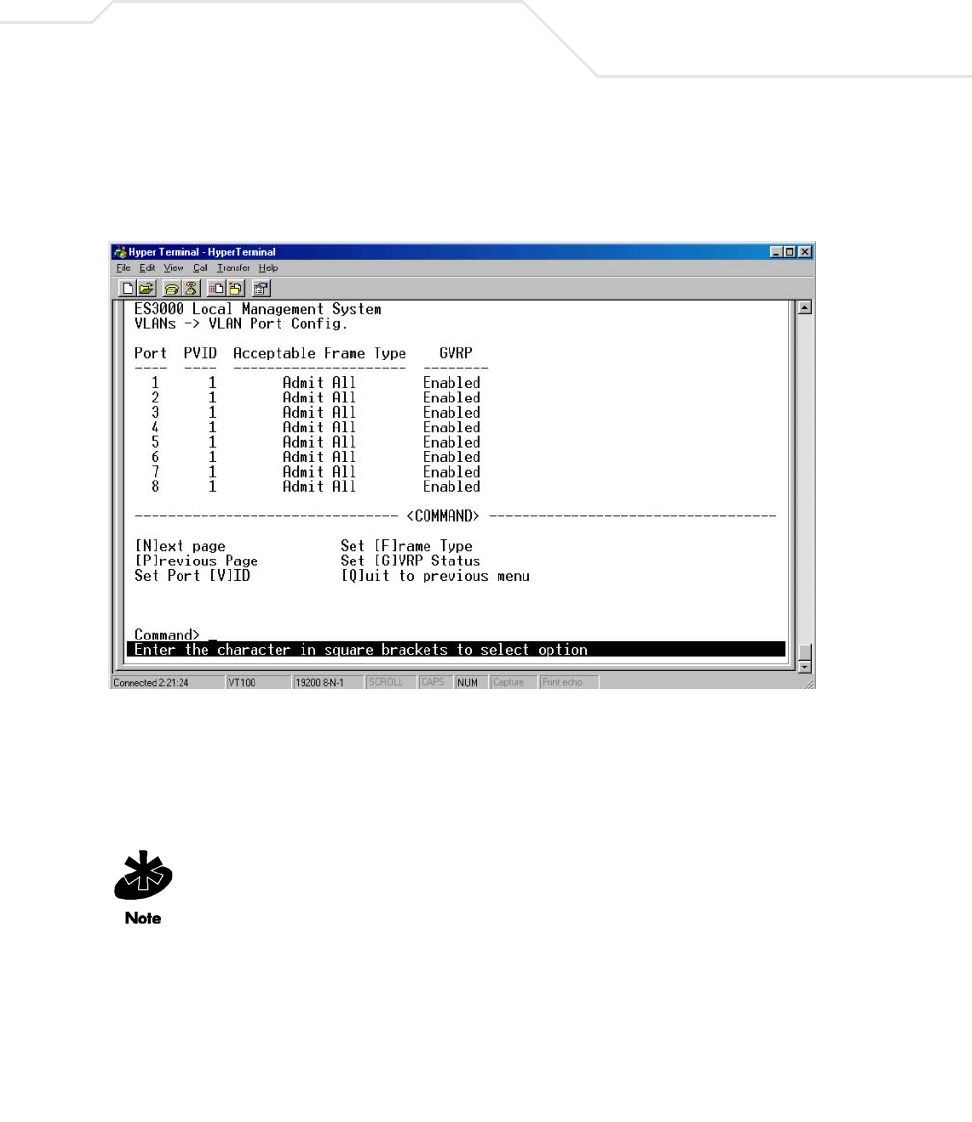
Administration Console Access
3-47
3.5.31 Main Menu->VLANs->VLAN Port Configuration Menu
Use the VLAN Port Configuration screen to configure VLAN configurations for each port. The PVID
is default to 1 for every port.
When a PVID on VLAN configuration is deleted, the PVID is changed to the default value of
PVID, 1. All other configurations are kept.
The following entry is used when PVID 2 is removed.
Set Port VID: Sets PVID of a port.
Set Frame Type: Sets the acceptable frame types, All or Tagged Only. When Tagged Only
is selected, all non-tagged packet are dropped.
Set GVRP Status: Enables or disables the GVRP of a port.
Port PVID Acceptable Frame Type GVRP
3 1 Tagged Only Enable


















