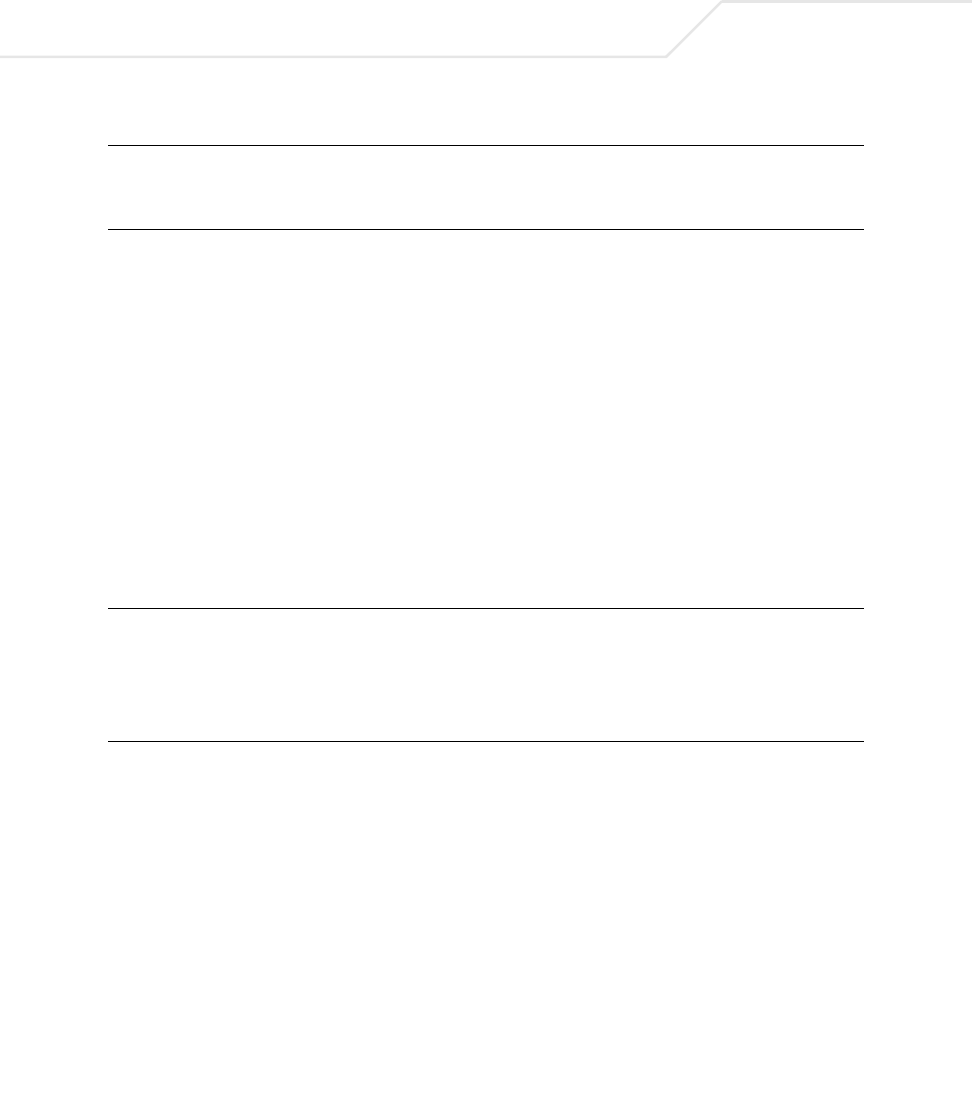
ES3000 User Guide
5-82
EXAMPLE:
! traffic class(Queue) 1 mapping to Priority 5
Switch(config)# priority-queue cos-map 1 5
Switch(config)#
show mls qos
Use the show mls qos command to display QoS information.
show mls qos
S
YNTAX DESCRIPTION: The show mls qos command has no arguments or keywords.
D
EFAULT VALUE: The show mls qos command has no default setting.
C
OMMAND MODES: Privileged EXEC
R
EFERENCE:Cisco
M
ENU: Advanced Switch Configuration Menu -> Quality of Service Configuration
Menu
E
XAMPLE:
Switch# show mls-qos
Quality of Service Status: Disabled
Switch#
show priority-queue cos-map
Use this command to display QoS information.
show priority-queue cos-map
S
YNTAX DESCRIPTION: The show priority-queue cos-map command has no arguments or
keywords.
D
EFAULT VALUE: The show priority-queue cos-map command has no default setting.
C
OMMAND MODES: Privileged EXEC
R
EFERENCE:Cisco
M
ENU: Advanced Switch Configuration Menu -> Quality of Service Configuration
Menu


















