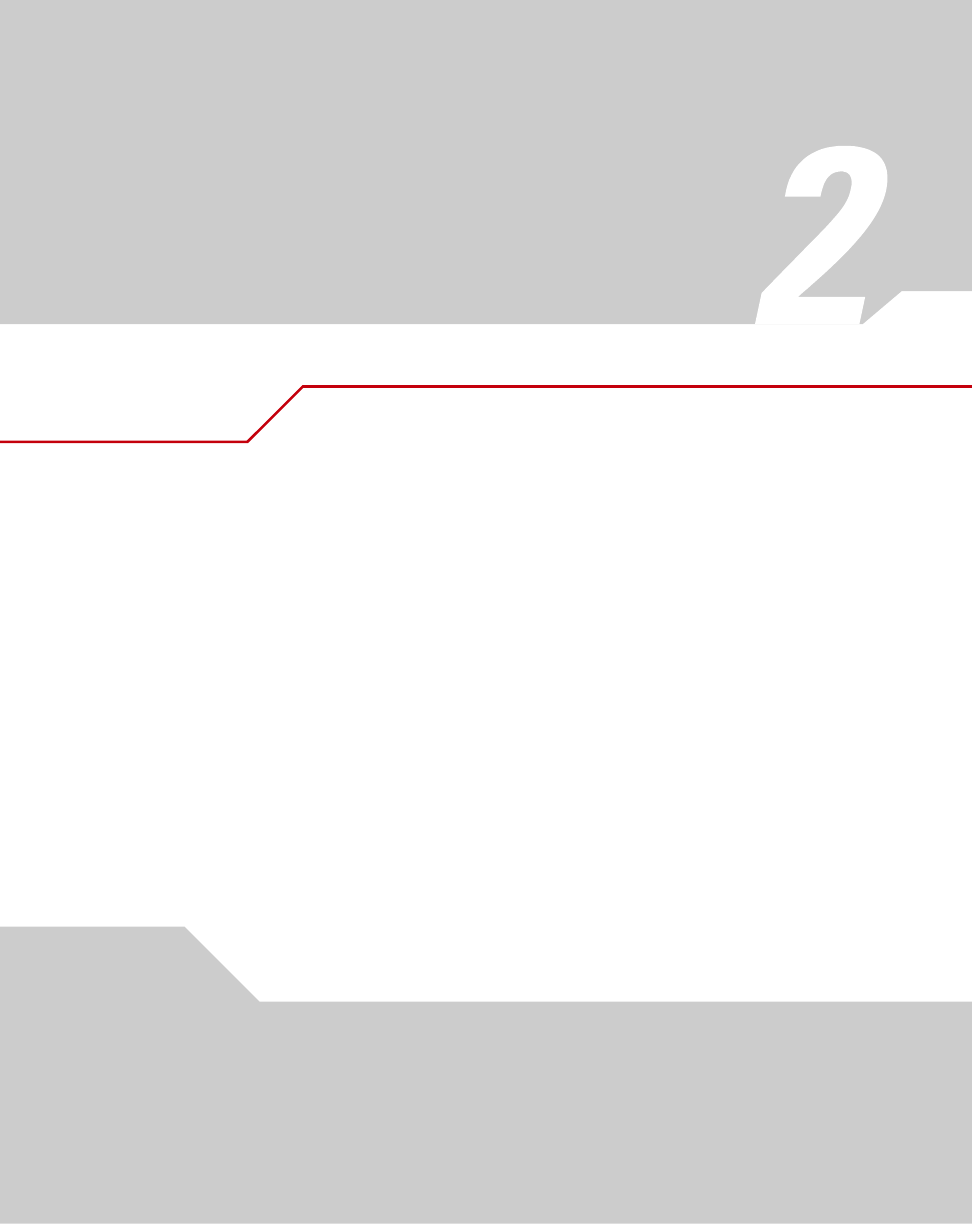
Firmware Upgrades
Symbol periodically releases new versions of the firmware that runs on the ES3000 Ethernet
Switch. These software releases provide new features that can extend the useful life of the
ES3000 Ethernet Switch.
To upgrade software on the switch, boot the switch from a TFTP server instead of its own non-
volatile memory (NVRAM). To initiate the sequence, set the Next Boot From configuration
parameter to Boot from Net, and reset. When the Boot from Net option is set, the switch uses
an image residing on a TFTP server on the network. Ensure the TFTP server residing on the
network is accessible by the switch. Once completed, the software version requires verification
within the System page.
The PoE and non-PoE versions of the ES3000 switch use different versions of the bootcode and
runtime software. Do not attempt to use PoE software with a non-PoE switch. Do not attempt to
use non-PoE software with a PoE switch. Attempting to do so may render the switch inoperable.


















