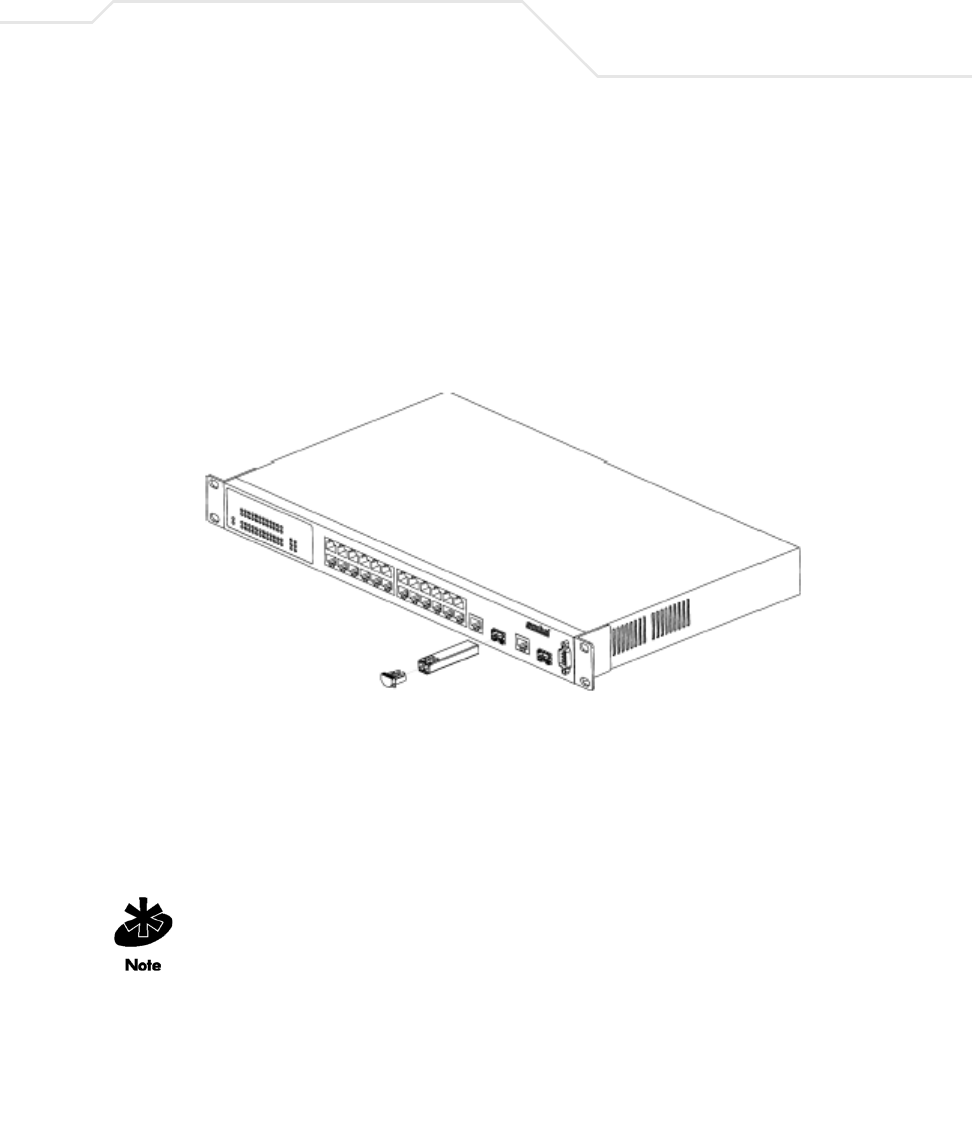
Switch Management Overview
1-9
1.7 Installing a SFP Fiber Transceiver
The ES3000 Ethernet Switch supports a SFP (small form factor pluggable) fiber channel transceiver
used in fiber channel cable installations.
To install the SFP Fiber Transceiver:
1. Remove the rubber plug protecting the optics on the transceiver.
2. Insert the transceiver into the fiber transceiver cage available on ports 25 and 26 on the
ES3000 Ethernet Switch.
3. Ensure one of the following two cable types is used when connecting fiber cable to the
ES3000 Ethernet Switch:
• LC 62.5um/125um multimode fiber optic cable
• LC 50um/125um multimode fiber optic cable
4. Consult the System Administrator for cable length and installation specifications unique to
the installation environment.
If removing the SFP transceiver, disengage the locking mechanism on the SFP transceiver
carefully before removing the transceiver from the ES3000 Ethernet Switch.


















