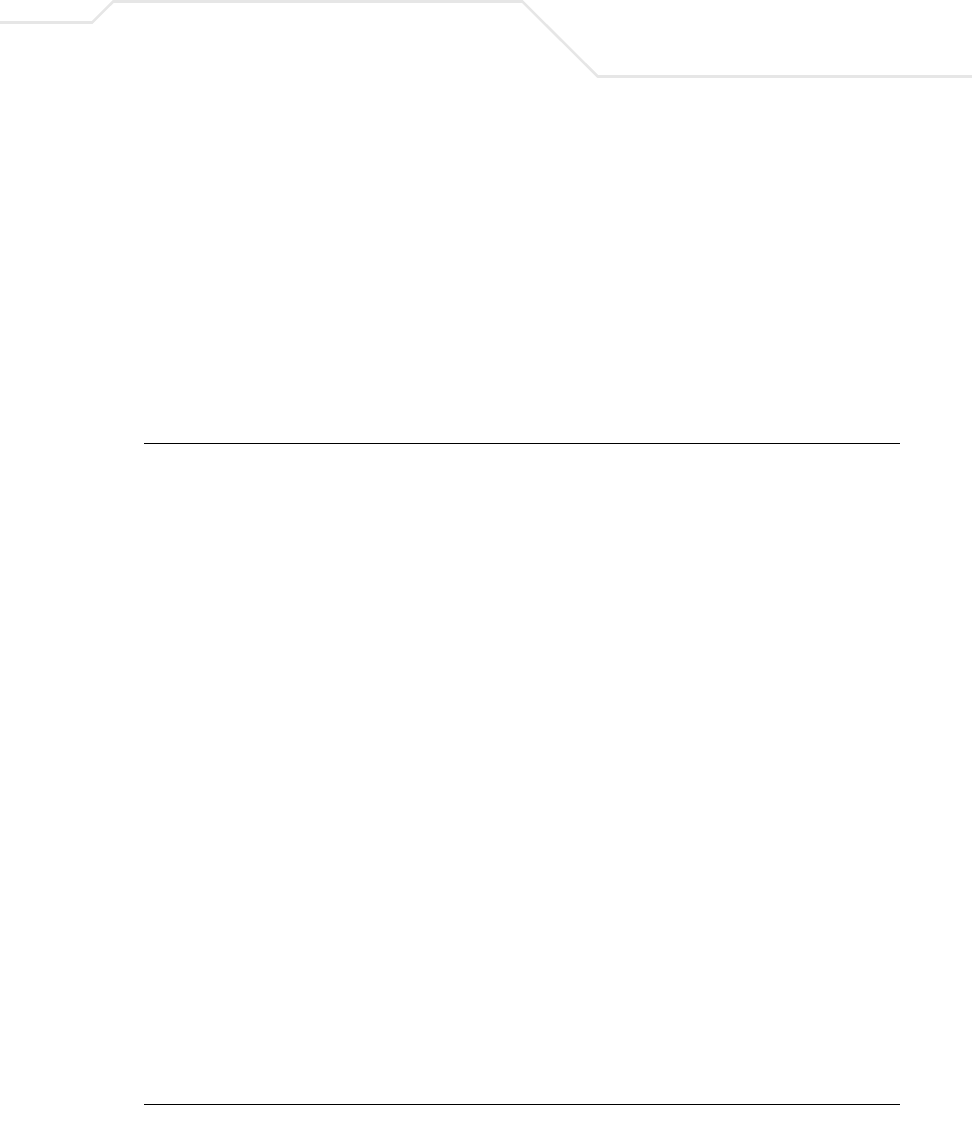
Command Line Interface
5-21
show snmp
Use the show snmp command to display snmp trap-receivers information.
show snmp
S
YNTAX DESCRIPTION: The show snmp command has no arguments or keywords.
D
EFAULT VALUE: The show snmp command has no default setting.
C
OMMAND MODES: Privileged EXEC
R
EFERENCE:Cisco
M
ENU: Basic Switch Configuration -> SNMP Configuration Menu
E
XAMPLE:
Switch# show snmp
No. Status Previlige IP Address Community
---- -------- ----------- -------------- --------------------
1 Enabled Read-Write 0.0.0.0 NETMAN
2 Enabled Read-Only 0.0.0.0 PUBLIC
3 Disabled Read-Only 2.2.2.2 123416
5 Disabled Read-Write 1.1.1.1 123
Trap-Receiver
No. Status IP Address Community
---- -------- -------------- ----------------------------
3 Enabled 172.16.3.77 PUBLIC
Individual Trap
Authentication Failure: Disabled
Enable Link Up/Down Port: 1 - 12
OSPF Trap Control:
1. Virtual_IF_State_Change : Down 2. Neighbor_State_Change : Down
3. Virt_Nei_State_Change : Down 4. IF_Config_Err : Down
5. Virt_IF_Config_Err : Down 6. IF_Auth_Failure : Down
7. Virt_IF_Auth_Failure : Down 8. IF_RX_Bad_Packet : Down
9. Virt_IF_RX_Bad_Packet : Down 10. IF_TX_Retransmit : Down
11. Virt_IF_TX_Retransmit : Down 12. Originate_LSA : Down
13. MAX_AGE_LSA : Down 14. LSDB_Overflow : Down
15. LSDB_Approach_Overflow : Down 16. IF_State_Change : Down
Basic System Management Commands
Switch#


















