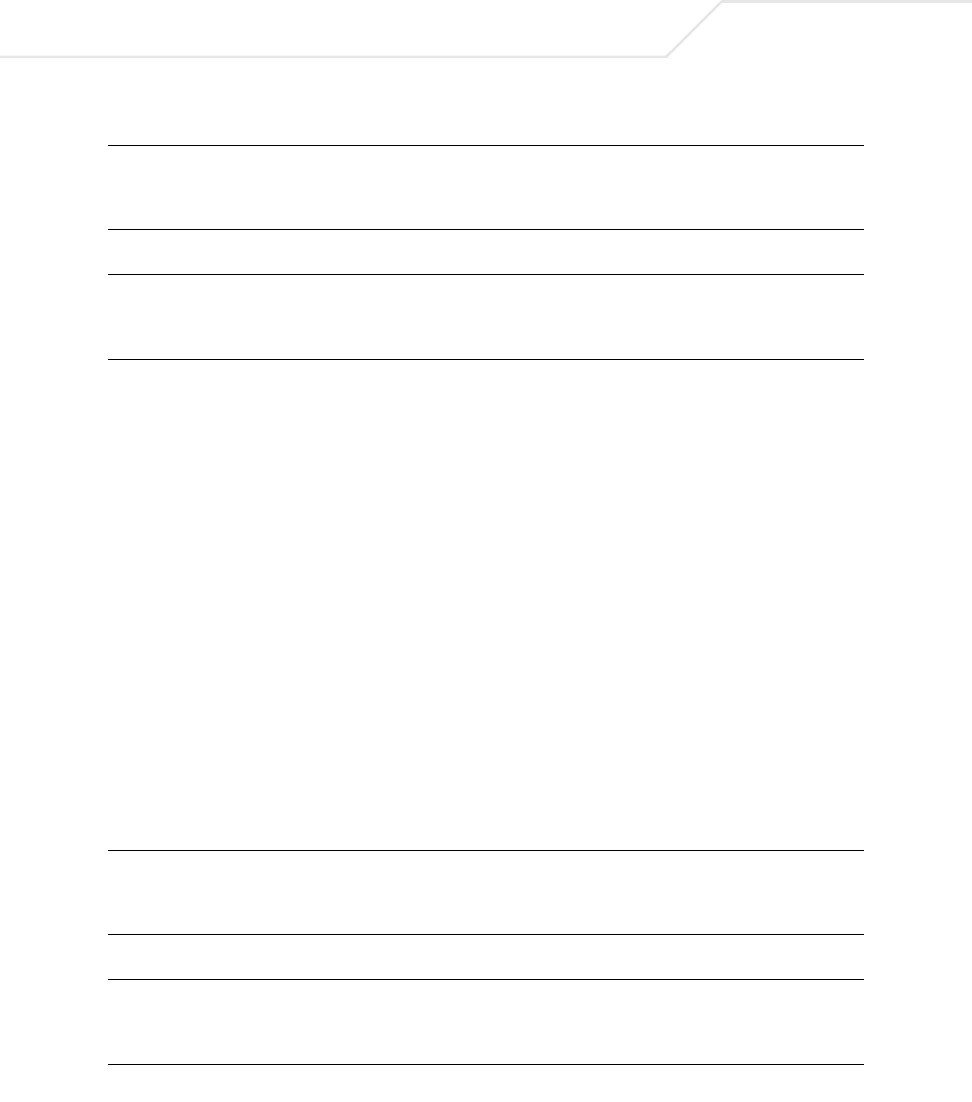
ES3000 User Guide
5-18
EXAMPLE:
!Set system Contact Information "MIS_1"
Switch(config)# snmp-server contact MIS_1
Switch(config)#
!Clean system Contact Information to default
Switch(config)# no snmp-server contact
Switch(config)#
snmp-server community
Use the snmp-server community command to set up the community access string for use with SNMP
protocol.
snmp-server community <index> <community> <privilege> [<ip>]
S
YNTAX DESCRIPTION: <index> 1-10
<community> A string of length with 20 characters maximum
<privilege> RO Specifies read-only access
RW Specifies read-write access
<ip> Manager IP address.
D
EFAULT VALUE:
C
OMMAND MODES: Global configuration
R
EFERENCE:Cisco
M
ENU: Basic Switch Configuration Menu->SNMP->Set SNMP Read Community
E
XAMPLE:
!Set SNMP Read Community "public" in index-1 for all IP
Switch(config)# snmp-server community 1 public RO
Switch(config)#
!Set SNMP Write Community "private" in index-3 for IP 192.168.0.1
Switch(config)# snmp-server community 3 private RW 192.168.0.1
Switch(config)#


















