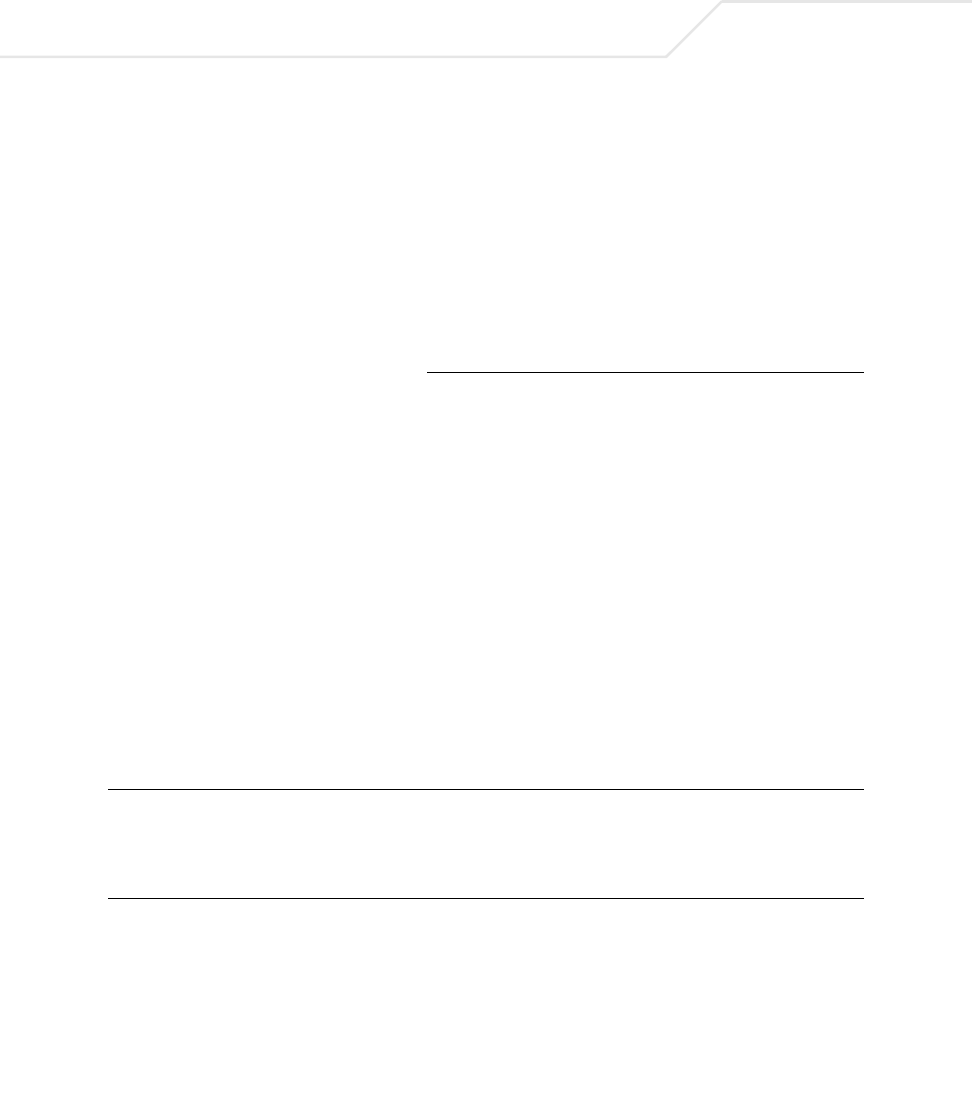
ES3000 User Guide
5-32
speed-duplex
Use the speed-duplex command to configure the speed and duplex mode for a port.
interface <port>
speed-duplex <option>
S
YNTAX DESCRIPTION: <port> Port instance
<option>,
D
EFAULT VALUE: The default value is set to auto.
C
OMMAND MODES: Interface configuration
R
EFERENCE:Cisco
M
ENU: Basic Switch Configuration Menu->Port->Set Mode
E
XAMPLE:
! set port-3 speed 100 duplex full
Switch(config)# interface fastethernet0/3
Switch(config-if)# speed-duplex 100-full
Switch(config-if)#
Option Meaning
auto Auto negotiation mode
10-half 10 Mbps & half-duplex mode
10-full 10 Mbps & full-duplex mode
100-half 100 Mbps & half-duplex mode
100-full 100 Mbps & full-duplex mode
1000-half 1000 Mbps & half-duplex mode
1000-full 1000 Mbps & full-duplex mode


















