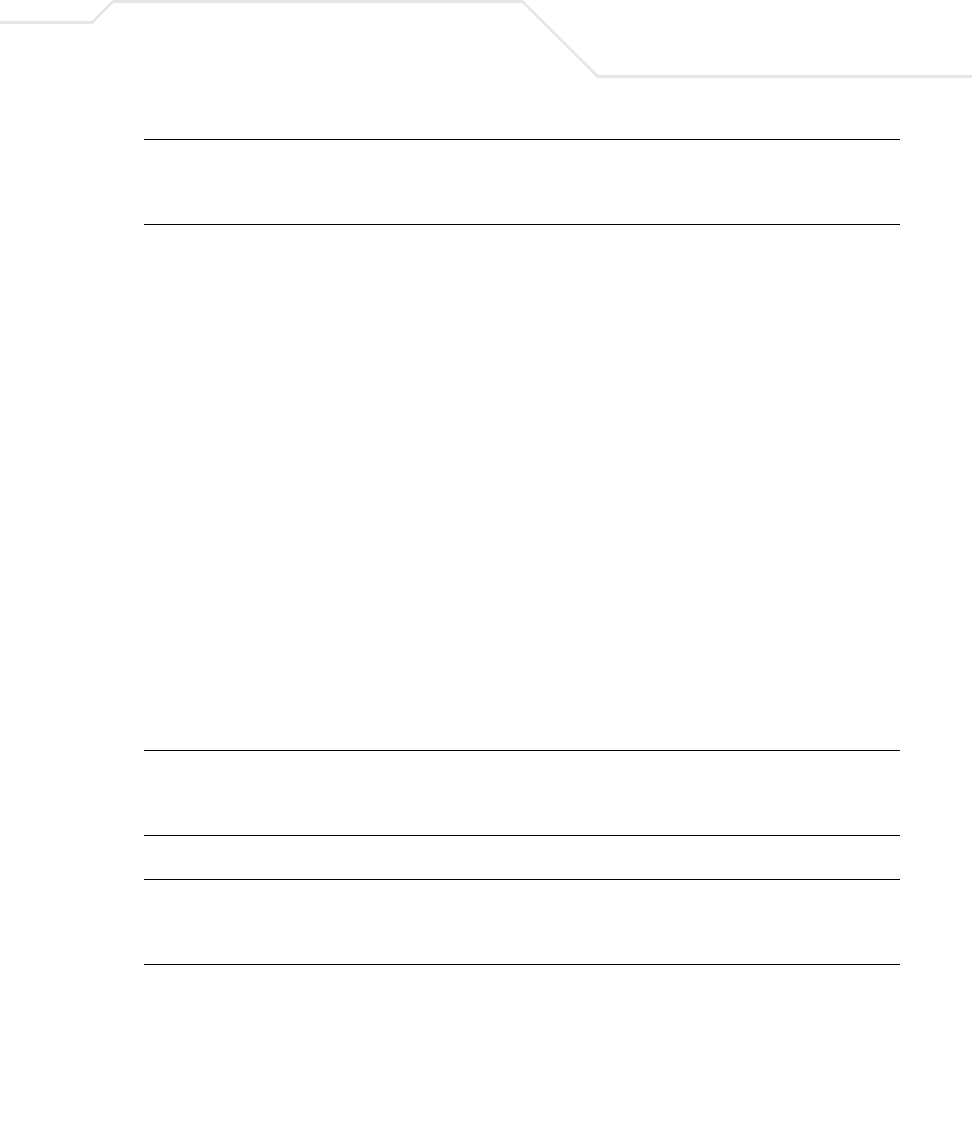
Command Line Interface
5-19
!Disable SNMP manager entry index-4
Switch(config)# no snmp-server community 4
Switch(config)#
snmp-server host
Use the snmp-server host command to set up the recipient of SNMP notification operation.
snmp-server host <index> type<traptype><ip> trap <string>
no snmp-server host <index> type<traptype><ip> trap <string>
S
YNTAX DESCRIPTION: <index> 1-10
<traptype> v1 for SNMP V1
v2 for SNMP V2
<ip> IP address of the recipient
<string> A string of length with 20 characters maximum
D
EFAULT VALUE: "public" is set as the community string for read-only access and "private"
is set as the community string for read-write access by default
C
OMMAND MODES: Global configuration
R
EFERENCE:Cisco
M
ENU: Basic Switch Configuration Menu->SNMP->SNMP Trap Receiver
E
XAMPLE:
! Add SNMP Trap Receiver ip 172.16.5.198 community "private" in index-10
Switch(config)# snmp-server host 10 type v1 172.16.5.198 trap private
Switch(config)#
! Delete SNMP Trap Receiver index-5
Switch(config)# no snmp-server host 5
Switch(config)#


















