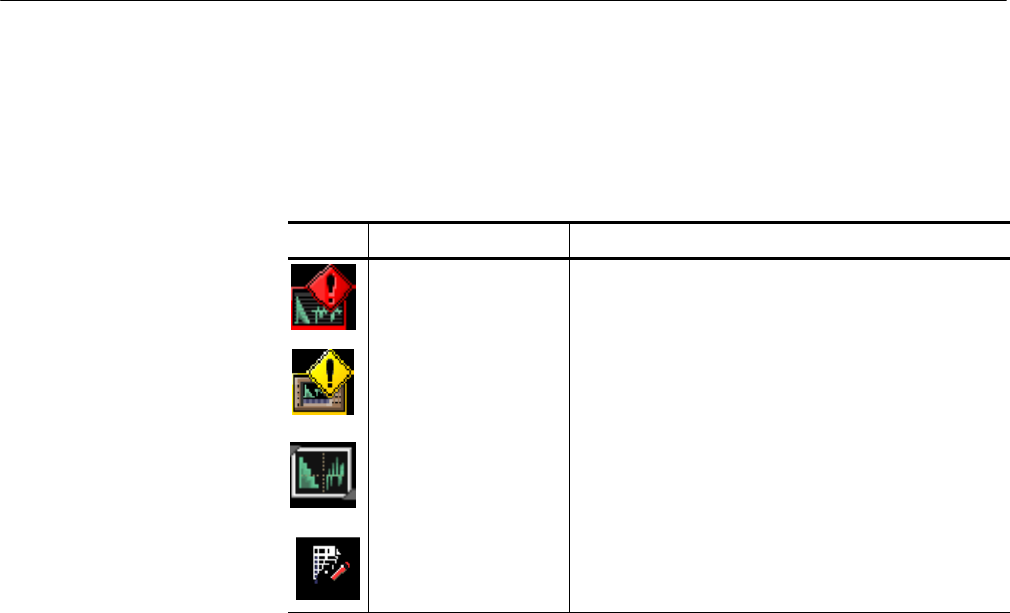
Functional Overview
WFM700 Series Waveform Monitors User Manual
2-7
Icons
On-screen icons inform you that an error condition exists or an instrument
operation is in progress. The icons are:
Icon Name Description
Video Alarm / Error Indi-
cator (Red)
Appears at the top-middle of the screen when video
alarms have triggered and remains until just af ter the last
alarm or error condition is resolved (cleared).
Hardware Fault Indicator
(Yellow)
Appears when there are hardware issues, such as high
temperat ure or a blocked fan, and remains until the
condition is resolved.
Freeze Indicator
(Green)
Appears at the left-middle of the screen when a capture
is available, whether or not it is currently displayed. Refer
to Freeze Menu on page 2--21.
Event Logging Indicator
(White)
Appears at the top-middle of the screen when event
logging is active.
Context-Sensitive Help
When the instrument is in a major mode, such as Waveform or Vector, pressing
the HELP button displays help about that mode.


















