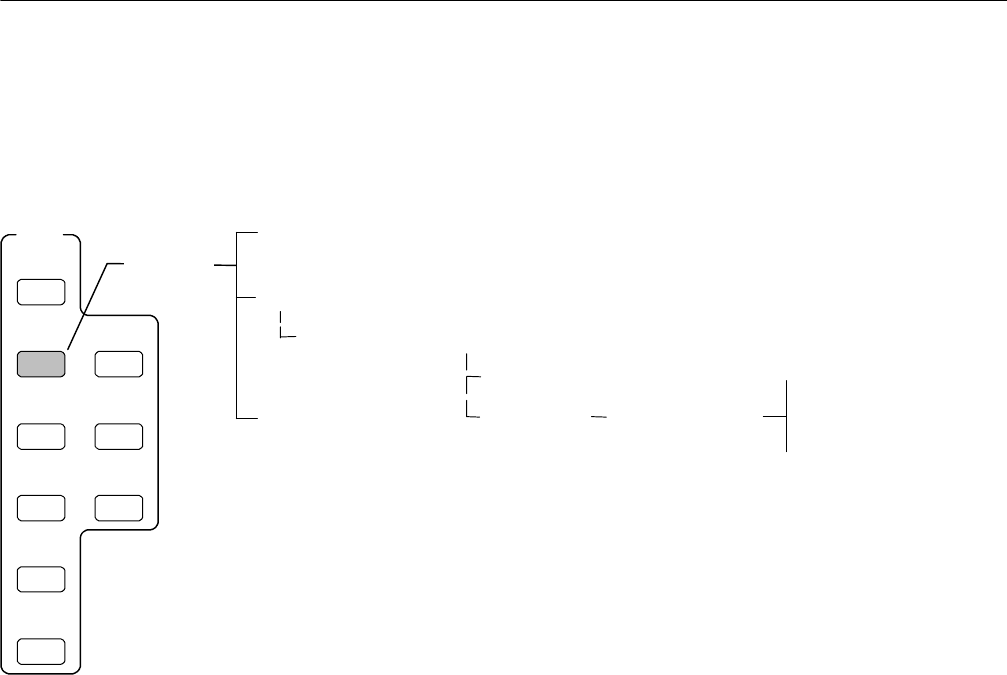
Menus
2-32
WFM700 Series Waveform Monitors User Manual
Vector Menu
Press the VECTOR button to enter the Vector mode and display the Vector menu
shown in Figure 2--24. Refer to Vector Mode on page 3--40 for more information.
Lightning
Vector
WFM
VECTOR
PICTURE MEASURE
STATUS
GAMUT EYE
AUDIO
MULTI
VIEW
Vector Menu
Color bars: 75% | 100%
Graticule: Component | Composite
Graticule Format Menu
NTSC
PAL
Auto
Done
Setup: 0% | 7.5%
Graticule Format
Figure 2- 24: Vector menu diagram


















