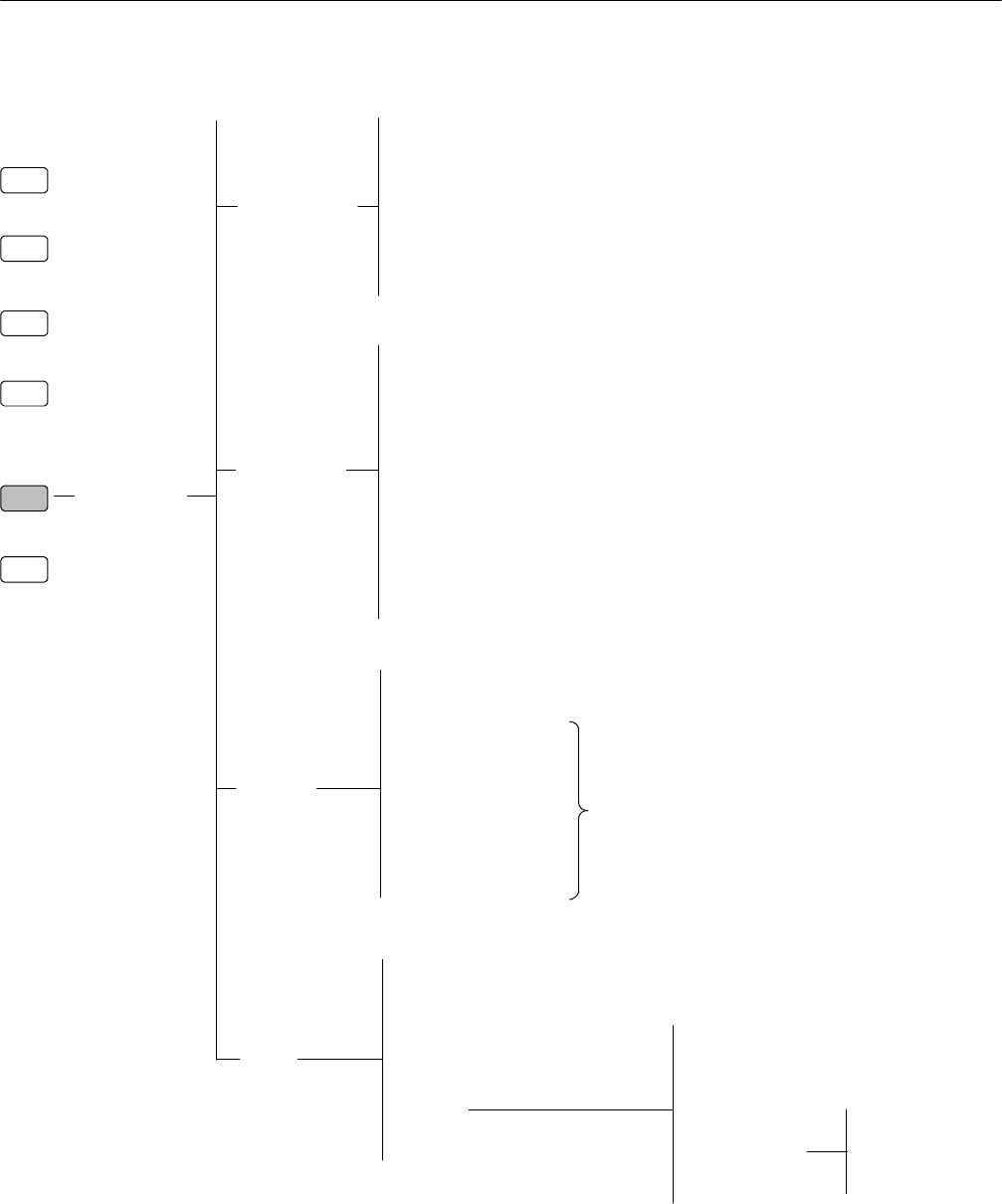
Menus
WFM700 Series Waveform Monitors User Manual
2-17
HELP
PRINT
FREEZE
DISPLAY
CONFIG
PRESET
Calibration
System
Touchpanel Calibration
Eye Gain Adjust
SD Jitter Gain Adjust
HD Jitter Gain Adjust
Eye Loop BW Adjust (10 Hz)
Eye Loop BW Adjust (100 Hz)
Eye Loop BW Adjust (1 kHz)
Jitter HPF Adjust
Eye Sig BW Test
Current Time: Press to Edit System Time
Time Format: 12 Hour | 24 Hour
Current Date: Press to Edit System Date
Date Format: mm/dd/yyyy | dd/mm/yyyy
Powerup Diagnostics: Brief | Full
Diagnostics
Install Upgrade: Start Firmware Installation
Configure Menu
Configure menu continued
from Figure 2--7
Communications
Config Mode: Manual Mode | DHCP Server
IP Address: Press to Edit IP Address
Subnet Mask: Press to Edit Subnet Mask
Gateway Address: Press to Edit Gateway Address
Remote Control Port: Enabled | Disabled
Remote Web Interface: Enabled | Disabled
Remote SNMP Mode: Disabled | Read-Only | Enabled
SNMP Traps: Disabled | Enabled
SNMP Public Comm. String: Press to Edit Public C ommunity String
SNMP Private Comm. String: Press to Edit Public Community String
SNMP Trap Destinations: Press to Select Trap Destination to Edit
Instrument Name: Press to Edit Instrument Name
These menu selections appear only
on the WFM700M and are intended
for service personnel only
Printing/Event Log
Print Layout: Portrait | Landscape
Print Format: Postscript COLOR | Postscript B&W
Paper Size: A4 | Letter
LPD Print Server IP Address: Press to Edit IP Address
LPD Print Queue Name: raw | Press to Edit Queue name
Ink Saver: On | Off
When Event Log Full: Overwrite Old Events | Stop Logging
Event Log Storage Mode: Log for Resolution | Log for Duration
Erase NVRAM Log
View Prev Log Page
View Next Log Page
Back to Diags Menu
Run Full Powerup Diagnostics
Run Internal Digital Path Diagnostics
Run Audio Path Diagnostics (Option DG module only)
View Diagnostic Log
Print Diagnostics Log
Figure 2- 8: Configuration menu diagram - part 4


















