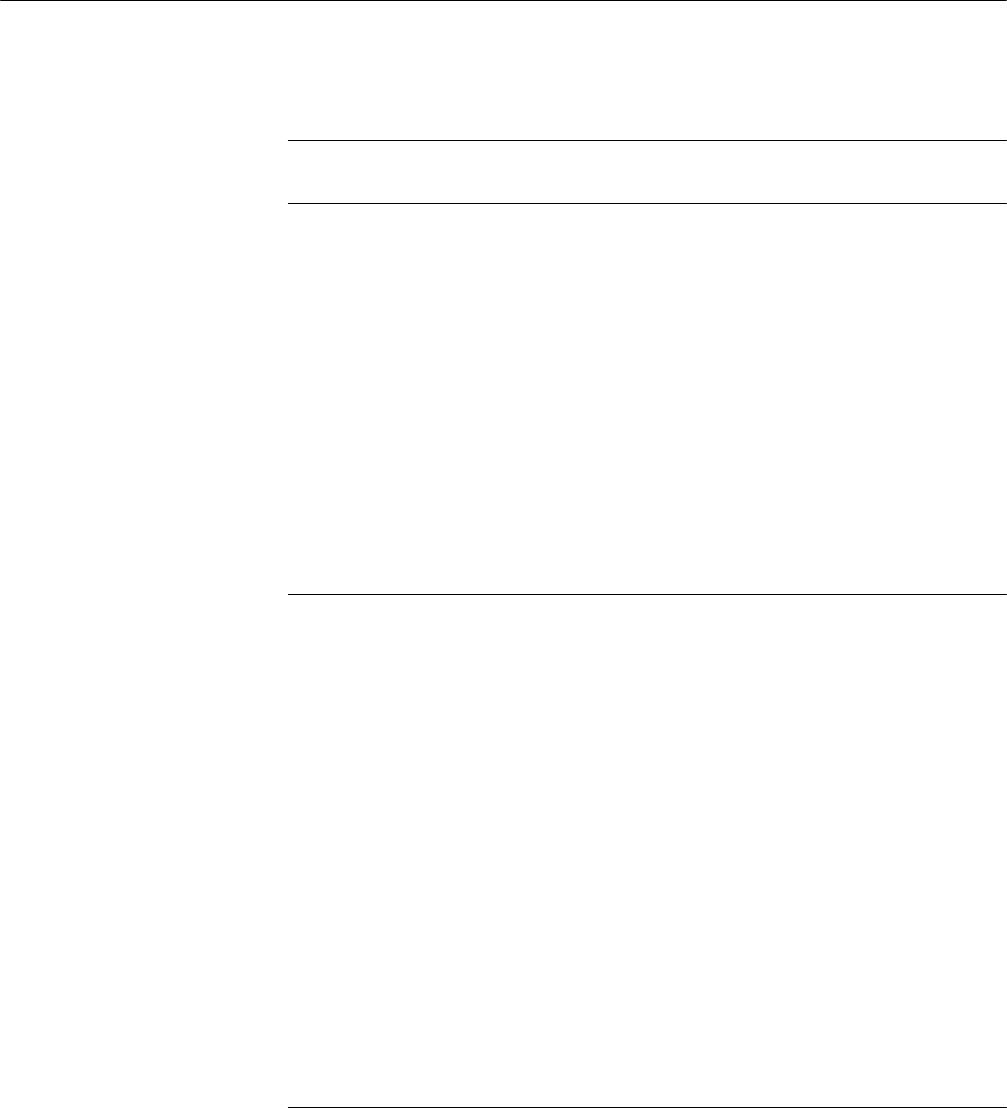
Reference
WFM700 Series Waveform Monitors User Manual
3-9
To select which channel pair is displayed on the Lissajous display:
NOTE. The channel pair labels depend on the Audio Program Type setting
(surround or stereo pairs).
1. Touch the Lissajous Pair: soft key to open the Audio Lissajous Pair menu.
2. Select a channel pair by performing one of the following actions:
H Touch the soft key for one of the four default channel pairs.
H Touch the Custom Pair: soft key to select the custom channel pair you
specified using the Configure Custom Pair soft key.
H Touch the Configure Custom Pair soft key to open the Custom Lissajous
Pair menu where you can specify which audio channel is displayed in
each Lissajous channel.
3. Touch the Done soft key to save your selection.
NOTE. For SD embedded audio only:
Preservation of audio-sample phase between different AES channel pairs or
across embedded audio groups is not supported by SMPTE 272M alone. The
Lissajous Custom Pair display may not correctly represent audio phase unless
the following extensions to SMPTE 272M are observed:
1. The selected audio channels must be embedded with exactly the same audio
sample frequency.
2. The intended sample alignment must be represented by the average embedded
sample position.
3. Most lines should carry phase-aligned samples and should have an equal
number of samples from each group. This minimizes the number of attempts
needed to reestablish correct alignment.
These are not requirements of SMPTE 272M and some embedders do not meet
these criteria. Furthermore, some de-embedding equipment may not make use of
these characteristics, even if pr esent. In these cases, ther e may be variation in
the displayed audio phase between different AES channels. The variation is
typically ᐔ 1 audio sample, but may be greater depending on random startup
conditions and the design of the embedder/de-embedder.
Selecting the Channel Pair
for the Lissajous Display


















