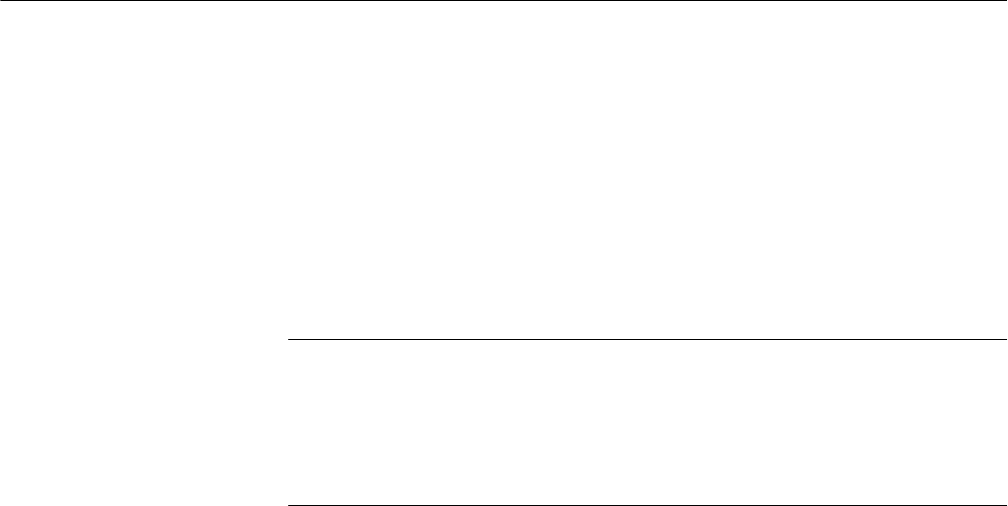
Reference
3-18
WFM700 Series Waveform Monitors User Manual
Automatic Eye Measurements. When the Eye display is selected, you can use the
Eye Meas. soft key to turn on or off a readout that displays automatic measure-
ments of the eye waveform (see Figure 3--7). The measurement readouts are
colored red when the eye waveform exceeds the defined thresholds.
Use the Set Default Thresholds soft key to set the eye measurement thresholds to
the levels defined by the associated standard (SD signals: SMPTE 259M;
HD signals: SMPTE 292M). Use the Set Meas Thresholds soft key to set custom
threshold levels.
NOTE. The automatic eye measurements are based on the eye waveform display.
To ensure the best eye measurement conditions, the instrument sets the clock
recovery bandwidth set to 1kHz. While the automatic eye measurements are
running, the instrument prevents you from adjusting the recovery bandwidth
setting or from adjusting the following signal controls: vertical and horizontal
position, sweep and gain settings, and Line Select mode.
Reporting Automatic Eye Measurement Errors. When enabled in the Physical
Alarms submenu of the Configure menu, the eye measurement alarms will be
reported to the Event Log in only the following two conditions:
H When the Eye display is selected and the eye measurement readout is
turned on
H When the Event Log or Alarm Status displays are selected after the eye
measurement readout is turned on
That is, if you enter the Eye display and turn on the eye measurements, and then
you use the STATUS button to view the Event Log or Alarm Status displays, the
eye measurement alarms will be active. If you select another display mode such
as Jitter or Waveform, the eye measurement alarms will be disabled.


















