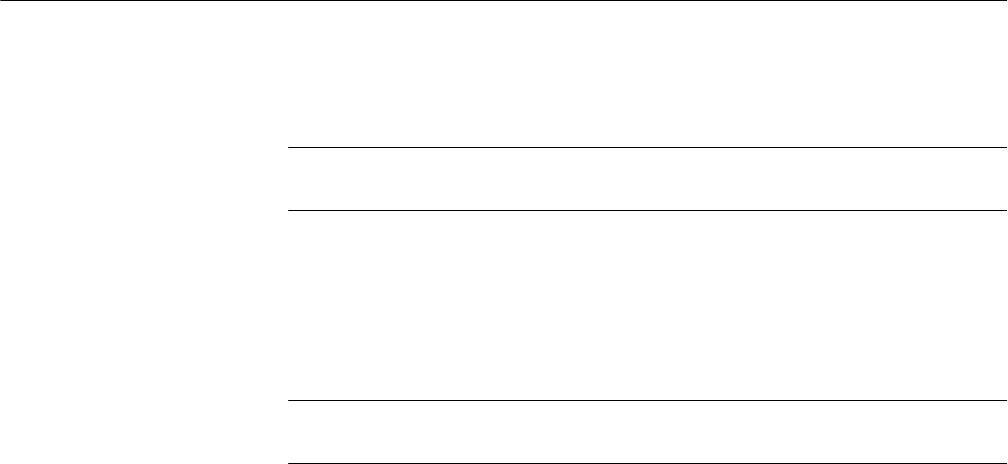
Reference
3-36
WFM700 Series Waveform Monitors User Manual
Printing
NOTE. The instrument formats print output in Postscript color, or Postscript
black and white formats. The selected printer must support LPD protocol.
Use the Printing/Event Log submenu of the Configure menu to configure the
instrument to print the following items to a printer on your local network:
H Instrument display. To print the current instrument display (waveforms and
text), press the Print button.
NOTE. When printing the Eye pattern display, set the trace intensity to a value
greater than 20 for good contrast between the trace and the background.
H Event Log file. To print the Event Log file, press the Print button when you
are viewing the Event Log in the Status display. The complete Event Log file
will be printed.
H Diagnostics Log file. To print the Diagnostic Log file, use the System
submenu of the Configure menu.


















