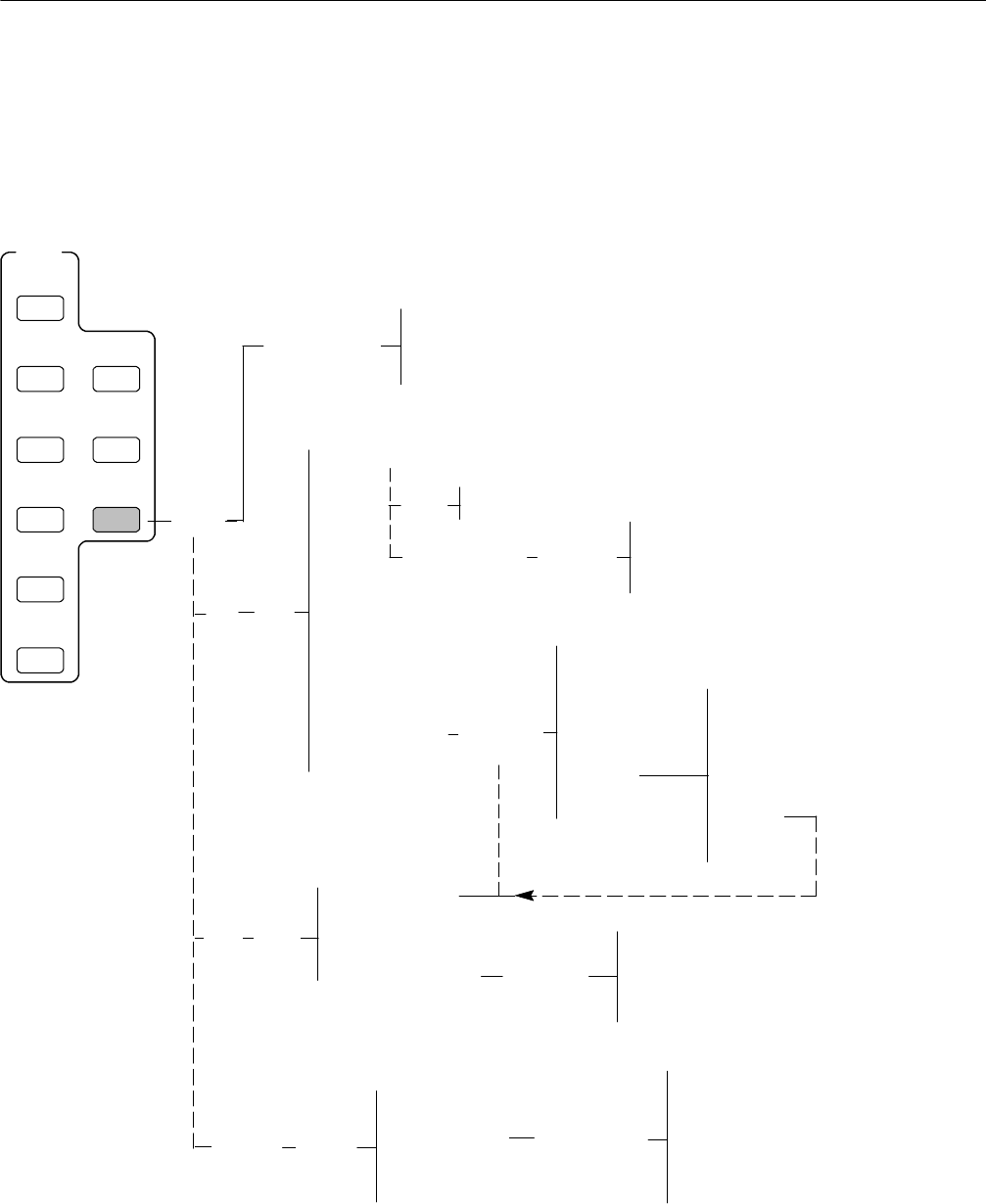
Menus
2-20
WFM700 Series Waveform Monitors User Manual
Eye Menu (WFM700M Only)
Press the EYE button to enter the Eye mode and display the Eye menu shown in
Figure 2--11. Refer to Eye Mode (WFM700M Only) on page 3--17 for more
information about using the Eye and Jitter measurement displays.
Eye
WFM
VECTOR
PICTURE MEASURE
STATUS
GAMUT EYE
AUDIO
MULTI
VIEW
3Eye
Clock BW
Menu
10 Hz
1kHz
10 kHz
100 kHz
Done
Jitter
10 Hz
100 Hz
1kHz
Done
ClockBW: <...>
High Pass
Filter Menu
10 Eye (SD signals)
20 Eye (HD signals)
Eye Meas: Off | On
Set Meas. Thresholds
Set Default Thresholds
Eye
Jitter
Event Log
Done
Display
Physical Display
Menu
Eye
Menu
Jitter
Menu
Event Log
Eye Alarm
Threshold
Menu
RiseMax:<...>
RiseMin:<...>*
FallMax:<...>
FallMin:<...>*
DeltaMax:<...>
Next Menu
Done
AmplMax:<...>
AmplMin:<...>
Rise Overshoot: < ...>
Fall Overshoot: < ...>
MaxJitter<...>
Next Menu
Done
* The minimum rise time and fall time
threshold settings are available only
when the input signal is SD.
Set Meas. Thresholds
Set Default Thresholds
HighPassFilter: <...>
Show All Alarms
Show General Alarms
Show Serial Alarms
Show Audio Alarms
Show Aux Data Alarms
Show Physical Alarms (WFM700M only)
Done
Log Filter Menu
Show: All Events | Errors Only
Configure View Filter
Logging: Stopped | Running
Erase Log
Logging
Menu
Figure 2- 11: Eye menu diagram


















