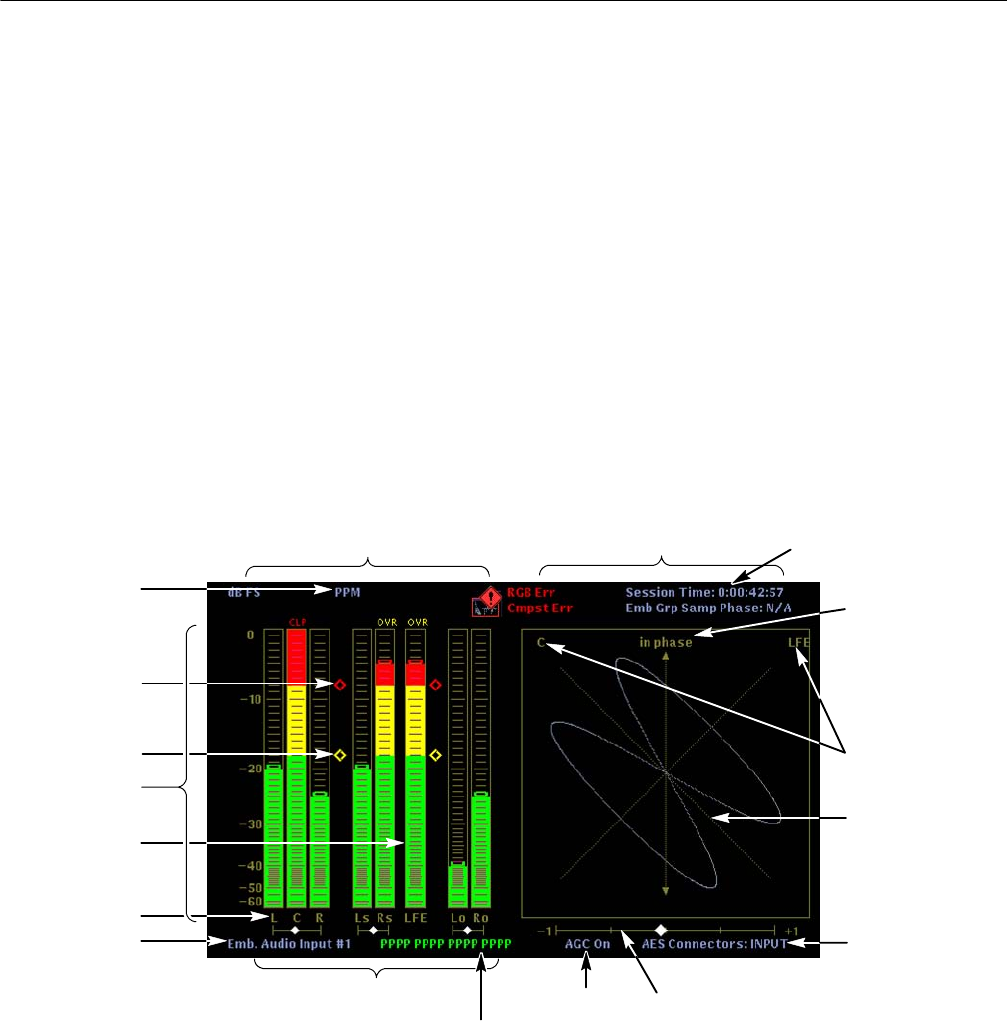
Reference
3-8
WFM700 Series Waveform Monitors User Manual
Use the Display soft key to select one of the following audio displays:
H Level Meters
H Level Meters + Lissajous
H Surround Sound
H Channel Status
H Embedded Audio Status
When you select the Level Meters + Lissajous display (see Figure 3--3), the left
portion of the screen displays the level meters and the right portion of the screen
displays the Lissajous display (also known as a phase plot).
Meter Ballistics
readout
Phase correlation meters
Level meter labels
Level meter scale
and units
Correlation meter for selected pair
Test Level indicator
Peak Level indicator
Axes for
phase display
Selected phase
pair indicators
Session Time and Embedded
Group Sample Phase readouts
AGC readout
Audio Presence readout
AES Connector
I/O setting
In phase label
Lissajous (phase) display
Level meters
In-bar warning
messages
Audio input source
Figure 3- 3: Audio Level Meters + Lissajous display
Selecting the Audio
Display Type
Elements of the
Level Meters + Lissajous
Display


















