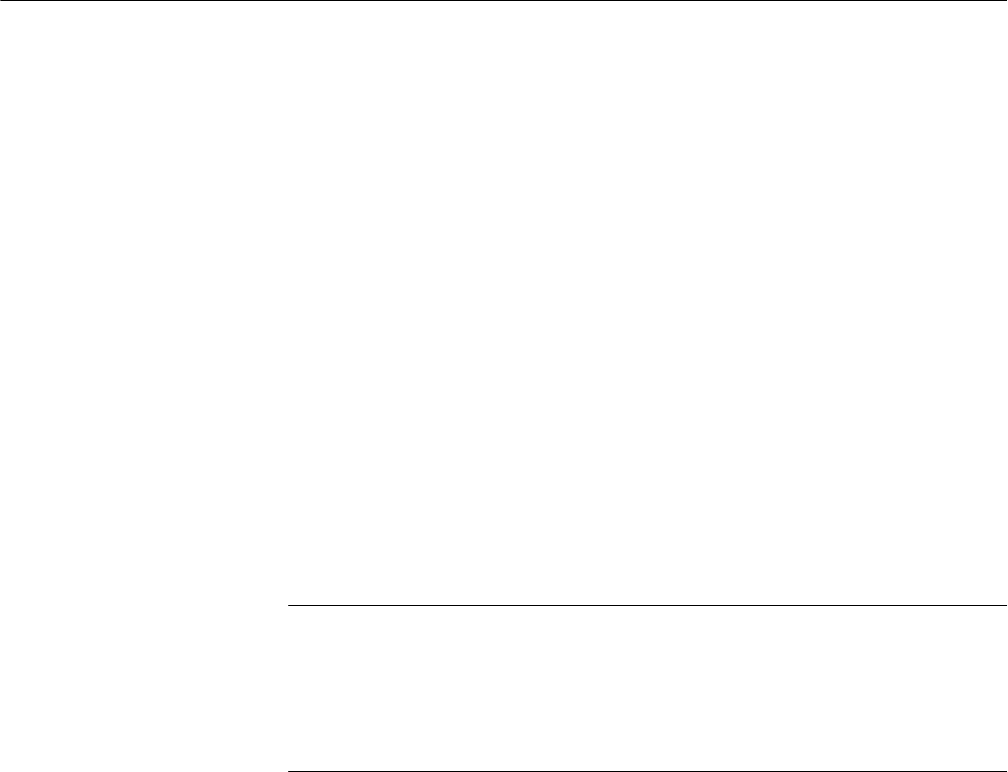
Reference
3-24
WFM700 Series Waveform Monitors User Manual
Using Line Select. When Line Select is off, the jitter measurement reflects the
maximum amount of jitter in the full field. When Line Select is on and Line
sweep is selected, the jitter measurement displays “line n jitter,” with n being the
selected line number. The jitter measured on an individual line will always be
equal to or less than the full field jitter measurement.
Bandwidth Filters. The waveform monitor provides four bandwidth filters: 10 Hz,
1 kHz, 10 kHz, and 100 kHz. These filters only show jitter terms above the
selected filter frequency.
When you select a filter, depending on the active input signal, you select the
jitter measurement type (Timing, Alignment, or neither, as defined by the
SMPTE standard). Use the lowest settings to measure timing jitter and the higher
settings to measure alignment jitter. The type of jitter measurement is displayed
in the Measured Jitter box.
To measure timing jitter, select the 10 Hz filter for both SD and HD video
signals. To measure alignment jitter, select the 1 kHz filter for SD video signals
and the 100 kHz filter for HD video signals.
NOTE. Many jitter problems in systems have resulted from genlocking clocks to
other references, such as the horizontal synchronization pulse. Reference jitter
transferr ed by genlocks into a serial system is typically between 20 and several
hundred Hertz. Also, the phase detection process used by the genlock can add
noise, which results in jitter in the 10 Hz to 1 kHz range. Use the appropriate
BW Limit filter selection to include or reject genlock jitter from a measurement.


















