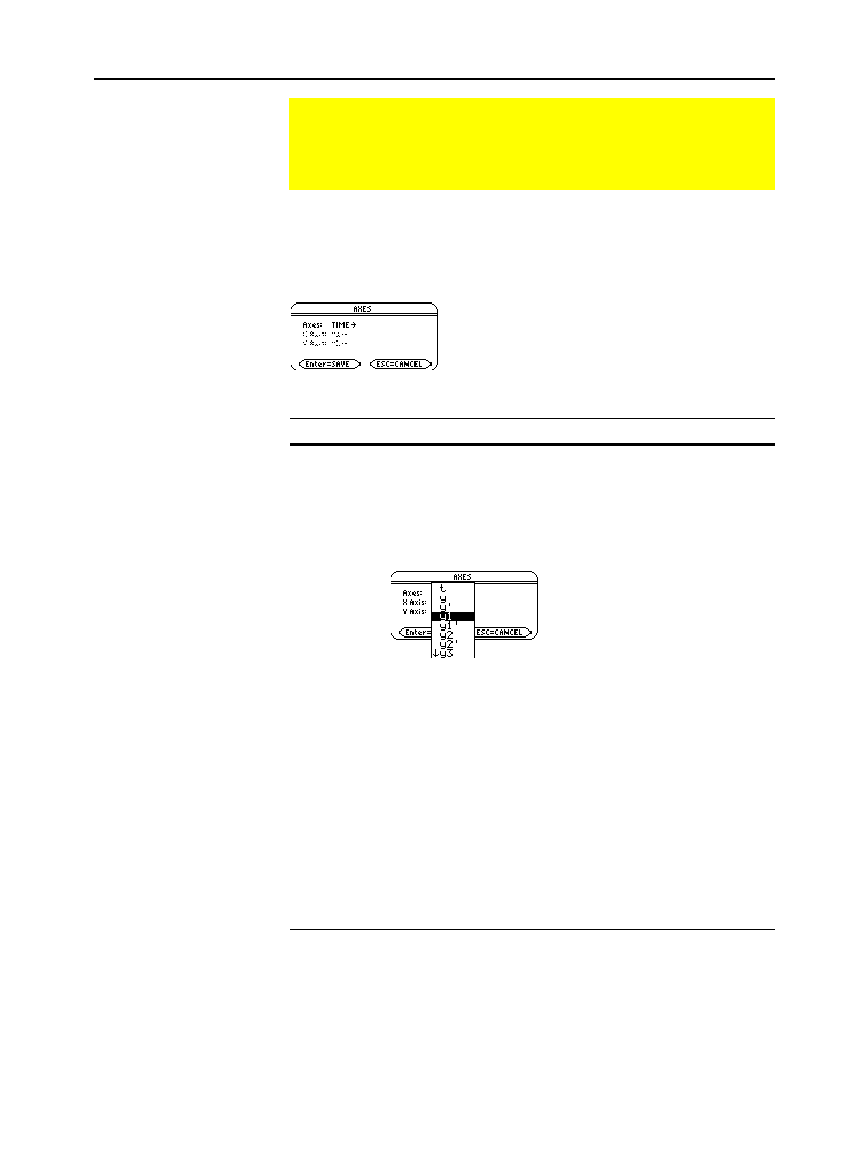
190 Chapter 11: Differential Equation Graphing
11DIFFEQ.DOC TI-89/TI-92 Plus: Differential Equation (English) Susan Gullord Revised: 02/23/01 11:04 AM Printed: 02/23/01 2:15 PM Page 190 of 26
From the Y= Editor, press:
TI
-
89
:
2‰
TI
-
92 Plus:
‰
If
Fields = SLPFLD
,
Axes
is
unavailable.
TI
-
89
:
2‰
TI
-
92 Plus:
‰
Item Description
Axes TIME
— Plots
t
on the x axis and
y
(solutions to all
selected differential equations) on the y axis.
CUSTOM
— Lets you select the x and y axes.
X Axis
,
Y Axis
Active only when
Axes
=
CUSTOM
, these let you select
what you want to plot on the x and y axes.
t
— time
y
— solutions (
y1
,
y2
, etc.) of all selected differential
equations
y'
— values of all selected differential equations (
y1'
,
y2'
, etc.)
y1
,
y2
, etc. — the solution to the corresponding
differential equation, regardless of whether that
equation is selected
y1'
,
y2'
, etc. — the value of the right-hand side of the
corresponding differential equation, regardless of
whether that equation is selected
Setting Axes for Time or Custom Plots
Setting the axes can give you great flexibility in graphing
differential equations. Custom axes are particularly effective
for showing different kinds of relationships.
Displaying the
AXES
Dialog Box
Note: t is not valid for
either Axis
when
Fields=DIRFLD
. If you
select t, an
Invalid axes
error occurs when graphing.


















