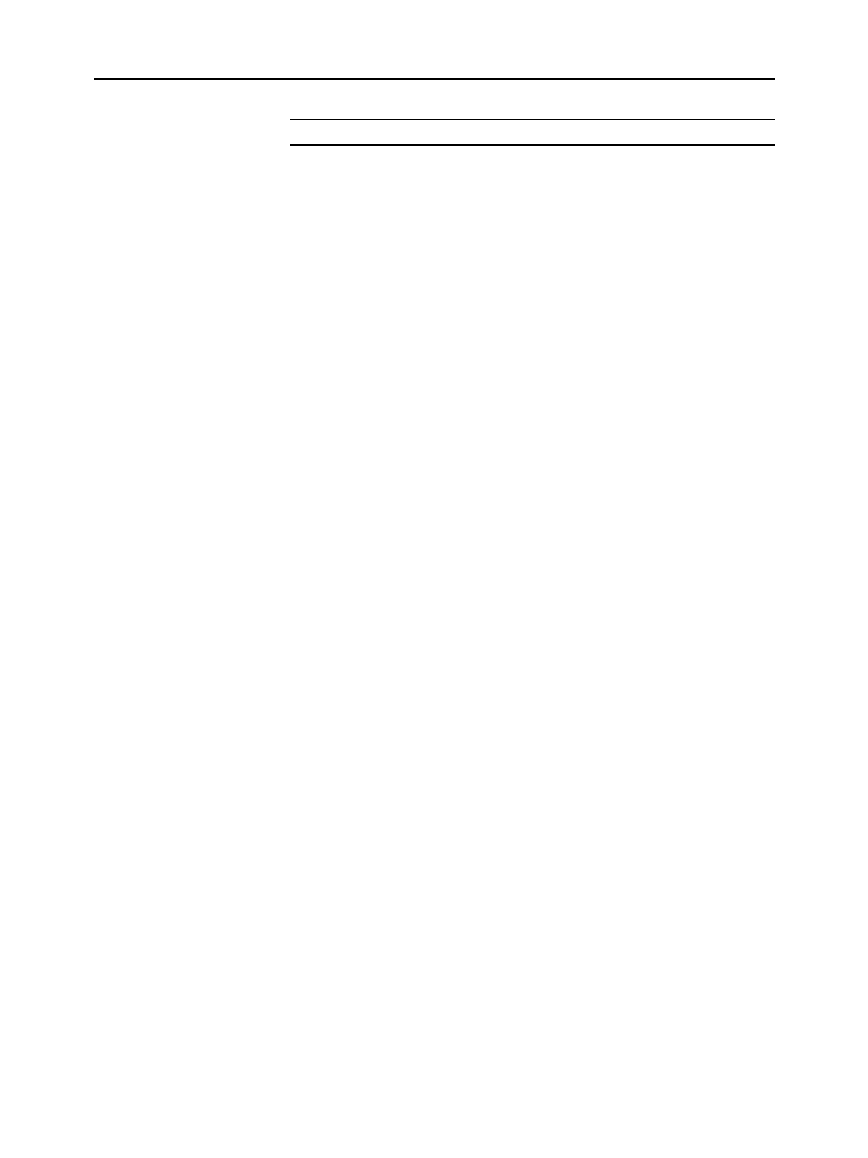
Chapter 2: Operating the Calculator 41
02OPER DOC TI
-
89/TI
-
92 Plus: O
p
erating the TI
-
89/TI
-
92 Plus (English) SusanGullord Revised:02/23/01 1:06 PM Printed: 02/23/01 2:11 PM Page 41 of 44
Mode Description
Graph
Type of graphs to plot:
FUNCTION
,
PARAMETRIC
,
POLAR
,
SEQUENCE
,
3D
, or
DE
.
Current
Folder
Folder used to store and recall variables. Unless you
have created additional folders, only the
MAIN
folder
is available. Refer to “Using Folders to Store
Independent Sets of Variables” in Chapter 5.
Display
Digits
Maximum number of digits (
FLOAT
) or fixed number
of decimal places (
FIX
) displayed in a floating-point
result. Regardless of the setting, the total number of
displayed digits in a floating-point result cannot
exceed 12. Refer to page 31.
Angle
Units in which angle values are interpreted and
displayed:
RADIAN
or
DEGREE
.
Exponential
Format
Notation used to display results:
NORMAL
,
SCIENTIFIC
, or
ENGINEERING
. Refer to page 31.
Complex
Format
Format used to display complex results, if any:
REAL
(complex results are not displayed unless you
use a complex entry),
RECTANGULAR
, or
POLAR
.
Vector
Format
Format used to display 2- and 3-element vectors:
RECTANGULAR
,
CYLINDRICAL
, or
SPHERICAL
.
Pretty Print
Turns the pretty print display feature
OFF
or
ON
.
Refer to page 29.
Split Screen
Splits the screen into two parts and specifies how the
parts are arranged:
FULL
(no split screen),
TOP-BOTTOM
, or
LEFT-RIGHT
. Refer to Chapter 14.
Split 1 App
Application in the top or left side of a split screen. If you
are not using a split screen, this is the current application.
Split 2 App
Application in the bottom or right side of a split
screen. This is active only for a split screen.
Number of
Graphs
For a split screen, lets you set up both sides of the
screen to display independent sets of graphs.
Graph 2
If
Number of Graphs = 2
, selects the type of graph in
the Split 2 part of the screen. Refer to Chapter 12.
Split Screen
Ratio
Proportional sizes of the two parts of a split screen:
1:1
,
1:2
, or
2:1
. (
TI
-
92 Plus
only)
Exact/Approx
Calculates expressions and displays results in
numeric form or in rational/symbolic form:
AUTO
,
EXACT
, or
APPROXIMATE
. Refer to page 29.
Overview of the
Modes
Note: For detailed
information about a
particular mode, look in the
applicable section of this
guidebook.


















