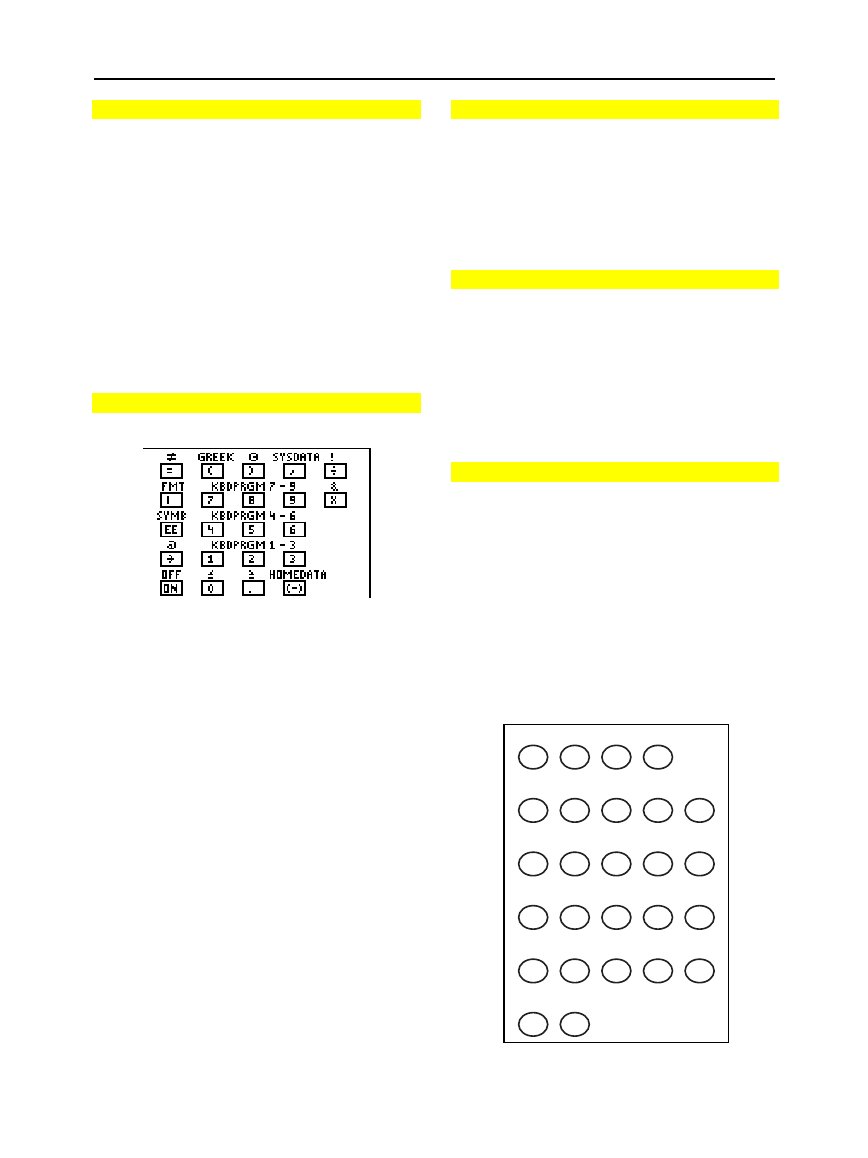
00_89IFC.DOC TI-89/TI-92 Plus: Inside Front Cover (En
g
lish) Susan Gullord Revised: 02/23/01 9:44 AM Printed: 02/23/01 2:10 PM Pa
g
e 1 of 1
General
¥O
List of Flash applications
2a
Toggle between last two chosen
applications or split screens
¥|
,
¥«
Lighten or darken contrast
¥¸
Calculate approximate answer
¥C
,
¥D
Move cursor to top or bottom
(in editors)
¤
C
,
¤
D
Scroll tall objects in history
¤
A
,
¤
B
Highlight left or right from cursor
2C
,
2D
Page up or page down
(in editors)
2A
,
2B
Move cursor far left or far right
On-screen Keyboard Map (
¥^
)
Press
N
to exit the map.
The keyboard map displays shortcuts that are
not marked on the keyboard. As shown
below, press
¥
and then the applicable key.
¥Á
ƒ
¥c
Access Greek letters
(see next column)
¥d
¦
(comment)
¥b
Copy graph coordinates to
sysdata
¥e
!
(factorial)
¥Í
Display
FORMATS
dialog box
¥
1 –
¥
9
Run programs
kbdprgm1()
through
kbdprgm9()
¥
p
&
(append)
¥^
On-screen keyboard map
¥
§
@
¥´
Turn off unit so that it returns
to current application the
next time you turn it on
¥µ
(zero)
¥¶
‚
¥·
Copy graph coordinates to
Home screen history
Alpha Rules
j
Type one lowercase letter
¤
Type one uppercase letter
2™
Lowercase alpha lock
¤j
Uppercase alpha lock
j
Exit alpha lock
3D Graphing
C
,
D
,
A
,
B
Animate graph
«
,
|
Change animation speed
X
,
Y
,
Z
View along axis
µ
Return to original view
Í
Change graph format style
p
Expanded/normal view
Greek Letters
¥c
To access the Greek
character set
¥cj
+letter To access lowercase Greek
letters. Example:
¥cj
[W]
displays
ω
¥c¤
+letter To access uppercase Greek
letters. Example:
¥c¤
[W]
displays
Ω
If you press a key combination that does not
access a Greek letter, you get the normal
letter for that key.
ABCDE
FGHI J
KLMNO
PQRSU
VW
XYZT
ψξ
ζτ
α
β
δ
∆
ε
φ
γ
Γ
λ
µ
π
Π
ρ
σ
Σ
ω
Ω
TI-89 Shortcut Keys


















