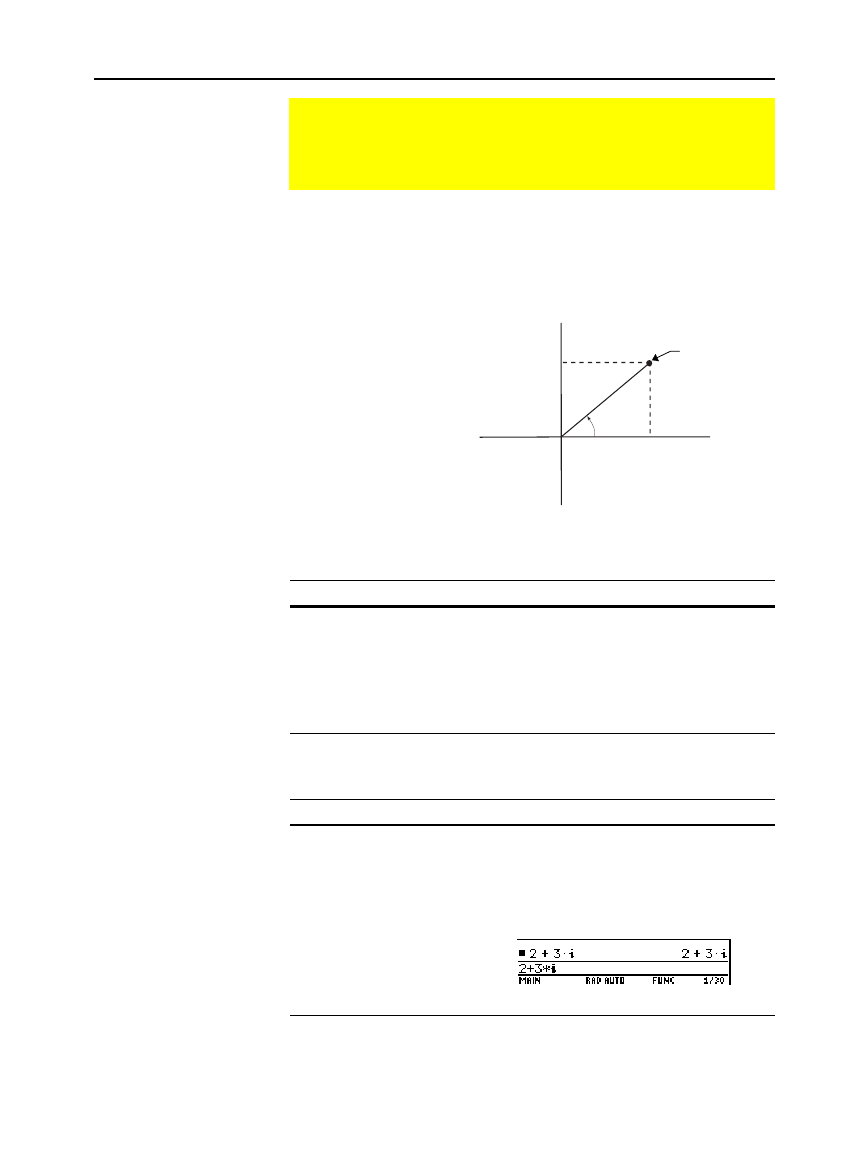
Appendix B: Reference Information 563
8992APPB DOC TI
-
89/TI
-
92 Plus:8992a
pp
b doc (English) SusanGullord Revised:02/23/01 1:54 PM Printed: 02/23/01 2:24 PM Page 563 of 34
A complex number has real and imaginary components that identify
a point in the complex plane. These components are measured along
the real and imaginary axes, which are similar to the x and y axes in
the real plane.
The point can be expressed in
rectangular form or in either of
two polar forms.
The
i
symbol represents the
imaginary number
À
L
1 .
r
θ
b
a
As shown below, the form that you can enter depends on the current
Angle
mode.
You can use the form: When the Angle mode setting is:
a+bi Radian
or
Degree
r
e
i
q
Radian
only
(In
Degree
angle mode, this form causes a
Domain error
.)
(r
q
) Radian
or
Degree
Use the following methods to enter a complex number.
To enter the: Do this:
Rectangular form
a+bi
Substitute the applicable values or variable
names for
a
and
b
.
a
«
b
2
)
For example:
Entering Complex Numbers
You can enter complex numbers in the polar form (r
q
), where
r is the magnitude and
q
is the angle, or polar form r
e
i
q
. You
can also enter complex numbers in rectangular form a+b
i
Overview of
Complex Numbers
Note:
To get the
i
symbol,
press
2
)
, do not
simply type an alphabetic i.
Imaginary
Real
Expressed as
a+b
i
, r
e
i
q
, or
(r
q
)


















