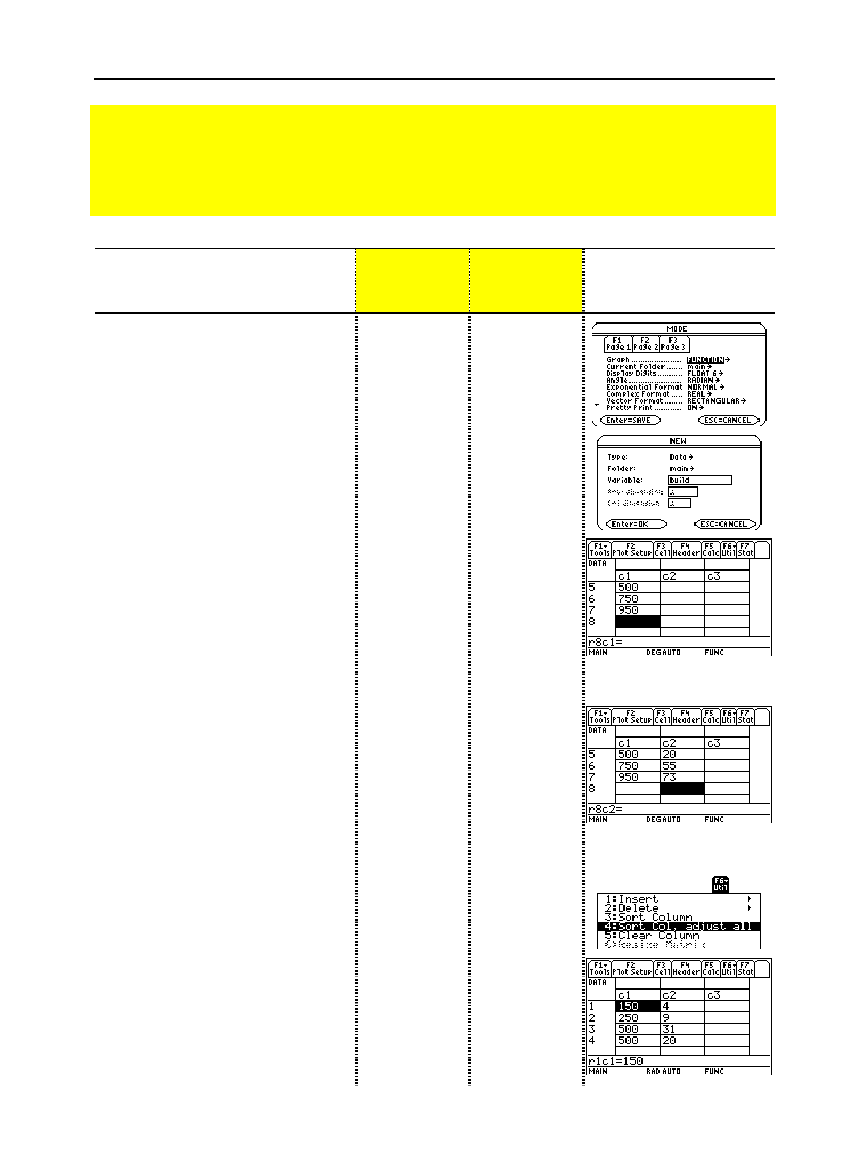
254 Chapter 16: Statistics and Data Plots
16STATS.DOC TI-89/TI-92 Plus: Statistics and Data Plots (English) Susan Gullord Revised: 02/23/01 1:12 PM Printed: 02/23/01 2:17 PM Page 254 of 22
Steps
³
TI
-
89
Keystrokes
›
TI
-
92 Plus
Keystrokes Display
1. Display the
MODE
dialog box.
For
Graph
mode, select
FUNCTION
.
3
B
1
¸
3
B
1
¸
2. Display the Data/Matrix Editor,
and create a new data variable
named
BUILD
.
O
63
DD
BUILD
¸¸
O
63
DD
BUILD
¸¸
3. Using the sample data below,
enter the population in
column 1.
Pop. (in 1000s) Bldgs > 12 stories
150 4
500 31
800 42
250 9
500 20
750 55
950 73
150
¸
500
¸
800
¸
250
¸
500
¸
750
¸
950
¸
150
¸
500
¸
800
¸
250
¸
500
¸
750
¸
950
¸
4. Move the cursor to row 1 in
column 2 (r1c2). Then enter the
corresponding number of
buildings.
¥C
moves the cursor to the top of
the page. After typing data for a cell,
you can press
¸
or
D
to enter the
data and move the cursor down one
cell. Pressing
C
enters the data and
moves the cursor up one cell.
B¥C
4
¸
31
¸
42
¸
9
¸
20
¸
55
¸
73
¸
B2C
4
¸
31
¸
42
¸
9
¸
20
¸
55
¸
73
¸
5. Move the cursor to row 1 in
column 1 (r1c1). Sort the data in
ascending order of population.
This sorts column 1 and then adjusts
all other columns so that they retain
the same order as column 1. This is
critical for maintaining the
relationships between columns of
data.
To sort column 1, the cursor can be
anywhere in column 1. This example
has you press
TI
-
89:
¥C
TI
-
92 Plus
:
2C
so that you can
see the first four rows.
A¥C
2ˆ
4
A2C
ˆ
4
Preview of Statistics and Data Plots
Based on a sample of seven cities, enter data that relates population to the number of
buildings with more than 12 stories. Using Median-Median and linear regression
calculations, find and plot equations to fit the data. For each regression equation, predict
how many buildings of more than 12 stories you would expect in a city of 300,000 people.


















