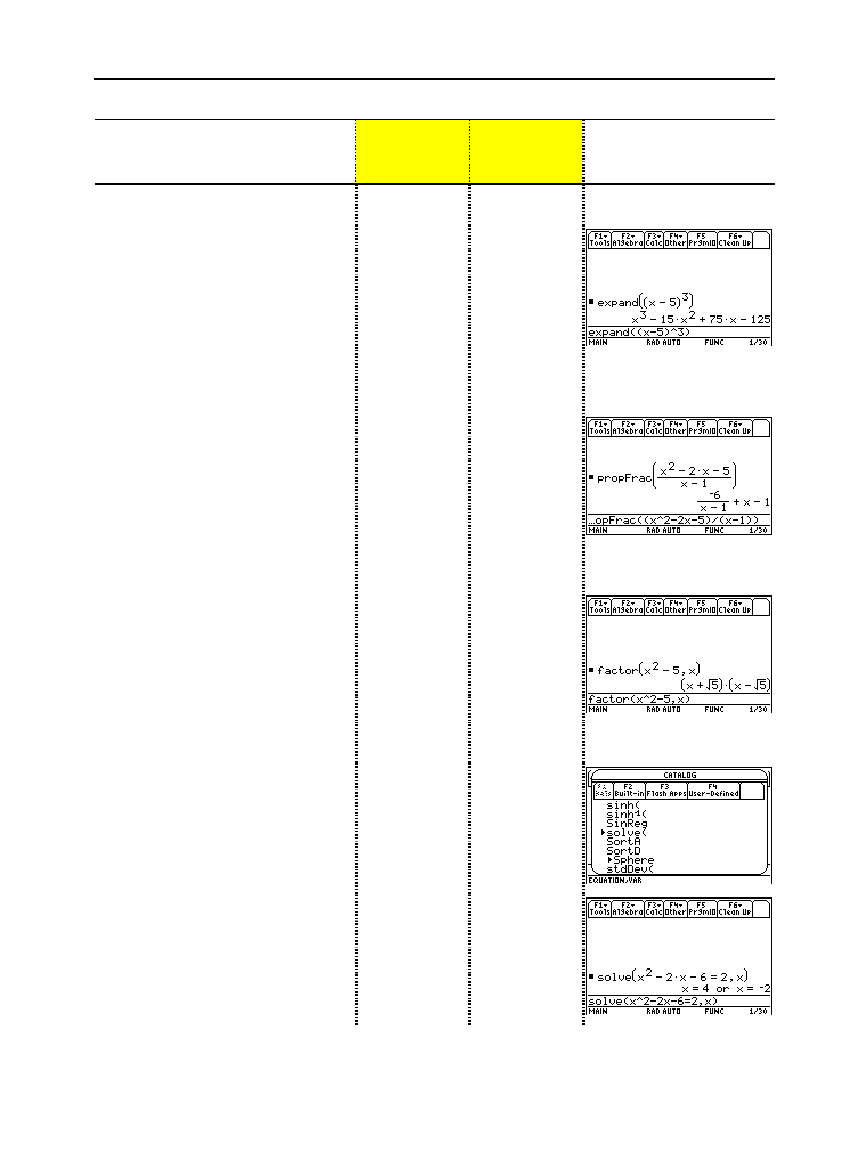
Chapter 1: Getting Started 9
01START DOC TI
-
89/TI
-
92Plus:Getting Started (English) BobFedorisko Revised:02/23/01 10:47 AM Printed: 02/23/01 2:10 PM Page 9 of 12
Steps
³
TI
.
89
Keystrokes
›
TI
.
92 Plus
Keystrokes Display
Expanding Expressions
1. Expand the expression
(x
ì
5)
3
.
You can enter “expand” on the entry
line by typing
EXPAND
on the
keyboard, or by pressing
„
and
selecting
3:expand(
.
2. (
Optional
) Enter other
expressions on your own.
„
3
c
X
|
5
dZ
3
d
¸
„
3
c
X
|
5
dZ
3
d
¸
Reducing Expressions
1. Reduce the expression
(x
2
ì
2x
ì
5)/(x
ì
1)
to its simplest
form.
You can enter “propFrac” on the entry
line by typing
PROPFRAC
on the
keyboard, or by pressing
„
and
selecting
7:propFrac(.
„
7
c
X
Z
2
|
2X
|
5
de
c
X
|
1
dd
¸
„
7
c
X
Z
2
|
2X
|
5
de
c
X
|
1
dd
¸
Factoring Polynomials
1. Factor the polynomial
(x
2
ì
5)
with respect to
x
.
You can enter “factor” on the entry
line by typing
FACTOR
on the
keyboard or by pressing
„
and
selecting
2:factor(
.
„
2
X
Z
2
|
5
b
X
d
¸
„
2
X
Z
2
|
5
b
X
d
¸
Solving Equations
1. Solve the equation
x
2
ì
2x
ì
6=2
with respect to
x
.
You can enter “solve(” on the entry
line by selecting
“solve(”
from the
Catalog menu, by typing
SOLVE(
on
the keyboard, or by pressing
„
and
selecting
1:solve(
.
The status line area shows the
required syntax for the marked item
in the Catalog menu.
„
1
X
Z
2
|
2X
|
6
Á
2
b
X
d
¸
„
1
X
Z
2
|
2X
|
6
Á
2
b
X
d
¸


















