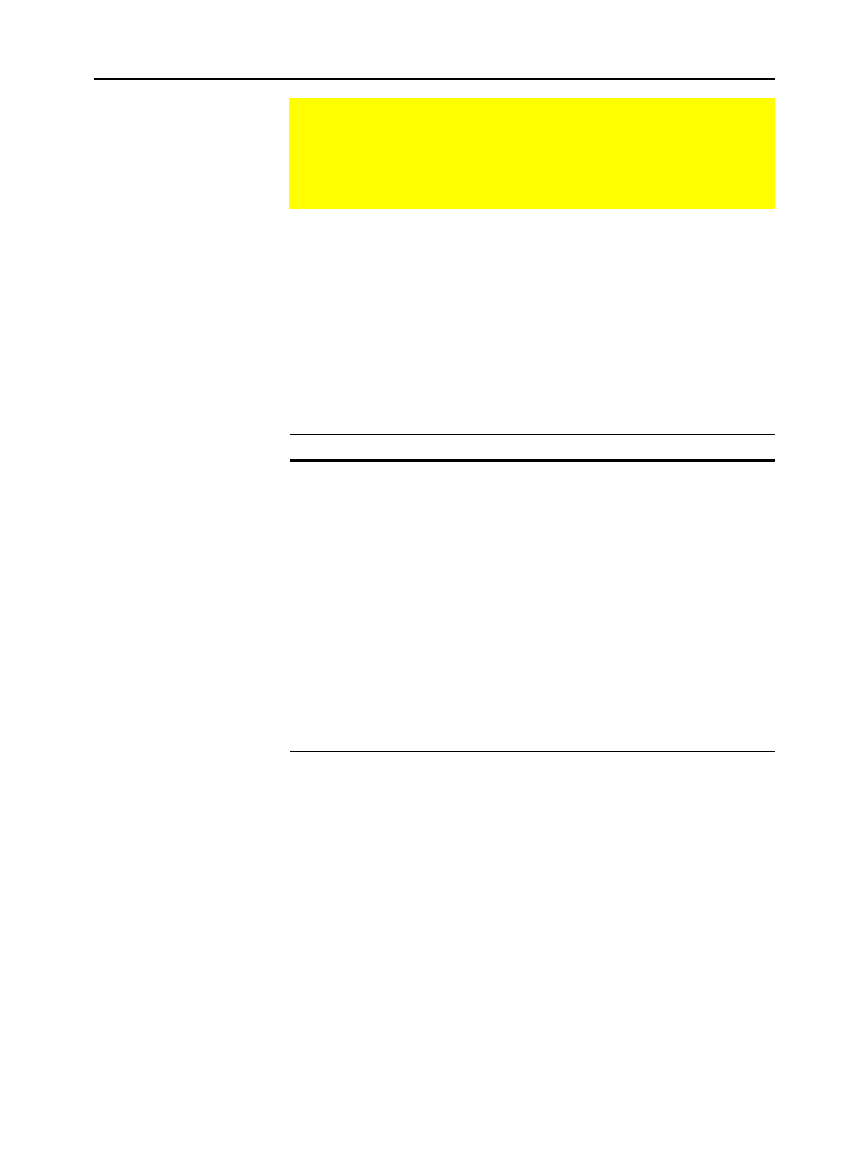
14 Chapter 2: Operating the Calculator
02OPER.DOC TI
-
89/TI
-
92 Plus: O
p
erating the TI
-
89/TI
-
92 Plus (English) SusanGullord Revised:02/23/01 1:06 PM Printed: 02/23/01 2:11 PM Page 14 of 44
Press
´
.
¦ If you turned the unit off by pressing
2®
, the
TI
-
89 / TI
-
92 Plus
returns to the Home screen.
¦ If you turned the unit off by pressing
¥®
or if the unit turned
itself off through APD, the
TI
-
89 / TI
-
92 Plus
returns to whichever
application you used last.
You can use either of the following keys to turn off the
TI
-
89 / TI
-
92 Plus
.
Press: Description
2®
(press
2
and then
press
®
)
Settings and memory contents are retained by the
Constant Memory
é
feature. However:
¦ You cannot use
2®
if an error message is
displayed.
¦ When you turn the
TI
-
89 / TI
-
92 Plus
on again, it
always displays the Home screen (regardless of
the last application you used).
¥®
(press
¥
and then
press
®
)
Similar to
2®
except:
¦ You can use
¥®
if an error message is
displayed.
¦ When you turn the
TI
-
89 / TI
-
92 Plus
on again, it
will be exactly as you left it.
After several minutes without any activity, the
TI
-
89 / TI
-
92 Plus
turns
itself off automatically. This feature is called APD.
When you press
´
, the
TI
-
89 / TI
-
92 Plus
will be exactly as you left it.
¦ The display, cursor, and any error conditions are exactly as you
left them.
¦ All settings and memory contents are retained.
APD does not occur if a calculation or program is in progress, unless
the program is paused.
The
TI
-
89
uses four AAA alkaline batteries and a back-up lithium
battery. The
TI
-
92 Plus
uses four AA alkaline batteries and also has a
back-up lithium battery. To replace the batteries in either calculator
without losing any information stored in memory, follow the
directions in Appendix C.
Turning the TI-89 / TI-92 Plus On and Off
You can turn the TI
-
89 / TI
-
92 Plus on and off manually by using
the
´
and
2®
(or
¥®
) keys. To prolong battery life,
the APD
é
(Automatic Power Down
é
) feature lets the
TI
-
89 / TI
-
92 Plus turn itself off automatically.
Turning the
TI-89 / TI-92 Plus
On
Turning the
TI-89 / TI-92 Plus Off
Note:
®
is the second
function of the
´
key.
APD (Automatic
Power Down)
Batteries


















