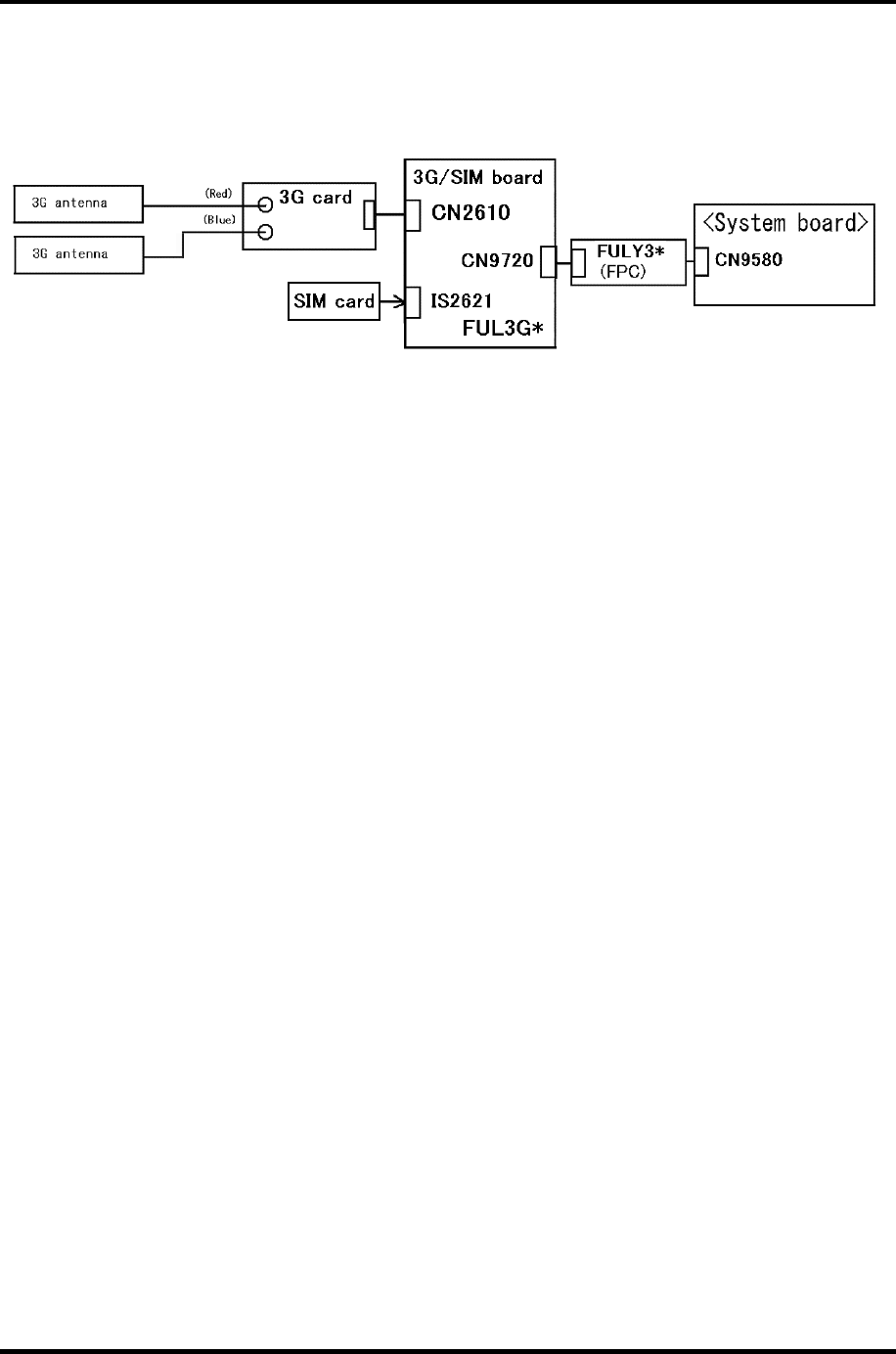
Troubleshooting Procedures
Procedure 2 Replacement Check k
The 3G wiring diagram is shown below:
The 3G antenna, 3G card and the system board are connected to the circuits. Any of these
components may be damaged. Refer to Chapter 4, Replacement Procedures, for instructions
how to disassemble the computer and then perform the following checks:
Check 1 The SIM card may be defective or damaged. Replace it with a new one following
the steps in Chapter 4, Replacement Procedures. If the problem still exists, perform
Check 2.
Check 1 The 3G card may be defective or damaged. Replace it with a new one following
the steps in Chapter 4, Replacement Procedures. If the problem still exists, perform
Check 2.
Check 2 The 3G antennas may be defective or damaged. Replace the antennas with new
ones following the steps in Chapter 4, Replacement Procedures. If the problem still
exists, perform Check 3.
Check 3 The 3GS/SIMODD board(FUL3G*)or the FPC( FULY3*) may be damaged.
Replace it with a new one following the instructions in Chapter 4, Replacement
Procedures. If the problem still exists, perform Check 4
Check 4 System board may be faulty. Replace it with a new one following the step in
Chapter 4 Replacement Procedures.
2-64 PORTÉGÉ R700 Series Maintenance Manual (960-833) [CONFIDENTIAL]


















