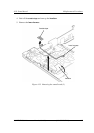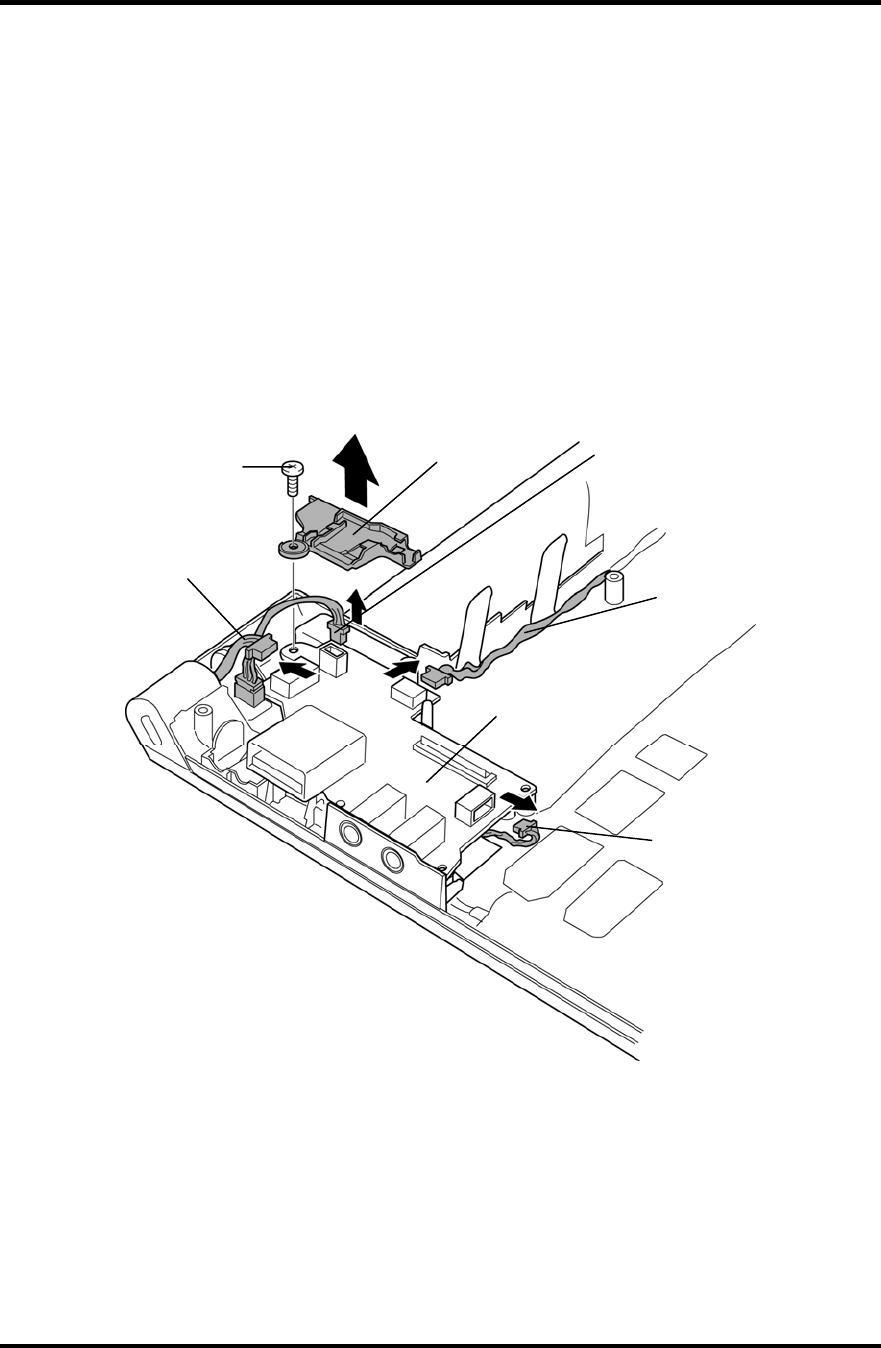
4.19 Sound board 4 Replacement Procedures
PORTÉGÉ R700 Maintenance Manual (960-833) [CONFIDENTIAL] 4-55
4.19 Sound board
Removing the Sound board
To remove the sound board, follow the steps below and refer to Figure 4-33 to 4-35.
1. Remove the following screw and speaker holder R.
• M2×4C S-THIN HEAD ×1
2. Disconnect the camera harness, sensor harness, speaker harness and inner
harness from the connector CN9540, CN9620, CN6000 and CN6050 on the sound
board.
Figure 4-33 Removing the sound board (1)
Speaker harness
(Connected to CN6000)
Speaker holder R
Sound board
M2x4C S-THIN HEAD
Sensor harness
(Connected to CN9620)
Inner harness
(Connected to CN6050)
Camera harness
(Connected to CN9540)