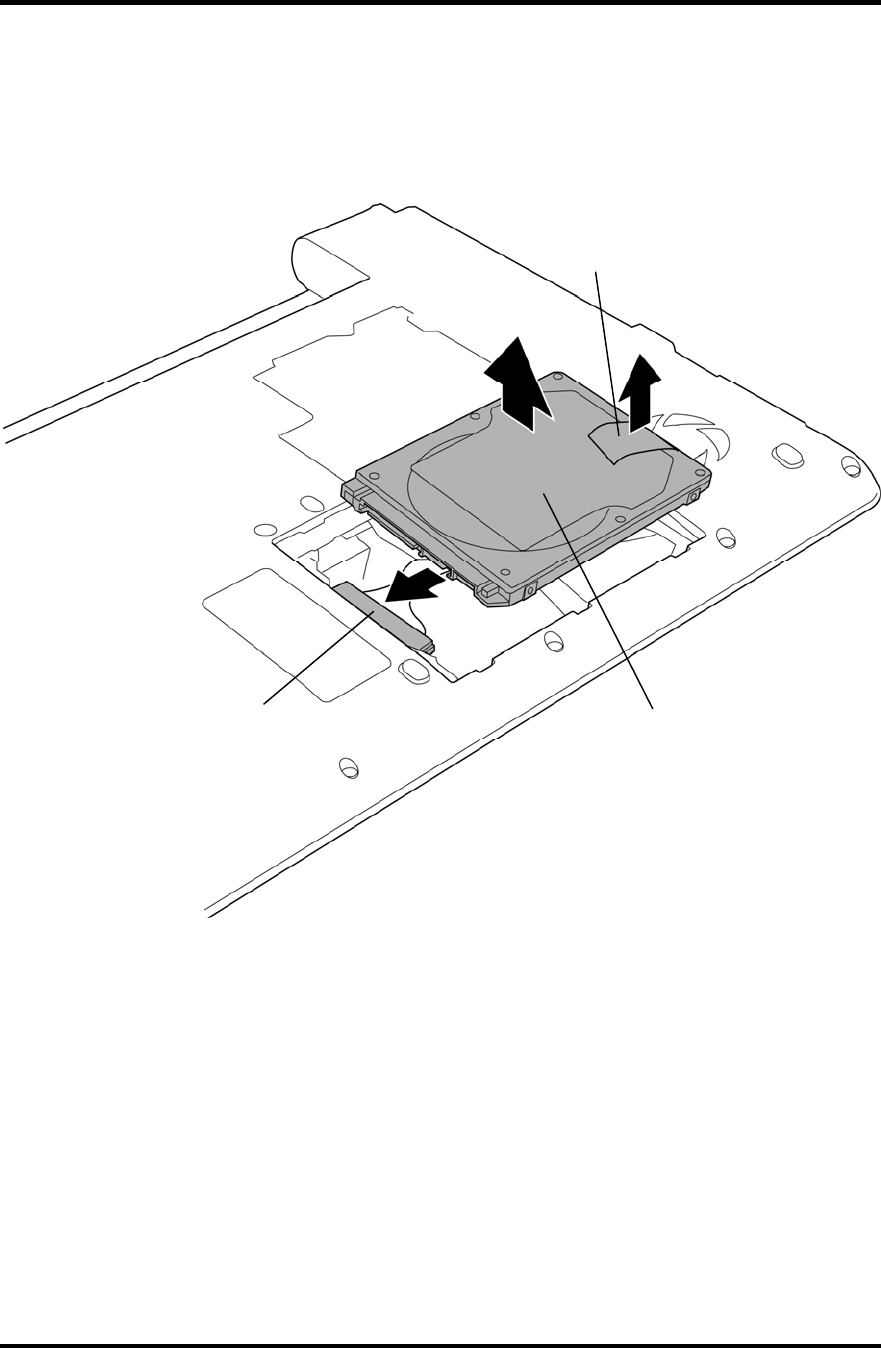
4.7 HDD/SSD 4 Replacement Procedures
PORTÉGÉ R700 Maintenance Manual (960-833) [CONFIDENTIAL] 4-19
3. Turn up the insulator.
4. Lift up the HDD/SSD from the slot.
5. Disconnect the HDD/SSD from the connector on the HDD/SSD FPC.
Figure 4-8 Removing the HDD/SSD (2.5-inch)
Installing the HDD/SSD (2.5-inch)
To install the HDD/SSD (2.5-inch), follow the steps below and refer to Figure 4-7 and 4-8.
1. Connect the HDD/SSD to the connector on the HDD/SSD FPC.
2. Turn up the insulator and set the HDD/SSD into the slot.
3. Set the HDD/SSD cover and secure it with the screw.
HDD/SSD FPC
HDD/SSD
Insulator


















