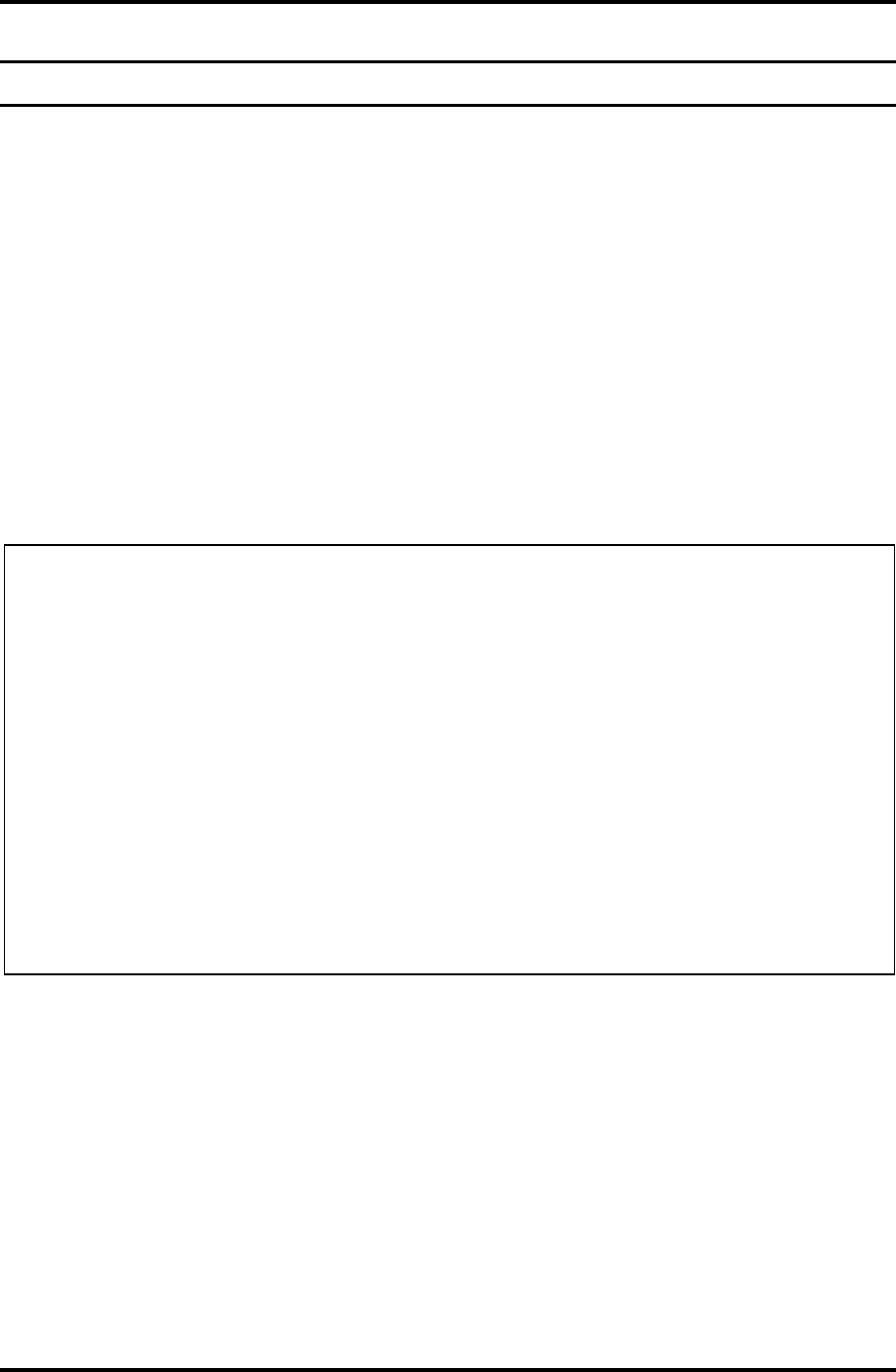
Appendix H EC/KBC rewrite procedures Appendices
PORTÉGÉ R700 Series Maintenance Manual (960-833)) [CONFIDENTIAL] H-1
Appendix H
Appendix H EC/KBC Rewrite Procedures
This Appendix explains how to rewrite the EC/KBC system program when you update the
EC/KBC system.
It is necessary to rewrite the EC/KBC system program when the following changes are made.
1. Replacing of system board
2. Replacing of LCD
Tools
To rewrite the EC/KBC, you need the following tool:
EC/KBC rewriting disk for the computer
Rewriting the EC/KBC
NOTE: 1. Rewrite the EC/KBC only when instructed by a diagnostic disk release
notice.
2. Connect the AC adaptor to the computer when you rewrite the EC/KBC.
3. Do not turn off the power while you are rewriting the EC/KBC.
If the rewrite fails, it might be impossible to start up the computer.
4. If you fail to rewrite EC/KBC, then when you next turn on the power, a
message may be displayed that the contents of the EC/KBC have been
erased. In this case, insert the EC/KBC rewriting disk, and the EC/KBC
will be rewritten.
5. Normally it takes about 30 seconds to rewrite the EC/KBC. It may take 3
minutes (maximum), depending on the conditions of the computer or ICs.
The computer is not hung up. Allow sufficient time. Never reboot or turn
off the power to the computer before the rewriting is completed.
1. Set the system to boot mode.
2. Turn off the power to the computer.
3. Remove the external cables and cards.
4. Set the USB Flash Memory containing EC/KBC rewriting data..
5. Turn on the power while holding down the Tab key. (Keep holding down the key until a beep
sounds.) The EC/KBC rewriting starts.
6. When the EC/KBC rewrite is completed, the system is automatically turned off.


















