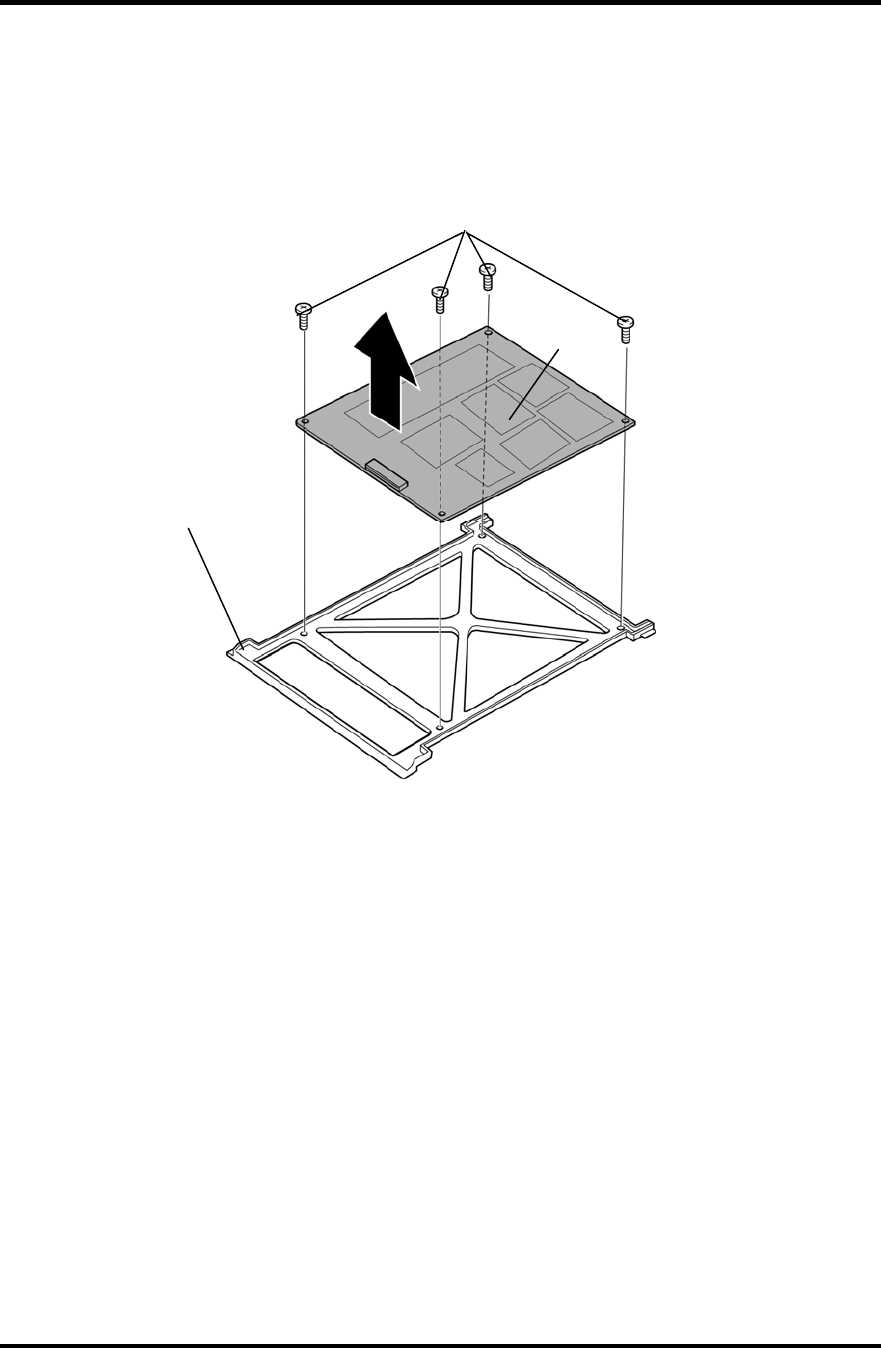
4.7 HDD/SSD 4 Replacement Procedures
PORTÉGÉ R700 Maintenance Manual (960-833) [CONFIDENTIAL] 4-21
6. Remove the following screws securing the SSD.
• M1.4×3B S-THIN HEAD ×4
7. Remove the SSD from the SSD holder.
Figure 4-10 Removing the SSD (1.8-inch) (2)
Installing the SSD (1.8-inch)
To install the SSD (1.8-inch), follow the steps below and refer to Figure 4-7, 4-9 and 4-10.
1. Set the SSD to the HDD holder and secure them with the following screws.
• M1.4×3B S-THIN HEAD ×4
2. Set the SSD holder (with the SSD) into the slot.
3. Connect the SSD FPC to the connector on the SSD.
4. Stick the insulators (SQUARE INSULATOR and SSD HOLD INSULATOR) in
place.
5. Set the HDD/SSD cover and secure it with the screw.
SSD holder
SSD
M1.4x3B S-THIN HEAD


















