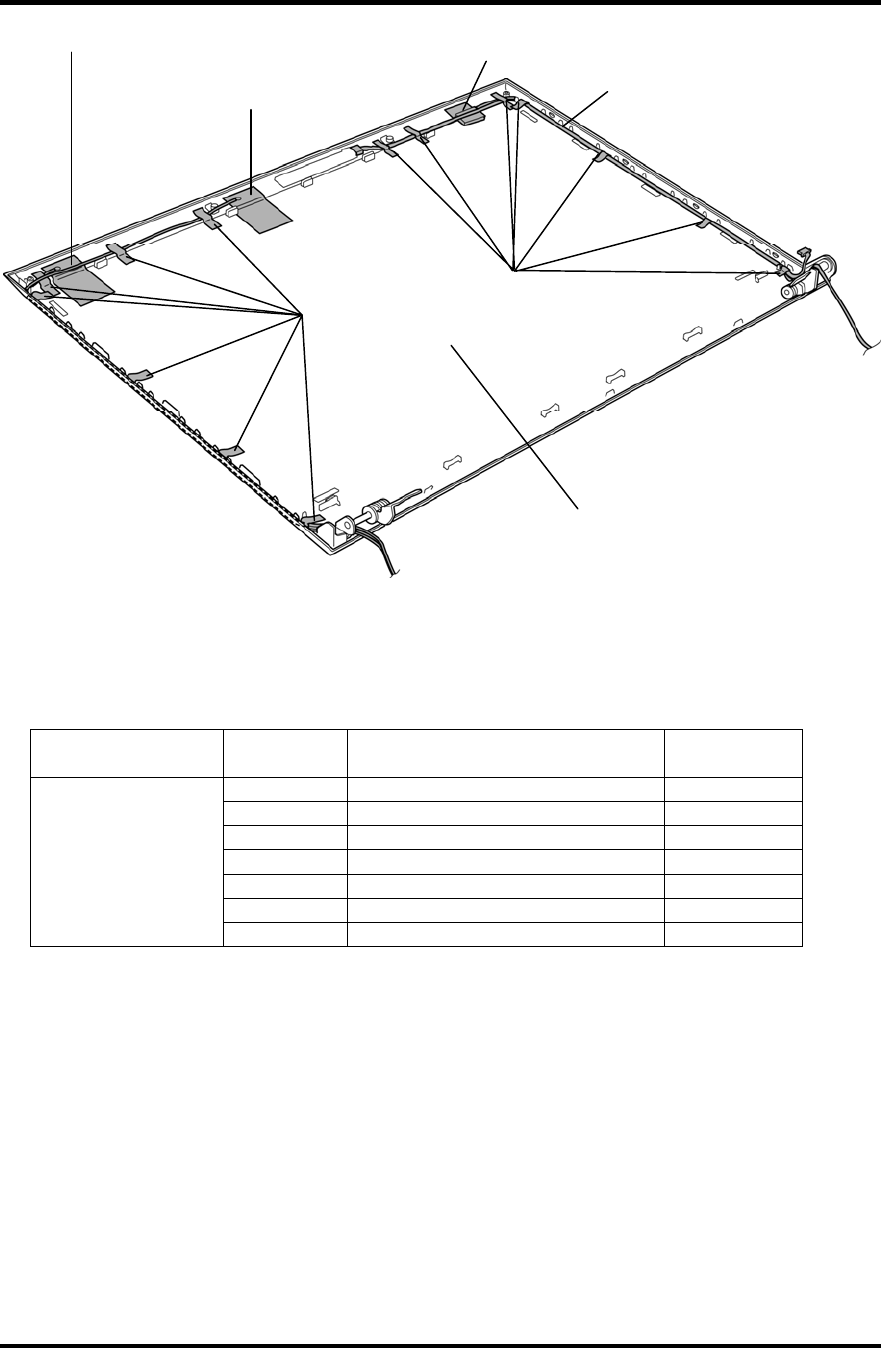
4.27 Wireless LAN antenna/Bluetooth antenna/3G antenna 4 Replacement Procedures
PORTÉGÉ R700 Maintenance Manual (960-833) [CONFIDENTIAL] 4-85
Figure 4-51 Removing the wireless LAN antenna/Bluetooth antenna/3G antenna
(Without 3G model)
Please prepare required parts in advance, when replacing the following items.
ITEM
Parts List
ITEM No
PART NAME Quantity
60 LCD COVER ASSY 1
15 CAMERA MODULE 1
24 W-LAN ATENNA WITH CABLE 1
25 W-LAN ATENNA L 1
39 BLUETOOTH ANTENNA 1
63 1
LCD COVER
ASSY
64 1
Installing the Wireless LAN antenna/Bluetooth antenna/3G antenna
To install the wireless LAN antenna/Bluetooth antenna/3G antenna, follow the steps below
and refer to Figure 4-50 and 4-51.
1. Stick the wireless LAN antenna/Bluetooth antenna/3G antenna on the LCD cover
in place.
2. Set the camera harness on the LCD cover.
Wireless LAN antenna (black)
Bluetooth antenna
Insulator
Insulator
Wireless LAN antenna (white)
LCD cover
Camera harness


















