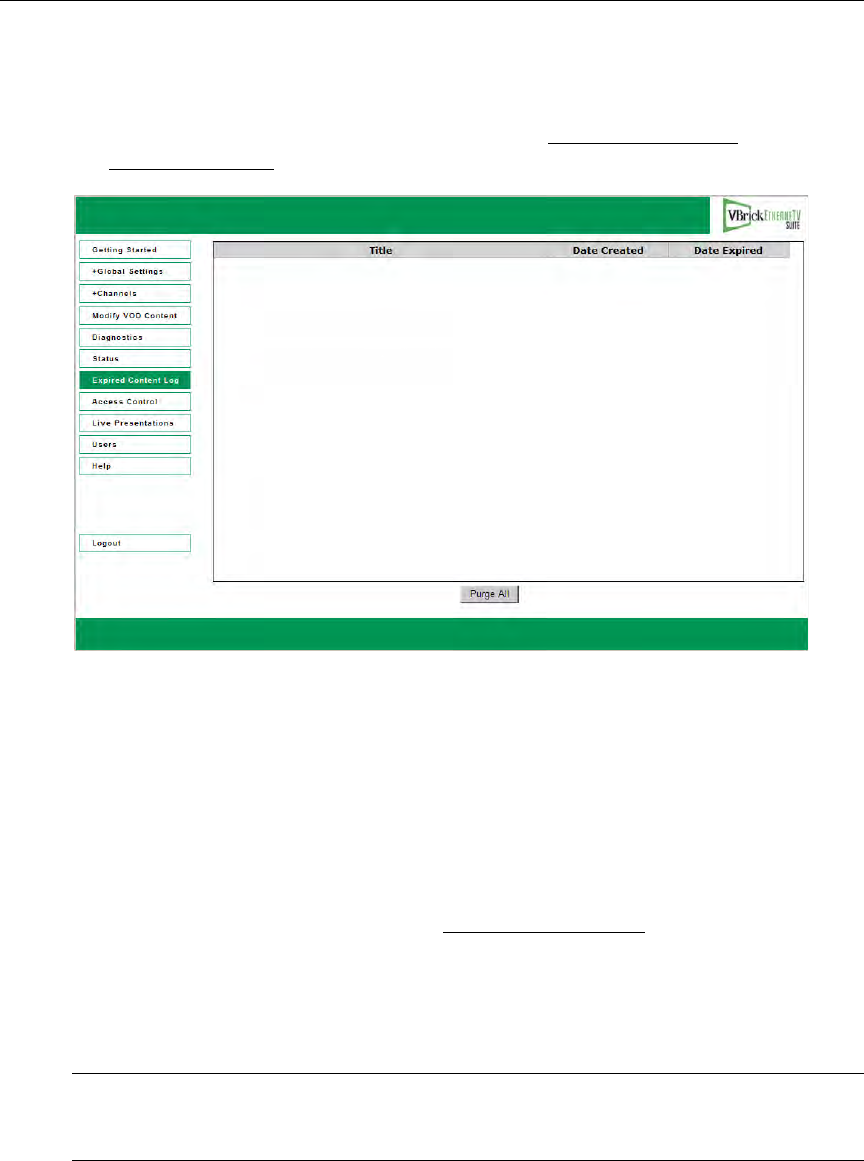
Server Administration
ETV Portal Server Admin Guide 89
Expired Content Log
This window shows all expired content in chronological order with the oldest expiration date
first. Click Purge All to delete all records in the log. See Modify VOD Content on page 85
and Stream Restrictions on page 29 for more information.
Access Control
Under the Access Control section, administrators have the ability to enable Authentication
and Authorization which requires users to login and be authenticated. By default
Enable
Authentication and Authorization
is unchecked which allows everyone to access all content
and all functions (recording, publishing, etc.). When Access Control is enabled, User Groups,
and
Resource Groups are shown on the navigation bar. Access control determines what
functionality is available to each user. For example some users may have unlimited access,
while others can only view certain live channels and may not have permission to record live
channels or add videos to the VOD server. Users and User Groups
on page 103 explains in
detail how configure users and groups.
Access control also lets you specify which folders are used when individual users record live
broadcasts, add videos, or autoingest content. If you do not enable
Authentication and
Authorization
, all of these actions default to the root folder (which can quickly get cluttered).
Note As soon as you check
Enable Authentication and Authorization, users will be prompted
for User Names and Passwords. VBrick recommends configuring the system prior to
user access or during off hours when the network is idle.


















