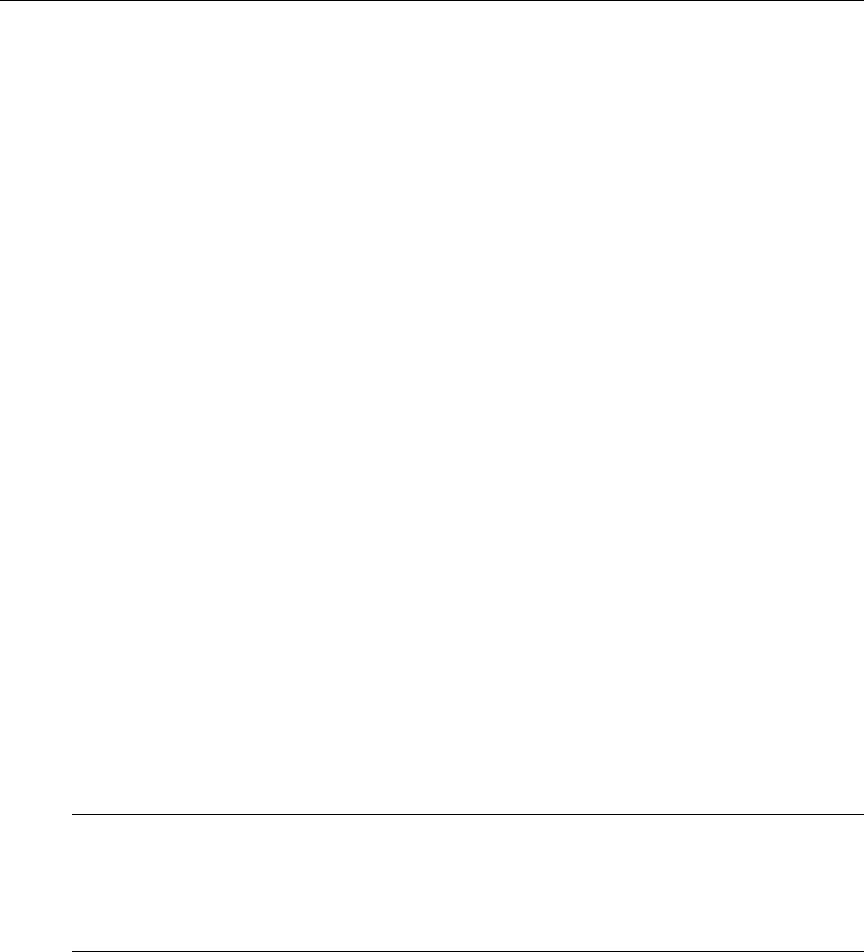
110 © 2009 VBrick Systems, Inc.
• Individually assign resources to the User.
These methods all can be combined. For example, to provide a User with access to the
resources provided to a User Group but also provide them access to additional resources, the
administrator can a) Assign the User to that Resource Group and b) Individually assign the
additional resources to that user. Each of these methods is discussed below.
Add/Modify User
'
s Group Assignments
Users can be assigned to specific User Groups, and they will inherit the privileges of that
group. If no User Groups appear, then none have been defined. Click User Groups in the
main navigation to the left to create User Groups.
Add/Modify User
'
s Resource Group Assignments
Users can be assigned to specific Resource Groups, and they will inherit the privileges of that
Resource Group. If no Resource Groups appear, then none of been defined. Click Resource
Groups in the main navigation to the left to create Resource Groups.
Add/Modify Live Channel Privileges
A "live channel" is a live stream that has been modified into a Custom station or a TV station
and assigned a channel number. A list of available live channels will be displayed. A user can
be provided access to all live channels or to individual live channels.
For live channels, both the Channel Number and the Station Name will appear in the
Channel Guide. If the Channel number is selected, the ETV Portal Server will always provide
access to the particular channel (for example, Channel 1) even if the Program Name of that
channel changes. If the Station Name is selected, the ETV Portal Server will always provide
access to the station (for example, CNN), even if the channel that it is associated with
changes (for example, from Channel 2 to Channel 4).
Add/Modify Live Program Privileges
"Live programs" are all live streams that are available. These are unmodified, unassociated
streams. Use this option to restrict access to specific live streams.
Allow Access to Specific FTP Servers
Allow or deny access to defined FTP servers.
Allow Access to Specific Recorder Servers
Allow or deny access to defined recorder servers.
Note The live streams shown in the Portal Server may also be restricted by a bit mask on a
VBrick encoder. The Portal Server will parse the bitmask and send the live stream only
to ETV clients with a IP address that matches the masked IP of the source VBrick.
You can use this feature in addition to the Portal Server authorization features. See the
Category parameter in the MPEG, WM. or H.264 documentation for more information.


















