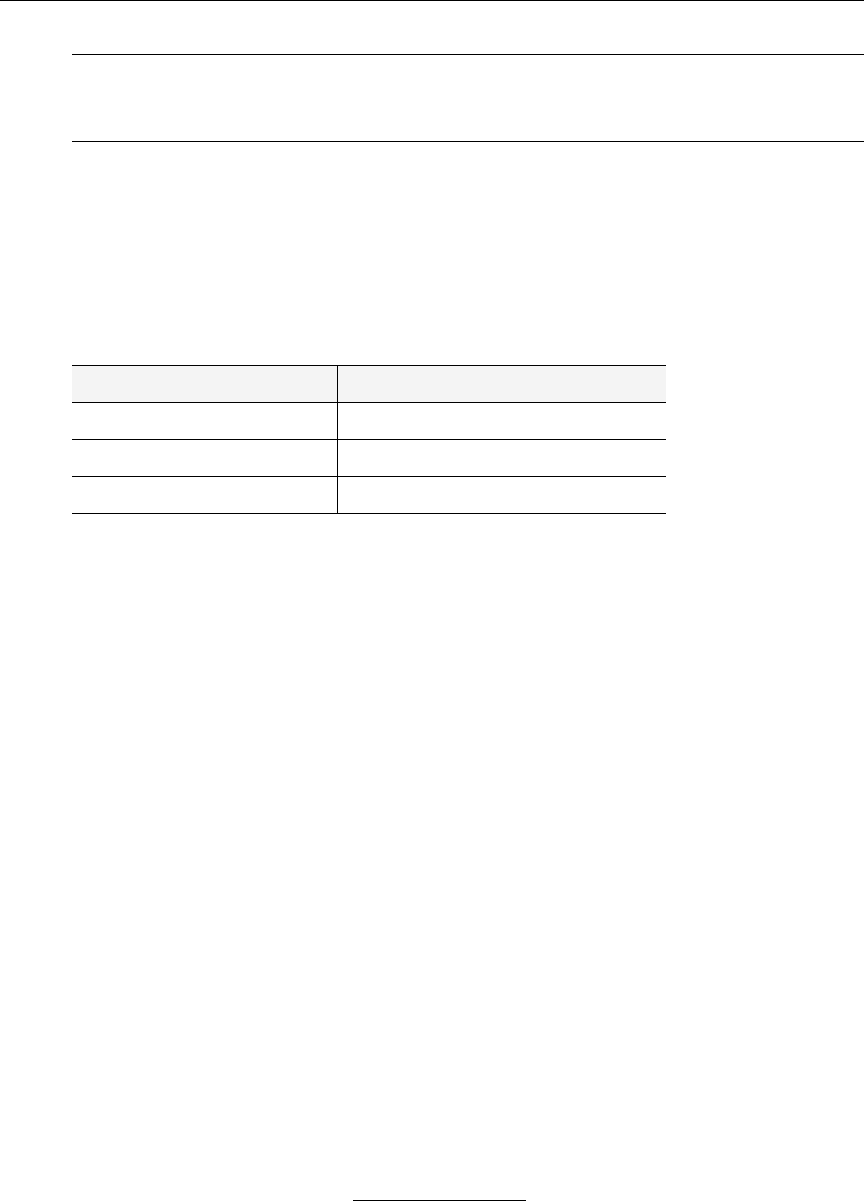
Introduction
ETV Portal Server Admin Guide 11
With Firefox, users will also be prompted to install additional components the first time they
launch a stream—if they are configured to receive these download components. Links for the
appropriate stream types (MPEG, WM, or H.264) will be displayed in the area where the
embedded player is normally displayed. These additional plugins must be installed. Firefox
users will also be required to install an additional plugin when they use
Add Video for the first
time (again, if they are configured with this privilege).
Table 3. Supported Operating Systems and Browsers – Windows
†or higher
Locked-Down Windows PCs
As described above, the Portal Server automatically downloads components to client PCs
depending on the Global Assignment setting. This download can be an issue in environments
that have restrictions on client software installation. For playback of WM files, Portal Server
uses the existing Windows Media Player components on the client PC and there is no need
for the extra components to be downloaded. This means that Portal Server and WM can be
used in some but not all restrictive or "locked-down" environments.
Even if downloads are configured, a client PC will still refuse to accept the component
download if the Internet Explorer security feature
Download signed ActiveX controls is
disabled. When using Portal Server 4.0 exclusively with WM streams and a WM VOD, the
client PC can refuse to accept the downloaded components and all Portal Server features
except
Add Video will work. In this case you should uncheck the Add Video Utility in Global
Assignments.
Some sites also require that their PCs be configured with certain Internet Explorer security
settings. The Portal Server will not work on clients with Internet Explorer security set to
High. The Portal Server will work at any level at or below Medium. If you start at High, the
client will still work with Portal Server if you enable
Run ActiveX controls and plug-ins, Script
ActiveX controls marked safe for scripting
, and Active scripting.
Since firewalls on LAN client PCs can also cause problems with Portal Server, it is
recommended that firewalls be disabled on LAN clients. (In Windows XP with Service Pack
2, the firewall is enabled by default.) Portal Server's support for Internet clients is designed to
work through firewalls. If you have Internet clients with firewalls see the description of
LAN/Internet address ranges in Global Assignments
on page 21.
Macintosh PCs
If configured with the appropriate components, Macintosh PCs (with Safari or Firefox)
can play all stream types including MPEG, Windows Media, and H.264. In a Macintosh
environment, if downloads are configured in Global Assignments, when you launch the ETV
Portal Server for the first time, the Home page (see Figure 2) displays a link prompting you to
Note The component download setting will not affect previously-installed components. For
example if you have StreamPlayer installed, you will be able to play MPEG-2 streams
regardless of what components you specify for download.
Operating System Browser
Windows 2000 Internet Explorer 6.0 †, Firefox 2.0 †
Windows XP Internet Explorer 6.0 †, Firefox 2.0 †
Windows Vista Internet Explorer 6.0 †, Firefox 2.0 †


















