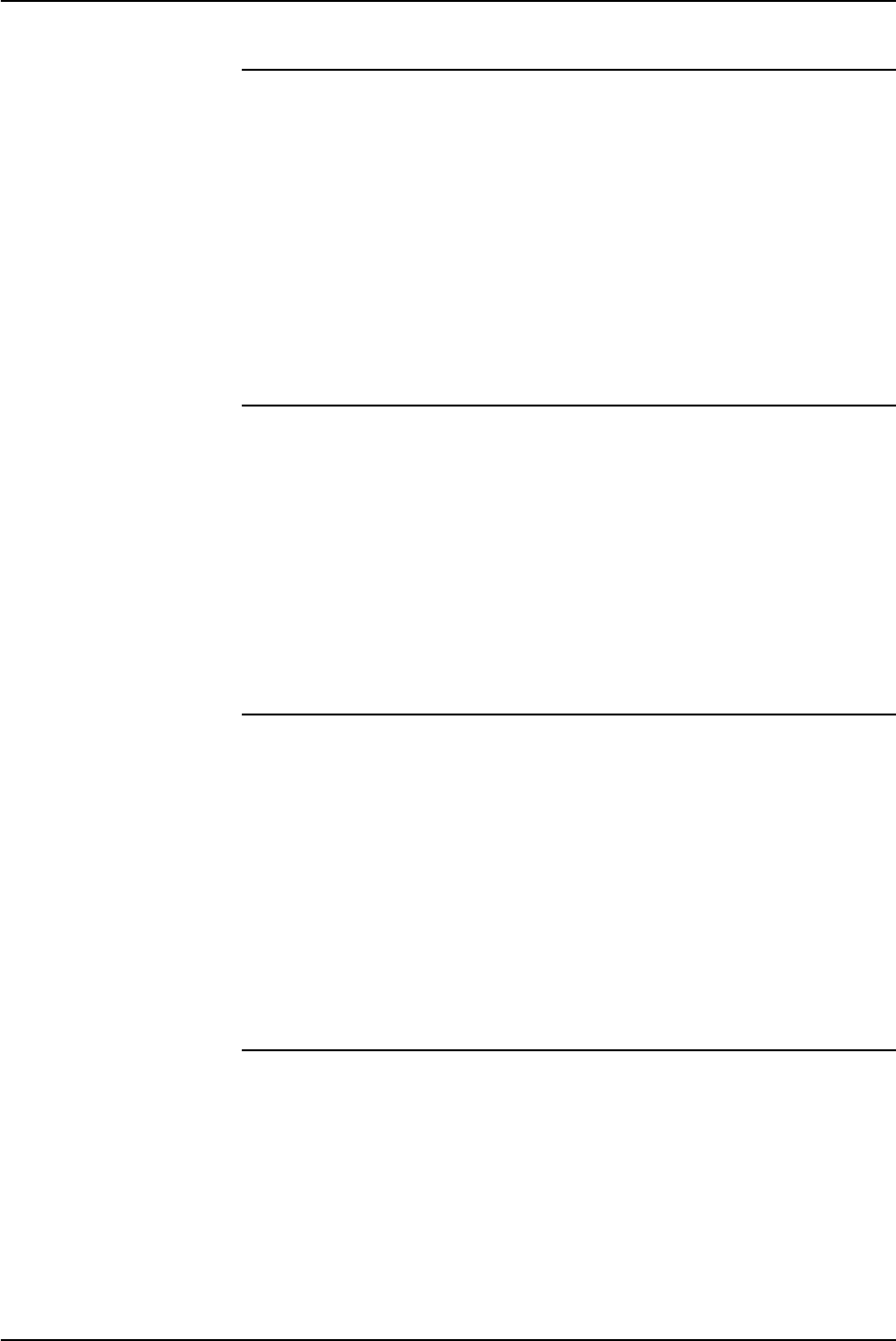
System components
4-12 DocuTech 61xx Operator Guide
The stitcher
When the job requires stitched output, the stitcher cuts and
inserts the wire stitches into each print set. The stitch length is
related to such factors as the number of pages in the print set
and the print stock weight. A single stitch can be placed in the
portrait or landscape print position. Dual stitching is available for
landscape and portrait prints. Stitch placement can be changed
through the DocuSP software.
NOTE: For more information about setting stitch placement,
refer to the on-line help system.
The stacker
The stacker collects unfinished or finished stitched or bound
jobs. When the stacker is full, or the job is completed, the
stacker door opens and the stacker drawer that holds the prints
comes out. After the stacker drawer is unloaded, the system
retracts the drawer and closes the door. The stacker also can be
unloaded during the printing cycle to check the quality of the print
sets by changing the printer options.
NOTE: For more information, refer to the on-line help system.
The binder
When a job requires bound output, a length of pre-glued paper
tape is placed on a heated surface called the binder platen. The
system aligns the pages of each print set before placing the set
on the tape. Binder flappers then press the tape to the sides of
the set. The combination of the heat in the binder and the
pressure of the flappers glues the tape to the set.
NOTE: For information about adjusting the binder tape
registration and the binder tape length, refer to the "Routine
maintenance" chapter in this guide.
The top tray
Prints are delivered to the top tray because the prints are
oversized or because the top tray was selected on the screen.
NOTE: Refer to the satisfaction guides in the "Technical
information" chapter of this guide to find the top tray paper
capacity for various stock weights.


















