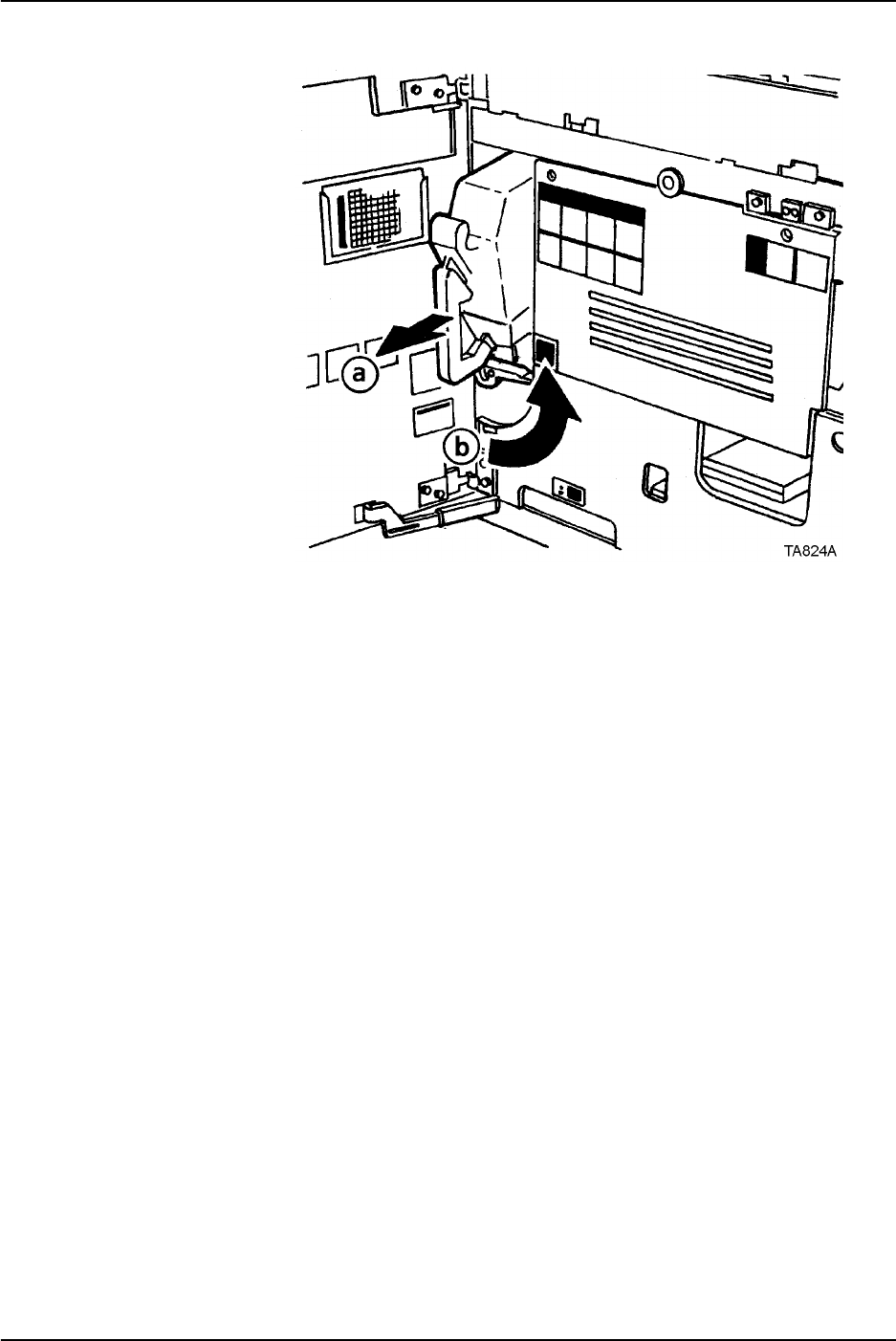
Routine maintenance
DocuTech 61xx Operator Guide 5-15
Figure 5-11. Removing the empty cartridge
4. Install a new dry ink cartridge, as shown in figures 5-12 and
5-13.
a. Turn a new cartridge of dry ink upside down and shake
the cartridge thoroughly to loosen the contents.
b. Insert the full cartridge until it stops.
c. Move the green handle to the latched position.


















