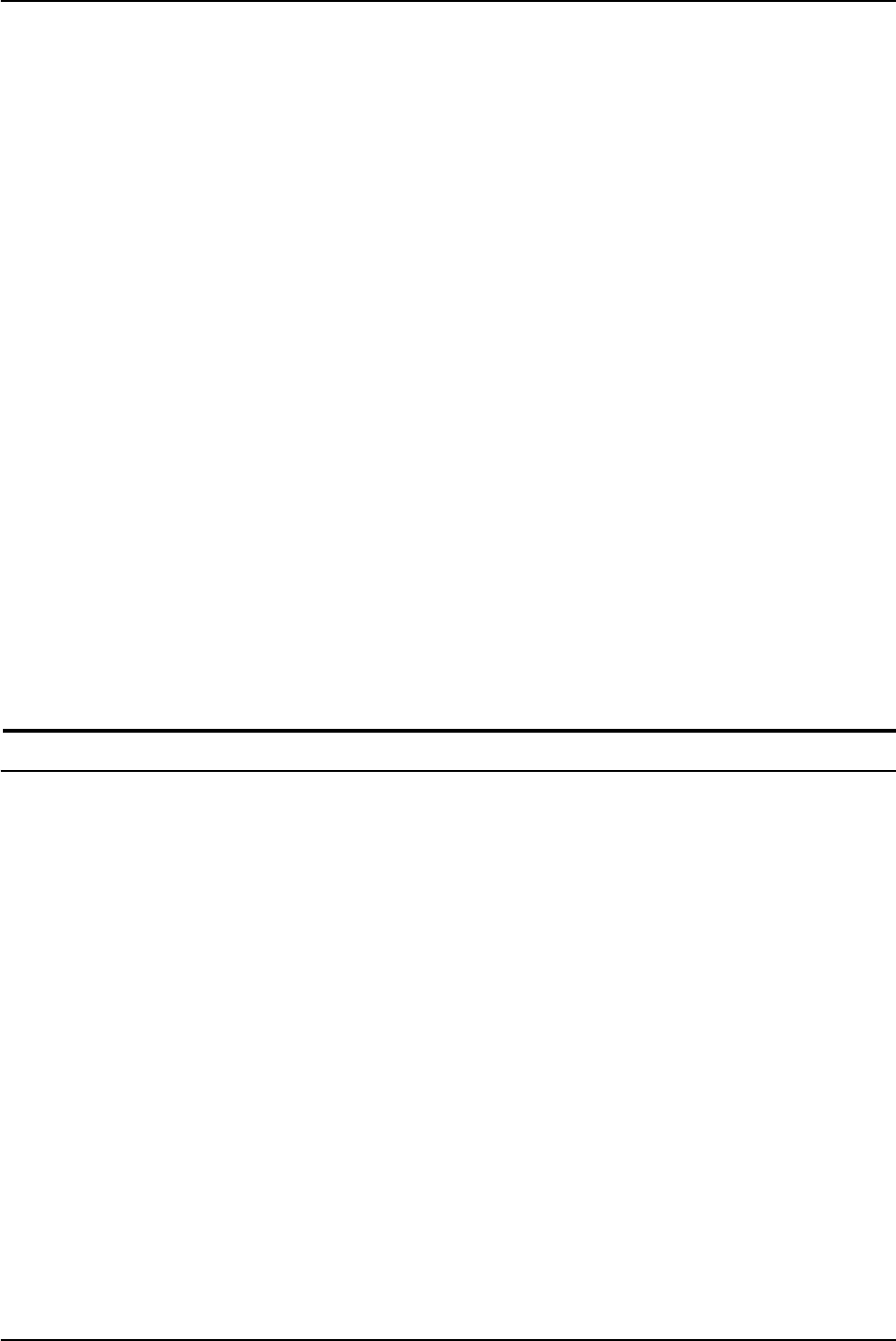
Routine maintenance
5-6 DocuTech 61xx Operator Guide
The system uses stitcher wire from two spools located below the
stacker. Stitcher spool A is used for portrait, top corner stitches.
When stitcher spool A is empty, it must be replaced with a new
stitcher spool. Stitcher spool B is used for portrait dual stitches
and landscape stitches.
To replace stitcher spool B, if you have not been trained in
eXcellerate, contact the Customer Support Center; refer to the
section, “Calling for assistance”, in this guide.
To replace stitcher spool A, refer to the section, “Replacing the
stitcher spool A”, in this guide.
The system applies binder tape from a reel mounted in the
binder drawer in the finisher. You will need to replace the binder
tape periodically.
WARNING
During operation, the binder heats the tape to 425°F (218°C).
To avoid injury, use special care when you remove or
replace the binder tape.
For information on cleaning the processor sensors, the reflecting
surfaces, and the finisher sensors, refer to the appropriate
sections in this booklet.
Precautions you should take
For your own safety and to protect the system, it is important to
take the following precautions whenever you perform cleaning
and replacement tasks.
• Use only the cleaning and replacement supplies that are
approved or recommended by Xerox. If you use other
supplies, you may damage the system.
• Keep supplies in stock as listed in the section, “Supplies to
keep in stock”, in this guide.
• Whenever you use or remove a part from the system, handle
the part carefully. Note any informative labels on the system.
• Keep atomized and aerosol sprays away from the system.
• Pour cleaning liquids onto a cloth. Do not pour or spray
liquids directly onto system parts.
• Before reinstalling a system part that has been cleaned with a
liquid, ensure that the part is dry.


















