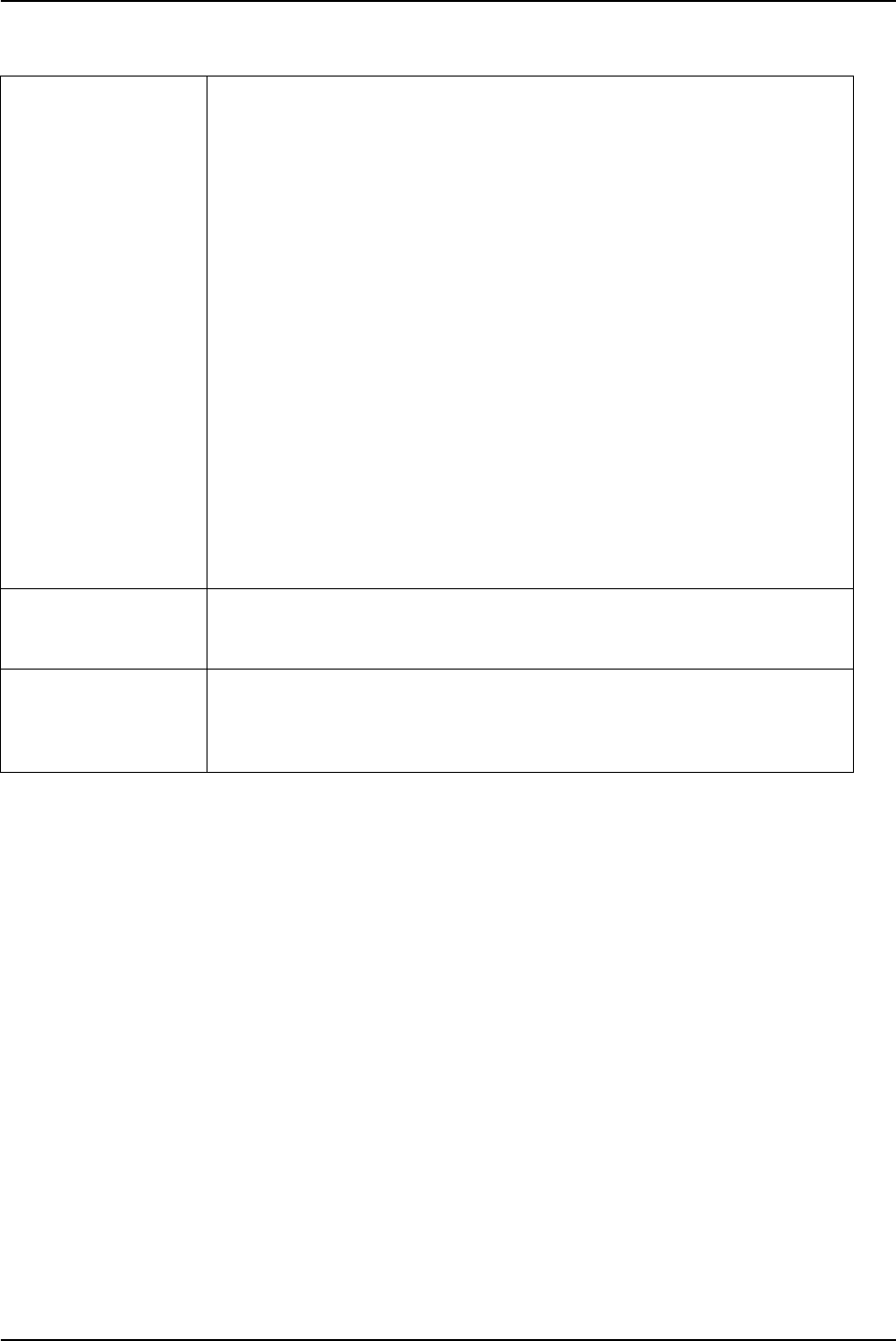
Problem solving
6-4 DocuTech 61xx Operator Guide
Paper misfeeds and
multifeeds
Ensure that the stock is loaded properly in the paper trays, with the rear
and side guides against the stack.
Ensure that the stock is not loaded above the bottom of the red line in the
paper tray.
Ensure that the stock has no bent corners, or tears, and that the edges are
straight. Remove any damaged sheets.
Check the sheets in the bottom of the paper tray for damage. If they are
damaged, discard the sheets.
Ensure that the stock to be fed out of the paper tray is not excessively
curled. Refer to the procedure, "Adjusting for paper curl," in this guide.
If the misfeeds are occurring in the paper tray, ensure that the paper feeder
is latched by pressing down on the green dot inside the tray.
Fan the stock at all four corners. Change it if it has uneven edges or if it
was not drilled properly.
The stock should be kept in the original wrapper and stored correctly.
Refer to the "Technical information" chapter.
Ensure that the stock is within the limits described in the "Technical
information" chapter.
Missing sheets in a set
immediately after a
jam.
After recovering from a jam, an incomplete set may be purged and the set
reprinted. Check the prints to ensure that you are not confusing the
purged output with the completed set.
Printer is dead cycling;
it is running, but not
making any prints
If the printer is running, but not making any prints, and no message is
displayed on the screen, open a processor door to stop the printer. If this
problem repeats, refer to the procedure, "Calling for assistance," in this
guide.
Table 6-1. Resolving a processor problem


















