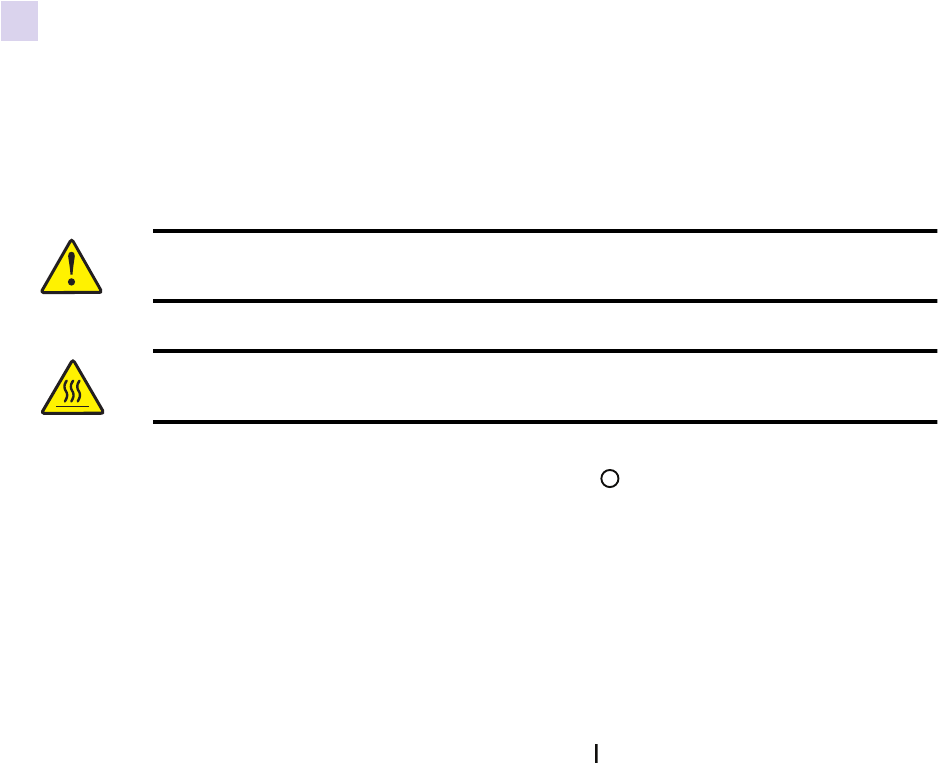
140 Zebra ZXP Series 8 Card Printer User’s Manual P1045430-002
6: Cleaning
Cleaning the Printhead
Cleaning the Printhead
Printhead cleaning removes deposits when print anomalies persist. To avoid deposits, only use
foam-tipped swabs or pens.
Step 1. Place the printer power switch in the OFF ( ) position.
Step 2. Open the Door, and remove the print ribbon.
Step 3. Bend the Cleaning Swab to release the cleaning fluid.
Step 4. Clean Printhead by moving Cleaning Swab tip side-to-side across the Printhead
elements. Only use moderate force. To re-order Cleaning Swabs, see the Media List
on the User Documentation and Drivers CD supplied with this printer.
Step 5. Reinstall the print ribbon, and close the Door.
Step 6. Place the printer power switch in the ON ( ) position.
Caution • Never use a sharp object or any abrasive to scrape deposits from the
Printhead. Permanent damage to the Printhead will result.
Caution • Do not touch the Printhead if the printer has been in service in the last
10 minutes. It could be very hot and cause a burn.


















