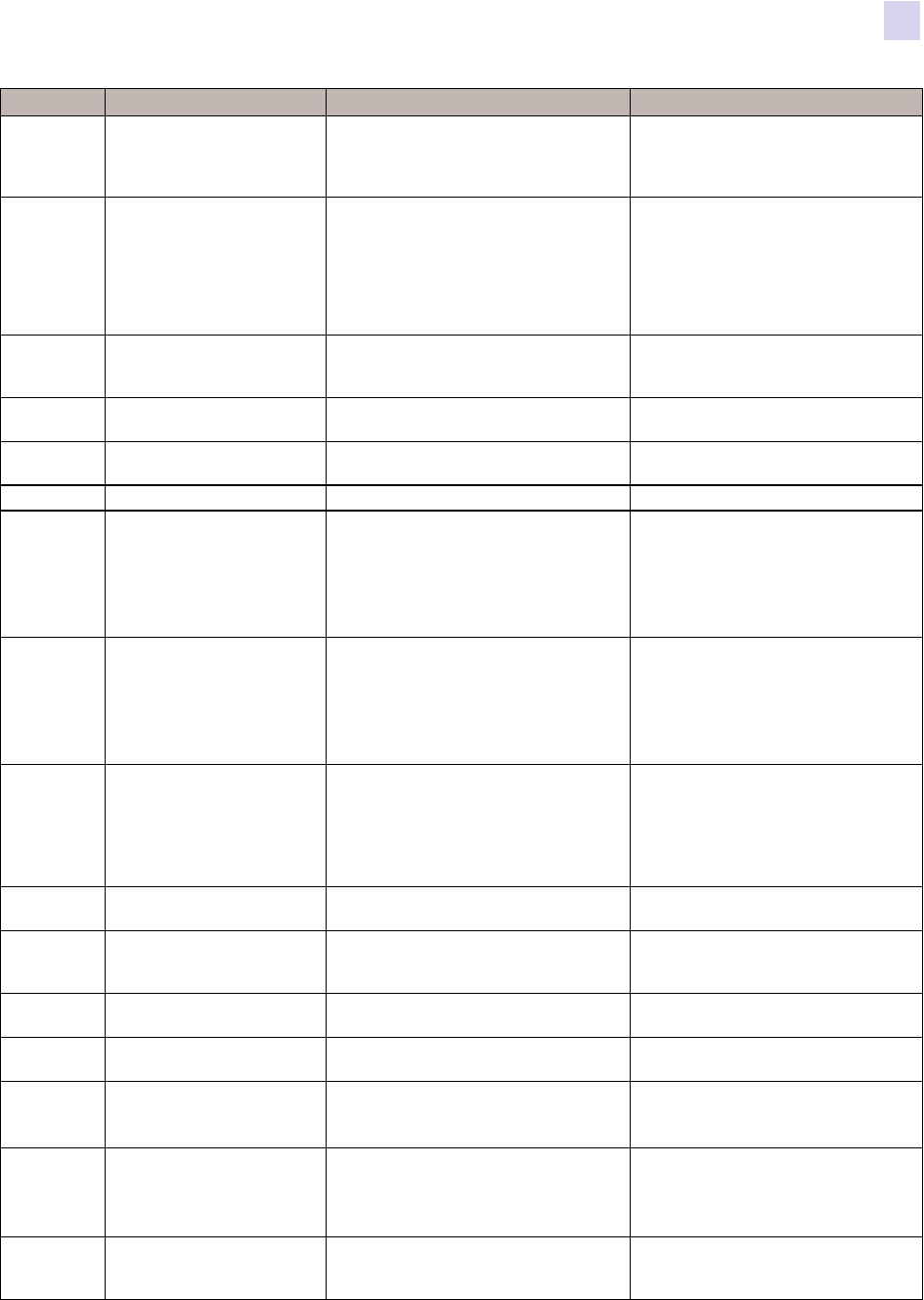
7: Troubleshooting
OCP Error Messages
P1045430-002 Zebra ZXP Series 8 Card Printer User’s Manual 149
17023
LAMINATOR FAN FAIL This should only happen if one or both
cooling fans fail or the cooling vents near
the heated roller assembly are blocked or
the fan(s) have failed.
Check for blocked vents.
17024
LAMINATOR EEPROM
DEFAULT
The parameters stored in EEPROM have
been reset to their default values. This will
not normally happen, but could be seen
with certain FW upgrades when new
parameters have been added by
Engineering. It could also indicate a
problem with the Laminator’s EEPROM.
a. Press RETRY on the OCP when this
error occurs.
b. Power cycle the printer, and retry.
17025
LAMINATOR TOP
TEMPERATURE LOW
If the top roller temperature does not
reach a fixed temperature threshold, the
under temp error occurs.
Power cycle the printer, and retry.
17026
TOP AND BOTTOM
LAMINATES OUT
The top and bottom laminates have
run out.
Load new rolls of laminate.
17027
TOP LAMINATE OUT The top laminate has run out. Load new roll of laminate.
17028
BOTTOM LAMINATE OUT The bottom laminate has run out. Load new roll of laminate.
17029
INVALID TOP LAMINATE
Laminate does not match the type allowed
in the laminator or top and/or bottom has
been swapped.
a. Verify that the top and bottom
laminate cassettes are installed in the
correct locations.
b. Verify the part number of the laminate
is correct on OCP.
c. Power cycle the printer, and retry.
17030
INVALID BOTTOM
LAMINATE
Laminate does not match the type allowed
in the laminator or top and/or bottom has
been swapped.
a. Verify that the top and bottom
laminate cassettes are installed in the
correct locations.
b. Verify the part number of the laminate
is correct on OCP.
c. Power cycle the printer, and retry.
17031
BOTTOM LAMINATE
REGISTRATION ERROR
• Improperly prepared registered
laminate.
• Media misfeed.
• Patch length improperly set.
• Unexpected end of laminate roll
detected.
Remove and recut laminate in the center
of the index notch, re-install, and retry.
17038
LAMINATOR COVER OPEN This warning will be displayed if the cover
protecting the laminator is opened.
This warning will be cleared when the
laminator cover is closed.
17040
LAMINATOR INITIALIZING This warning will be displayed after the
laminator door is closed and laminate
spools are re-read/detected.
No action needed
17041
LAMINATOR FIRMWARE
MISSING
LCB (Laminator Controller Board)
Firmware is missing.
Install the firmware.
17042
LAMINATOR MAB
FIRMWARE MISSING
Laminator MAB (Media Authentication
Board) Firmware is missing.
Install the firmware.
18001
ETHERNET COMM ERROR Ethernet communication problem. a. Disconnect and reconnect the
network cable.
b. Power cycle the printer, and retry.
19001
WIFI COMM ERROR
Wireless Ethernet communication
problem.
a. Power cycle the printer.
b. Re-run the set-up wizard to
re-establish the wireless settings.
c. Contact Zebra Technical Support.
19002
WIFI ACCESS POINT
MISSING
Access point, specified by printer wireless
settings, not found during initial printer
scan after power up.
Verify access point, specified by the
printer wireless settings, is properly
connected to the network and turned on.
CODE MESSAGE POSSIBLE CAUSE POSSIBLE SOLUTION


















