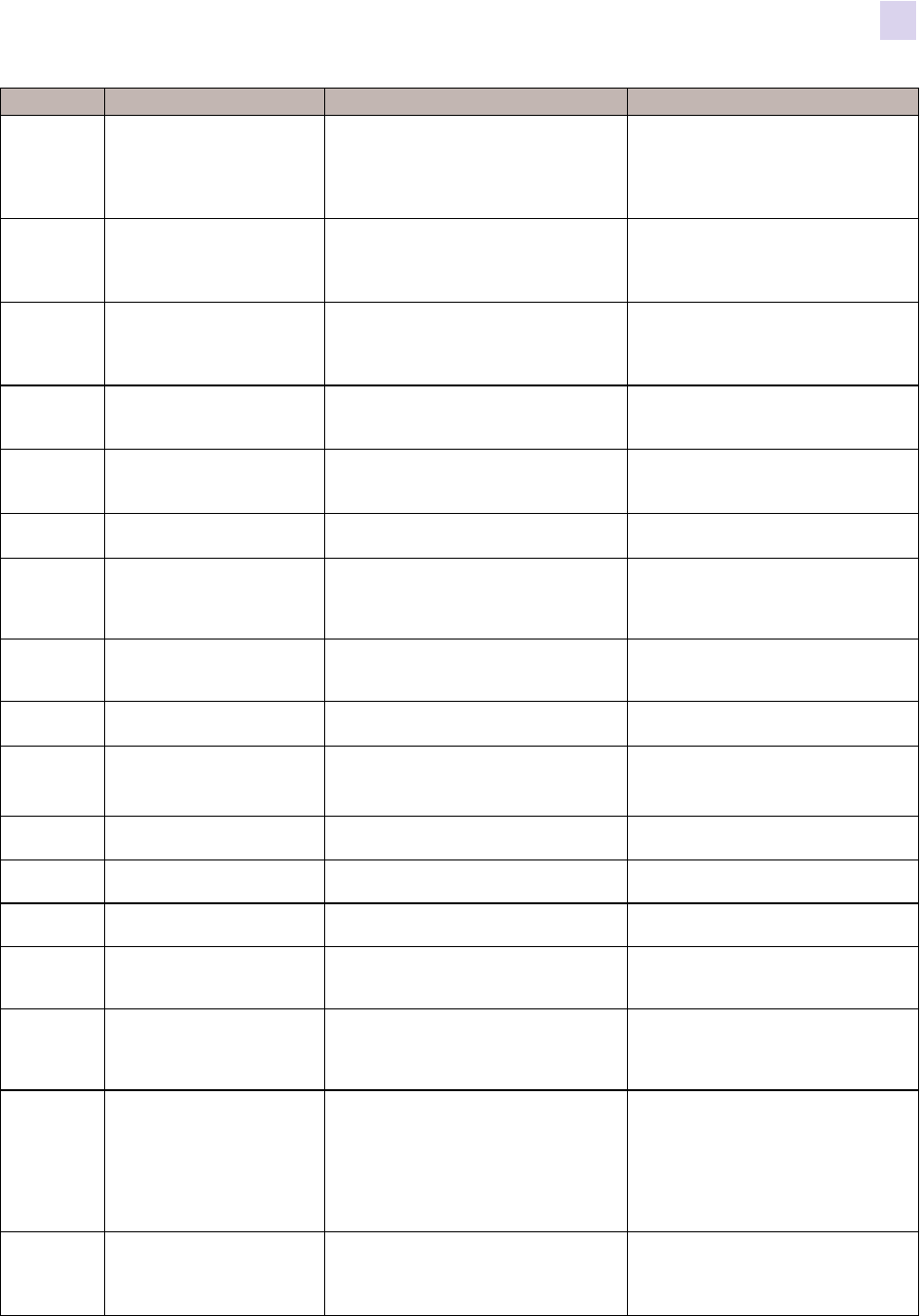
7: Troubleshooting
OCP Error Messages
P1045430-002 Zebra ZXP Series 8 Card Printer User’s Manual 147
9004
NO MAG STRIPE Magnetic stripe not detected. a. Ensure that you are using the correct
card type.
b. Check that the cards are loaded with
the magnetic stripe in the correct
orientation.
10001
CONTACT READ ERROR • Faulty card.
• Incorrect card orientation.
• Incorrect Mode or Protocol setting.
• Faulty reader.
• Try another card.
• Try another card (check orientation).
• Correct the Mode or Protocol setting.
• Contact Zebra Technical Support.
10002
CONTACT WRITE ERROR • Faulty card.
• Incorrect card orientation.
• Incorrect Mode or Protocol setting.
• Faulty writer.
• Try another card.
• Try another card (check orientation).
• Correct the Mode or Protocol setting.
• Contact Zebra Technical Support.
11001
CONTACTLESS READ
ERROR
• Faulty card.
• Incorrect Mode or Protocol setting.
• Faulty reader.
• Try another card.
• Correct the Mode or Protocol setting.
• Contact Zebra Technical Support.
11002
CONTACTLESS WRITE
ERROR
• Faulty card.
• Incorrect Mode or Protocol setting.
• Faulty writer.
• Try another card.
• Correct the Mode or Protocol setting.
• Contact Zebra Technical Support.
14001
MISSING HCB The Halogen Controller Board (HCB) is
missing.
Contact Zebra Technical Support.
14002
HCB BULB ERROR The Halogen Controller Board (HCB) is
unable to pulse the upper and lower
heaters to bring the upper and lower
rollers to the proper temperature.
Contact Zebra Technical Support.
14003
HCB SENSOR ERROR The Halogen Controller Board (HCB) is
unable to detect temperature of the upper
or lower rollers.
Contact Zebra Technical Support.
14004
HCB FIRMWARE MISSING The Halogen Controller Board (HCB)
firmware is missing.
Contact Zebra Technical Support.
15001
MISSING MAB An error occurred when reading the RFID
Tag by the MAB (Media Authentication
Board).
a. Check print ribbon orientation.
b. Verify part number of the print ribbon.
c. Power cycle the printer, and retry.
15002
MAB FIRMWARE MISSING MAB (Media Authentication Board)
Firmware is missing.
Install the firmware.
17001
LAMINATOR MISSING Laminator data cable loose or
disconnected.
Contact Zebra Technical Support.
17002
LAMINATOR FAILED
INITIALIZATION
Laminator was detected by the printer, but
was unable to communicate to it.
Contact Zebra Technical Support.
17003
LAMINATOR UNKNOWN
ERROR
An unknown error has occurred – this is
an indication of a FW problem and should
not occur.
Press RETRY on the OCP.
17004
MISSING LAMINATOR MAB An error occurred when reading the RFID
Tag by trying to communicate to the
Laminator MAB (Media Authentication
Board).
a. Check laminate orientation.
b. Power cycle the printer, and retry.
17005
TOP LAMINATE FEED FAIL • Top laminate cartridge is not installed
properly.
• Cartridge is not removed when that
side of the card is not being laminated.
• A mis-cut piece of laminate (rare) is
obscuring the media sensor.
• Remove, reposition, and re-install the
top laminate cartridge.
• Remove the top laminate cartridge.
• Remove the mis-cut piece of
laminate.
17006
BOTTOM LAMINATE FEED
FAIL
• Bottom laminate cartridge is not
installed properly.
• Cartridge is not removed when that
side of the card is not being laminated.
• Remove, reposition, and re-install the
bottom laminate cartridge.
• Remove the bottom laminate
cartridge.
CODE MESSAGE POSSIBLE CAUSE POSSIBLE SOLUTION


















