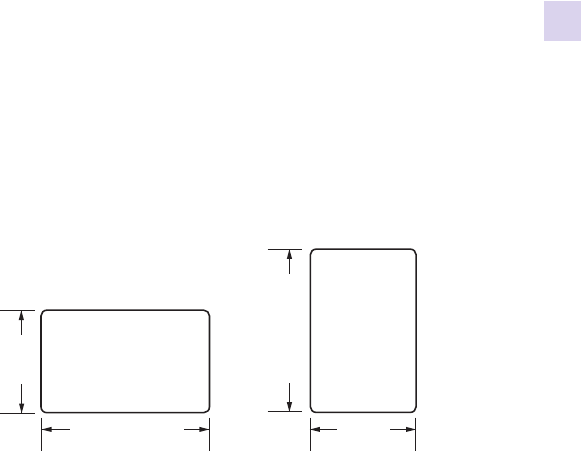
5: ZXP Series Toolbox
Configuration
P1045430-002 Zebra ZXP Series 8 Card Printer User’s Manual 117
• Print Position:
Film print X offset (dots): This is the number of dots (300 dpi / ~3 mils/dot) to shift
the image along the long axis to align it on the card; see figure below. This parameter
can be used to center the image on the card, or to align it with an edge. The adjustment
range is: Minimum -50, Maximum 50.
Film print Y offset (mils): This is the number of mils to shift the image along
the short axis to align it on the card; see figure above. This parameter can be used
to center the image on the card, or to align it with an edge. The adjustment range is:
Minimum -100, Maximum 100.
• Print Head: Access to this feature is controlled via Advanced Security > Security Roles.
- Serial Number: When you replace the printhead, change this field to match the serial
number of the replacement printhead.
- Resistance (Minimum: 3150 ohms, Maximum: 3850 ohms): When you replace the
printhead, change this value to match the resistance of the replacement printhead.
Note that the values must be the same for the algorithms to work properly. This value
is located on a sticker on the printhead; e.g., R = 3380. The printhead resistance is also
written on the inspection report shipped with each printer.
The Save Settings button saves any changes you have made to this screen.
The Advanced Setting button provides access to service-related tests and adjustments. Use is
password protected and limited to Zebra-authorized service personnel.
+X–X
+X
–X
–Y
+Y
–Y+Y
X offset Y offset
X offset
Y offset
Leading Edge
Leading Edge


















